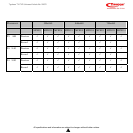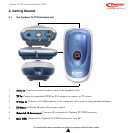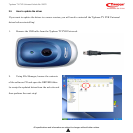Typhoon TV PVR Universal Article No: 50670
When DirectX has finished installing, the installation
window will appear again. Now click on [Typhoon TV PVR] to
install the Typhoon TV PVR Universal software.
When a dialog box called “Found New Hardware
Wizard“ opens on your screen, choose “Search for a suitable
driver for my device“ (recommended) and click “Next”.
When the Typhoon TV PVR Universal driver has finished installing, you will need to reboot your computer. To
launch Typhoon TV PVR Universal, just double-click on the PVR icon on your desktop.
All specifications and information are subject to changes without further notices
S
11