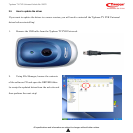Typhoon TV PVR Universal Article No: 50670
3.5 Info panel
Left of the channel buttons you will find the info panel. The top part of the info panel shows you your current
video source and the channel you are tuned in to. If you are in record mode, the “REC” button will be lit.
The bottom part of the info panel shows the size of file you are recording, your volume level, the current time, and
how long you have been recording. Clicking anywhere on the volume bar will set the volume to that level.
3.6 Settings button
Below the info panel you will see a number of buttons. These buttons provide you with many options for setting
your preferences. The most important button is the settings button, which opens the Settings dialog box.
All specifications and information are subject to changes without further notices
S
19