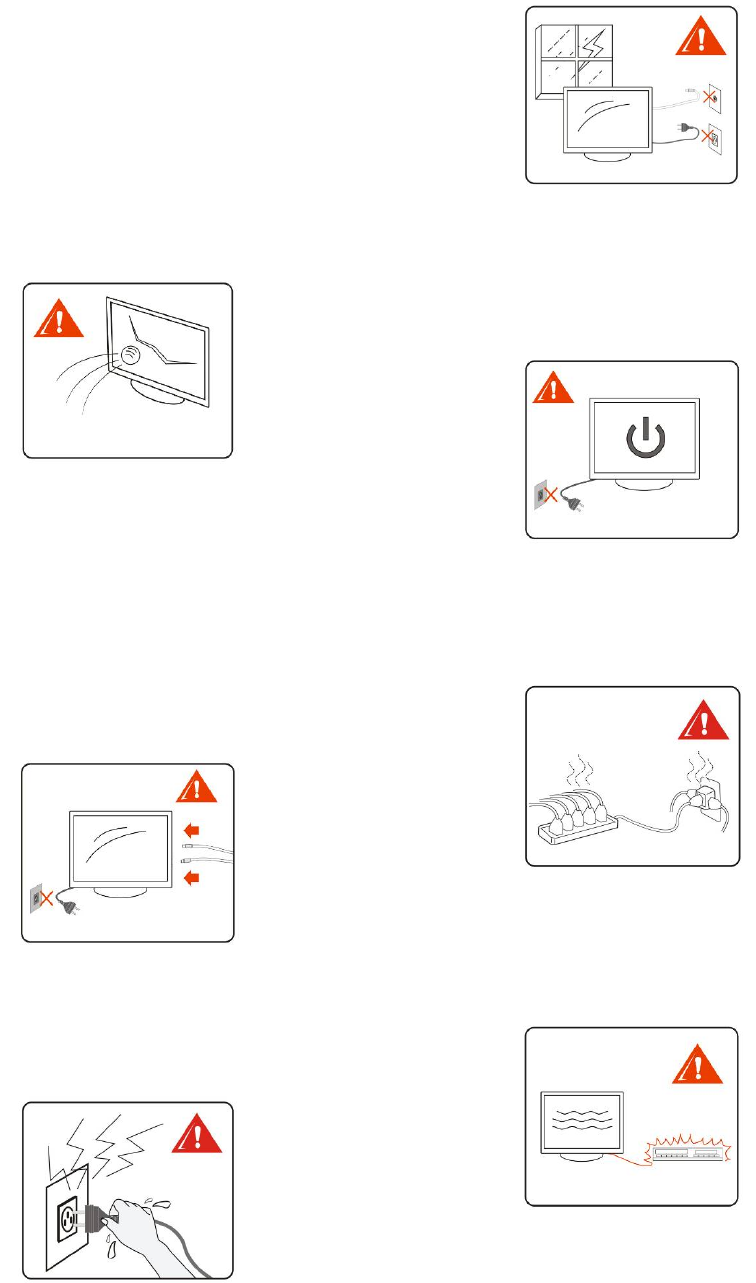
5
y Although smears may appear on the screen or the screen may turn
dark when using the TV in a cold environment, it is not a sign of
failure. As the temperature rises, the condition will improve.
y Ghosting may occur on the screen when still pictures are displayed
for a long time. It should disappear after some time.
y Both the screen and the enclosure will turn warm when the TV is in
use. This is not a malfunction.
y Avoid spraying insecticides containing volatile substances on the
screen .
y Avoid prolonged contact with rubber or plastics.
Broken pieces
Do not throw anything at the TV. The screen glass may break as a result
of impact and cause serious injury.
If the TV screen cracks, do not touch it before disconnecting the TV
from the power source. Doing so may cause electric shock.
Handling broken glass and liquid crystal leakage
Broken glass will fall off and crystalline liquid may leak out when the
LCD panel is damaged. Do not touch the broken glass and toxic
crystalline liquid with bare hands to prevent cuts, poisoning or
infection. Also, avoid contact of the broken glass or crystalline liquid
with the eyes or mouth. If this happens, rinse with a large amount of
drinking water immediately and consult your physician.
Wiring
Unplug the power cord from the outlet before connecting cables to
ensure personal safety. Avoid stepping on the cables to prevent
damaging the TV.
Electric shock
Do not touch the AC power cord or the TV with wet hands. Plugging in
or unplugging the AC power cord in or from the outlet with wet hands
may cause electric shock.
Lightning storms
Unplug the TV from the outlet and disconnect the antenna during
lightning storms or when unused for long periods of time in order to
prevent damage to the TV as a result of lightning or power line surges,
and thereby enhance the protection for the TV.
When not in use
If you will not use the TV for several days, unplug the power cord from
the outlet for environmental and safety reasons. Even when the TV is
turned off, it is still connected to a power source. Therefore unplug the
power cord from the outlet to disconnect the TV from the power
supply.
Overloading
This TV is designed to operate at 220VAC. Avoid connecting too many
appliances to the same receptacle to avoid fire or electric shock.
Optional equipment
Do not install optional equipment too close to the TV. Keep equipment
at least 30cm from the TV. If the VCR is connected in front of or next
to the TV, the picture quality may be distorted. When placing
equipment with EMI near the TV, picture distortion or noise may occur.


















