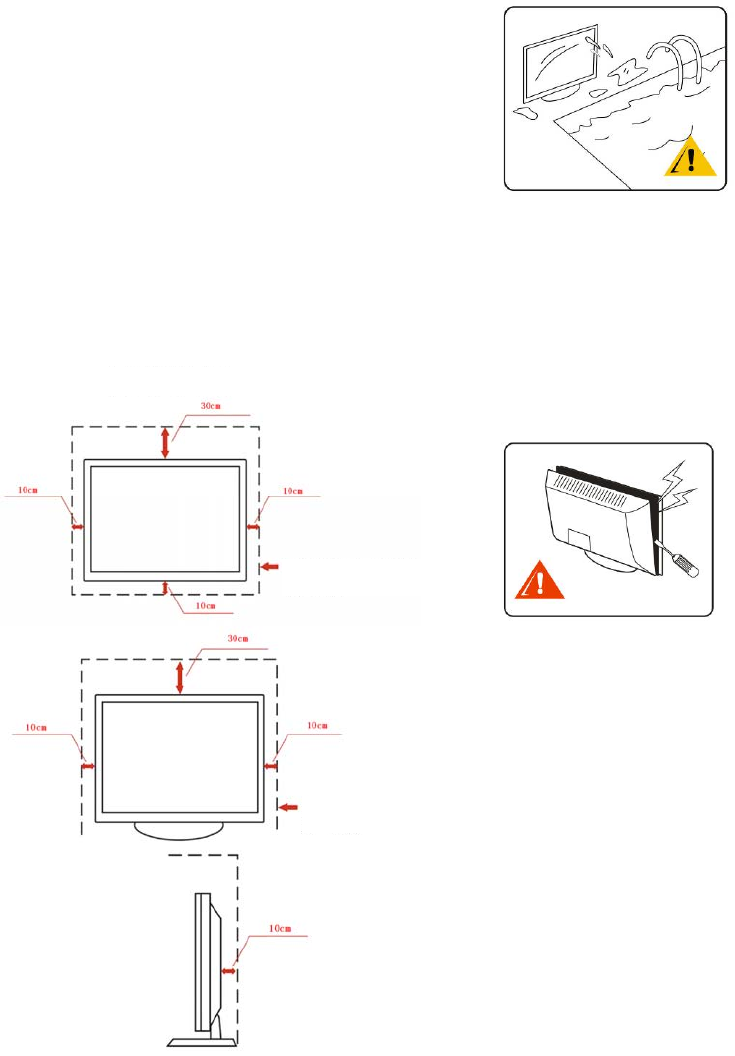
7
Ventilation
The vents on the TV enclosure are intended for ventilation. Do not
block or cover these vents to ensure reliable TV operations and prevent
it from overheating.
Dust and dirt deposits will accumulate in the TV in case of poor
ventilation. Follow the instructions below to ensure good ventilation.
y Do not install the TV with the screen facing upwards, downwards or
to either side.
y Do not install the TV turned over or upside down.
y Do not cover the ventilation vents with cloth or any materials.
y Do not place the TV on a bed, coach, rug or surface of similar
nature to that may block the ventilation vents.
y Unless proper ventilation is available, do not put the TV inside a
bookshelf or cabinet.
Always leave some space around the TV as shown below to promote
air circulation and thereby prevent the TV from overheating, which
may cause a fire or damage the TV.
Do not install the TV in places with poor ventilation.
Objects and ventilation vents
Do not insert objects into the TV through the ventilation vents on the
enclosure. They may touch the high voltage points inside the TV or
cause short circuit to the TV and finally result in a fire or electric shock.
Do not put any object on the TV.
Moisture
Moisture and flammable objects
y Do not put objects containing liquid on the TV, this includes vases,
to prevent liquid from dripping or splashing into the TV.
y Do not use AC-operated TVs near water, such as a bathtub,
washbowl, kitchen sink, laundry tub, swimming pool or wet
basement, to prevent a fire or electric shock due to short circuit.
y Do not expose the TV to water. Never spray liquid of any kind on
the TV. When liquids or solid objects enter the enclosure, stop using
the TV immediately to prevent electric shock or damage to the TV.
Call for service by qualified service personnel.
y Keep flammable objects or open flames (e.g. candles) away from
the TV to prevent a fire.
Volume Adjustment
Adjust the volume so as not to disturb your neighbors. Sound carries,
especially at night. Users are recommended to close the window or use
headphones when watching TV at night.
When using headphones, adjust the volume appropriately to prevent
hearing damage.
Servicing
Do not attempt to service your TV on your own. There is high voltage
and other hazards inside the TV. Call for service by qualified personnel.
Replacement parts
When it is necessary to replace a part, make sure that the service
personnel give you a written guarantee that the replacement part is the
one specified by the manufacturer with the same technical
characteristics of the original one.
Use of unauthenticated replacement parts may cause a fire, electric
shock or other hazards.
Safety check
After the service, ask the service personnel to run a routine safety
check specified by the manufacturer to ensure that the TV is operated in
a safe condition. Always ask for service from qualified service
personnel.
Thank you for purchasing the AOC high-definition television. The
picture quality on the screen varies according to the TV signals
received. If you want to experience perfect picture quality of the AOC
high-definition television, you should choose HD programs . The AOC
high-definition television can receive and display HD programs
through the following ways:
y Use of an HD antenna to receive HD program broadcasts.
y Subscription to HD cable TV service.
y Subscription of HD satellite TV service.
y Use of Blue-ray Disc player or other external equipment.
Contact your cable or satellite TV service provider for more
information about upgrading to HD programs.
Leave at least this much
space around the TV.
Leave at least this much
space around the TV.
Wall Installation with the Wall-mount Bracket
Installation with the
Table-top Stand


















