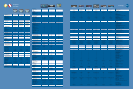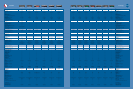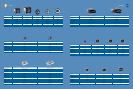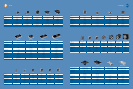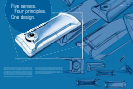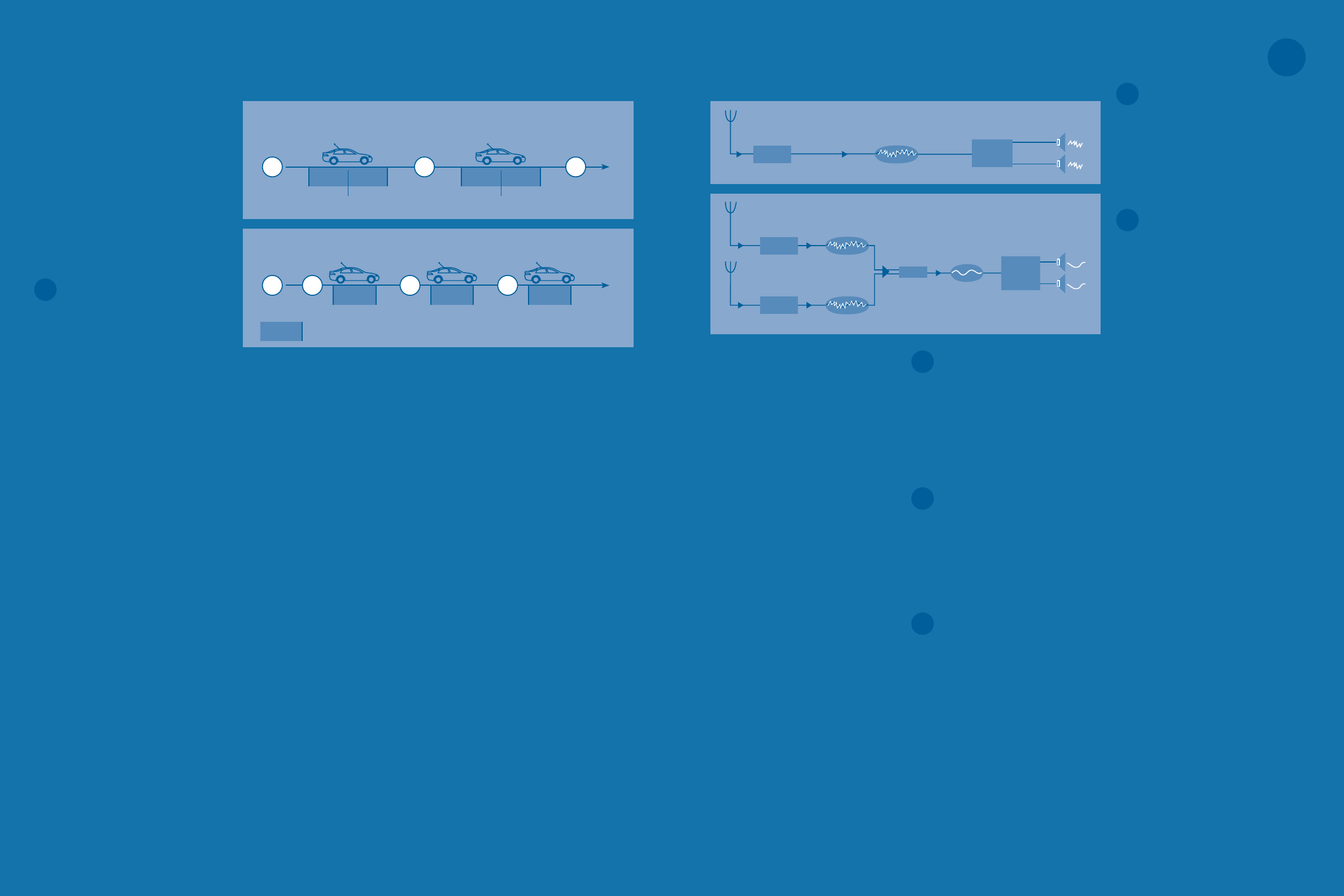
Subwoofer phase
Lets you switch the phase of the subwoofer out-
put to adjust it perfectly to the other speakers.
Subwoofer tube
A subwoofer in a round, acoustically balanced
enclosure. Particularly well suited for vehicles in
which the trunk is not physically separated from
the passenger cabin. If maximum loading capacity
is required in the trunk, simply remove the sub-
woofer tube from the car.
Sub X-Over
Subwoofer crossover.
Low-pass
High-pass
TA – Traffi c Announcement
RDS
Telephone line-in
Separate Aux input to which a mobile telephone can
be connected for hands-free operation. The caller’s
voice is heard on the car hi-fi speakers.
Telephone mute
The car radio automatically switches to mute
as soon as an incoming telephone call is detec-
ted. Prerequisite: the corresponding pin in the
connection box must be connected with the car
phone or the hands-free system of the mobile
phone.
Thermal Throttle
Circuit that reliably prevents amplifi er shutdown
due to overload. It subtly varies the voltage at the
power supply to reduce heat production without
discernibly changing the audio output volume,
thus guaranteeing reliable performance even
when operated continuously at maximum power
levels.
TIM®
A system developed by Blaupunkt with a digital
voice memory that can record up to 4 traffi c mes-
sages with a total length of 4 minutes. The TIM®
memory updates itself continually. A function
that even works when the car radio is switched
off in a freely selectable time frame.
TMC-Out FM
Car radios with this output are able to forward
TMC data to any Blaupunkt navigation system
connected for dynamic route guidance (separate
connection cable required). Prerequisite: the ra-
dio must be tuned into an RDS station that trans-
mits TMC data.
TMC – Traffi c Message Channel
A digital traffi c information data channel with
constantly updated data on traffi c conditions.
TMC receivers allow the user to select data by
entering such information as traveling direction,
area and road class. The latest information, se-
lected to suit the user’s individual needs, is then
available at the touch of a button. Likewise, the
data is used for integration in the dynamic route
guidance (automatic traffi c jam avoidance).
Total harmonic distortion (THD)
Measurement for distortion that indicates the
ratio of the sum of the powers of all the harmonic
frequencies above the fundamental frequency to
the power of the fundamental frequency. Rule of
thumb: lower values for the same performance
are usually a sign of better sound quality.
TP – Traffi c Program
RDS
Travelstore
Search function that stores the six radio sta-
tions with the strongest reception signals sorted
according to signal strength in a special memory
bank at the touch of a button.
Triaxial speakers
Three-way speakers whereby the mid-range tweet-
er is positioned in the center of the bass speaker
on one axis and the tweeter is on another axis on
the side.
Triplex antenna
Combination antenna
TwinCeiver – digital twin tuner
Advanced development of the DigiCeiver with two
receivers in one car radio.
The TwinCeiver, which boasts two DSP-based
receivers, underscores Blaupunkt’s outstanding
position in perfect radio reception: crackling
and noise due to multipath reception caused by
apartment blocks in cities or mountains in the
countryside now virtually belong to the past.
More distant stations, which were once well out-
side of the usual reception range, are now within
reach as well: the TwinCeiver continuously evalu-
ates the digitized signals from two antennas and
combines them to create a strong, clear signal
that is free of interference. This process, which
was developed by Blaupunkt engineers, is called
DDA (Digital Directional Antenna) and it mimics
the reactions of an extremely quick, automatic
directional antenna – similar to TV “rabbit ears”
that deliver just “snow” or perfect reception
depending on just a small adjustment.
If the reception is currently so good that the se-
cond antenna is not required, or if only one an-
tenna is connected, the radio can be switched
to “dynamic station lists”. This means that the
display will only show those stations that are
actually within reception range – which saves you
a lot of searching.
USB connection
Allows connection of external USB storage media
(e.g. USB stick, USB Flash Player, portable hard
disk) to the car radio. In this way, music stored
there in MP3/WMA format can be selected and
played back via the car radio. The media used
must fulfi ll the USB 2.0 standard in order to en-
sure compatibility.
Video input:
Composite Video 1. OV p-p, 75 ohms
Describes the standard and the electrical value
of the signal to be connected. Composite Video
corresponds to the normal TV signal, like the
one emitted by DVD players, game stations or TV
tuners.
Watts
Output power
WMA
Format for music data, similar to MP3. WMA
permits slightly higher data compression with
the same sound quality, which results in slightly
lower memory requirements.
X-Bass
Psycho-acoustic boost of the low frequencies at
low volume. For almost all the car radios – an ex-
clusive feature for Blaupunkt car radios – there
is a menu that can be used to adjust the effect
of X-Bass feature to the existing car-audio system
in 6 stages.
Y adapter
Distribution of a 2-channel stereo signal to sever-
al different amplifi ers using a Y-shaped adapter
to link the cables. Using Y adapters can have an
adverse effect on the fader function.
T
Antenna
Tuner 1
Imperfect
antenna signal
Signal
processing
Reception concept without the TwinCeiver
V
W
X
Y
AntennaAntenna
Imperfect
antenna signal
Optimal
antenna signal
DDA
Signal
processing
Imperfect
antenna signal
Reception concept with the TwinCeiver
Tuner 2
Tuner 1
U
Automatic recording every time the unit is switched off
Start
2 h 2 h 2 h
Desti-
nation
1
Desti-
nation
2
Desti-
nation
3
Recording period for traffic messages with TIM®
Current traffic information
on the way to destination 1
Programmed recording
Start
Current traffic information
on the way to destination 2
Timer 1: 8.00 am Timer 2: 4.30 am
16:00 pm 18:00 pm
7:30 am 9:30 am
Desti-
nation
1
Desti-
nation
2
Technology
76|77