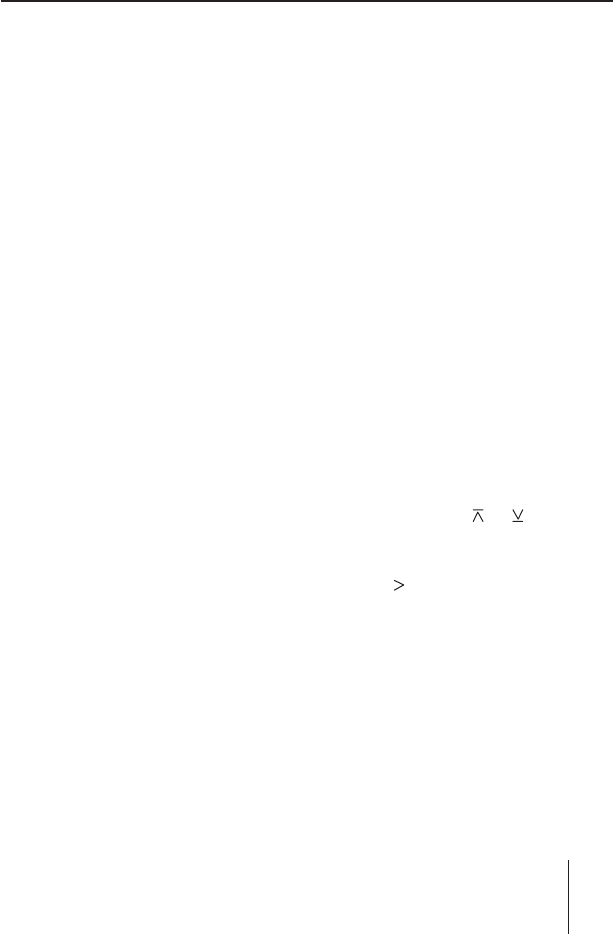
Operating the optional CD changer
103
Selecting a CD from the CD
magazine ( CD overview)
The CD overview shows:
either the CD number
(e.g. "DISC 01")
or the name of the CD (you can
enter it as described in the fol-
lowing section)
or an empty position if the cor-
responding position of the
magazine is without a CD.
If necessary, press the NEXT
button
6 to display the CD
overview.
Press the softkey located next
to the number or next to the
name of the desired CD.
"Loading CD" appears brief-
ly on the display. The playback
starts next with the fi rst track
of the CD.
Note:
If there are more than fi ve
CDs in the magazine of your
CD changer, press softkey
:,
which is also located next to
the menu items "Next" and
"Previous", to toggle between
the display of the fi rst and last
fi ve CDs.
•
•
•
➔
➔
Changing the name of a CD in
the magazine of the CD chang-
er ( CDN)
You can assign a name to eve-
ry CD located in the CD changer.
The name can have up to seven
characters.
Select the CD to which you
want to assign a name in the
CD overview as described in
the preceding section.
Press the NEXT button
6 to
show the CD changer display.
Press the softkey
<
(next to "CDN").
Press the softkey
7
(next to "Edit CD Name").
The text input appears. The
fi rst character of the name is
highlighted.
On the rocker switch
3, re-
peatedly press
or to change
the highlighted character.
On the rocker switch
3,
press
to change to the next
character.
Press the OK button
A to fi n-
ish the text input and to store
the name entered.
Note:
To quit the text input without
changing the name, press the
ESC button
@.
➔
➔
➔
➔
➔
➔
➔
02_BA_Memphis_EU_eng.indd CDC10302_BA_Memphis_EU_eng.indd CDC103 03.05.2006 10:44:08 Uhr03.05.2006 10:44:08 Uhr


















