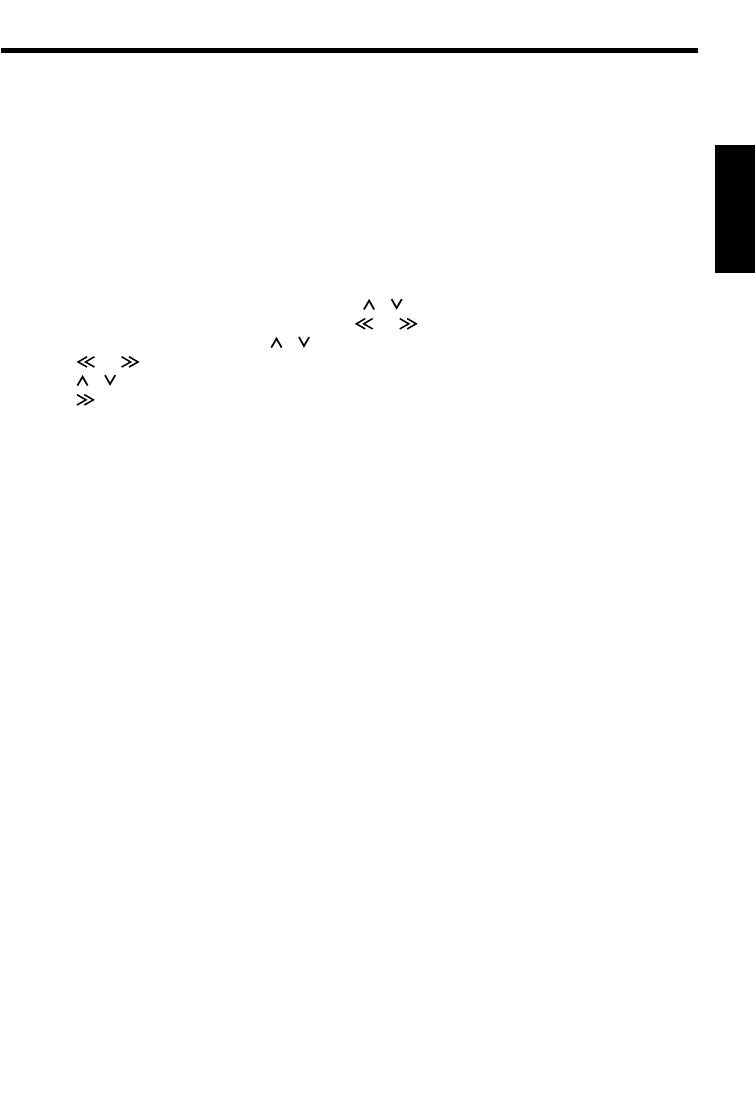
35
DEUTSCH
ENGLISH
FRANÇAIS
ITALIANO
NEDERLANDS
SVENSKA
ESPAÑOL
PORTUGUÊS
Erasing all radio station names
Enter the station access mode in the DSC menu (see “Radio station naming”, above). When a
name appears, press AUDIO for 8 seconds. “ALLNAMES” appears for 2 seconds, then
“DELETED” until the deletion is completed. Press MENU to exit from the DSC menu.
Disc naming (“DISCNAME”)
Assigning a name to a disc makes it much easier to locate the disc later on. You can enter and
store names of up to 99 discs (one name per disc, maximum of 7 characters per name). If you
try to enter more than 99 names, “**FULL**” will appear. You can then enter new names after
erasing some of the existing names.
To name a disc:
1. Press MENU for more than 2 seconds to access the DSC menu mode.
2. Scroll to the disc naming function by pressing / .
3. Enter into the disc access mode by pressing or .
4. Select the desired disc using the / buttons. If previously named, the name appears.
5. Press or to access the name edit mode.
6. Press / to select characters. Select “_” for a blank space.
7. Press to select the next character position.
8. Press AUDIO to store the name. “STORING” blinks twice in the display. The unit returns to
the disc access mode.
9. To name another disc, repeat the steps 4-8.
10. Press MENU to exit from the DSC menu mode.
Erasing one disc name
Enter the disc access mode in the DSC menu (see “Disc naming”). Choose the disc that has the
name to be deleted. When the name appears, press AUDIO for 2 seconds. A beep sounds. Now
release the button to delete the name. “NAME” and “DELETED” alternately blink. Press MENU
to exit from the DSC menu.
Erasing all disc names
Warning: This feature erases all names of all discs, including for discs not presently
inserted in the magazine.
Enter the disc access mode in the DSC menu (see “Disc naming”). When a name appears,
press AUDIO for 8 seconds. “ALLNAMES” appears for 2 seconds, then “DELETED” until the
deletion is completed. Press MENU to exit from the DSC menu.
DSC menu (Direct Software Control)
Valencia CM127 gb® 28.01.2004, 9:30 Uhr35


















