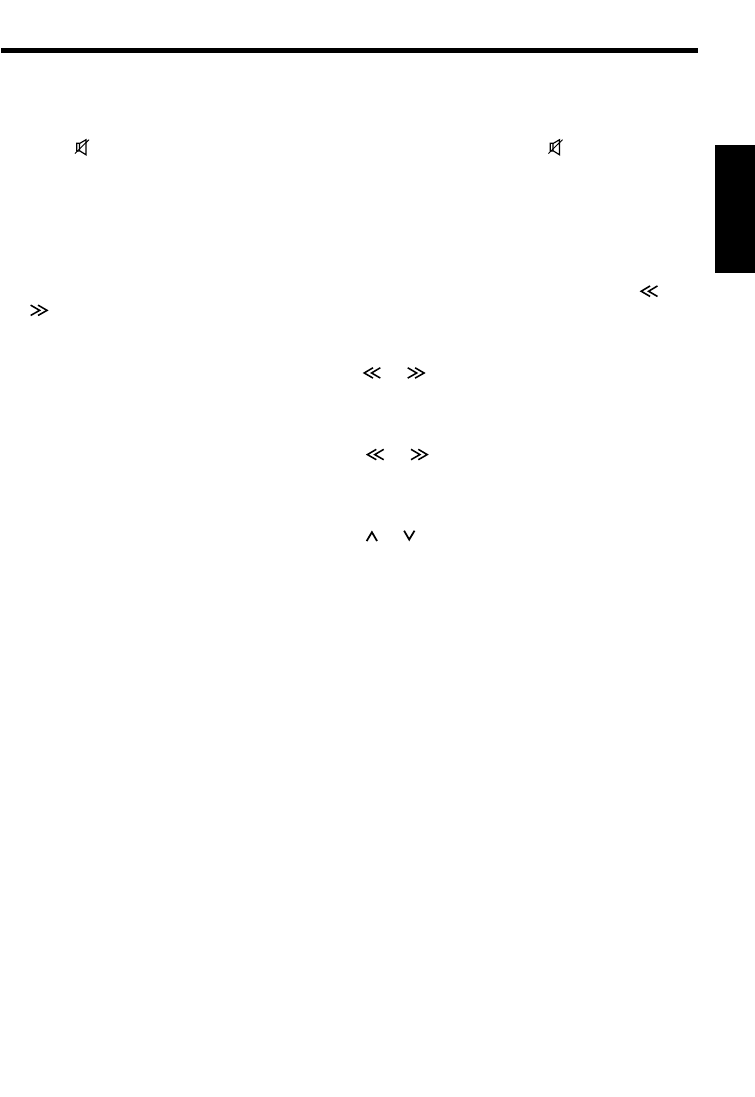
27
DEUTSCH
ENGLISH
FRANÇAIS
ITALIANO
NEDERLANDS
SVENSKA
ESPAÑOL
PORTUGUÊS
Audio operation
Volume control
Press + and – to increase/decrease the volume from 0 to 63.
Mute
Press the key to temporarily reduce the volume. “MUTE” appears. Press again to
terminate the mute function.
Audio is muted automatically, if a cellular phone is connected and in use. “TEL MUTE” appears.
Cellular mute is ended by ending the cellular telephone use.
For adjusting the mute volume level, refer to Chapter “DSC Menu”.
Bass, treble, balance and fader
• Bass
Press and hold the AUDIO button until ”BASS” appears and then press immediately or
to increase or decrease bass in intervals between 7 and -7.
• Treble
Press and hold the AUDIO button until ”BASS” appears. Then press AUDIO once again so
that ”TREB” appears. Now press immediately or to increase or decrease treble in
intervals between 7 and -7.
• Balance
Press and hold the AUDIO button until ”BASS” appears. Then press AUDIO twice so that
”BAL/FADE” appears. Now press immediately or to adjust the left/right volume
between L9 (left) and R9 (right).
• Fader
Press and hold the AUDIO button until ”BASS” appears. Then press AUDIO twice so that
”BAL/FADE” appears. Now press immediately or to adjust the front/rear volume
between F9 (front) and R9 (rear).
Automatic source tone memory
Bass and treble adjustments made are source specific, allowing different settings for each
source (radio, cassette, CD changer or external unit).
Loudness
Press LD to increase the sound of low and high frequencies. The LD icon appears. To cancel,
press LD again. The Loudness level can be set separately for each audio source (radio,
cassette, CD changer or external unit). Refer to Chapter “DSC Menu”.
Valencia CM127 gb® 28.01.2004, 9:30 Uhr27


















