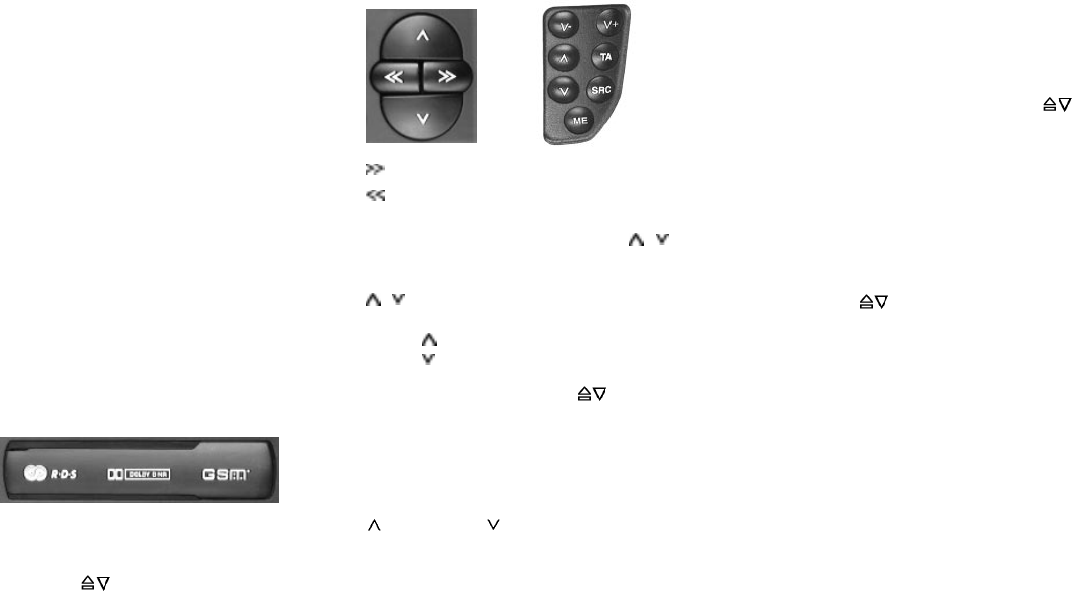
84
Operating the cassette deck
The equipment must be switched on.
As soon as you insert a cassette, the set
will automatically switch to cassette opera-
tion.
The cassette will not begin to play
a) as long as a telephone call is in
progress or being placed, or
b) as long as a priority traffic announce-
ment is playing.
Inserting the cassette
• Switch the unit on.
• Insert a cassette.
The cassette will be pulled into the unit au-
tomatically and Side A or 1 will begin to play.
The display will indicate the cassette func-
tions.
Insert the cassette with side A or 1 facing up
and the open side facing to the right.
Ejecting the cassette
• Press for approx. 2 sec.
The cassette will eject.
The number of titles to be skipped will ap-
pear in the display.
Correct by pressing the opposite button.
During fast forward or rewind, up to 9 titles
can be skipped. The desired number can
be entered or corrected with the selection
buttons.
To stop the function immediately, press
.
Important for S-CPS: There must be an un-
recorded tape portion of at least 3 seconds
between the titles.
Changing the track (Autoreverse)
Switch the direction in which the tape is play-
ing during playback
• by pressing .
When the tape has reached the end, it will
switch automatically to the other track. “SIDE
1” or “SIDE 2” will appear in the display.
Note:
If there is too much tension on the tape while
it is playing, it may switch to the opposite
track before it has reached the end. Check
to see if the tape is wound correctly. It often
helps to rewind the cassette completely.
Fast forward/rewind
Remote control
Fast forward
Fast rewind
Using the remote control you can start to fast
forward/rewind the tape by pressing / for
more than 1 second.
/ Select title (S-CPS)
(also possible using the remote control)
forwards
back
Stop function by pressing .
Selecting titles with S-CPS
(Super Cassette Program Search)
To repeat or skip titles on the cassette press
(forwards) / (back).
You can skip up to 99 titles
• by pressing the rocker switch as often
as required.


















