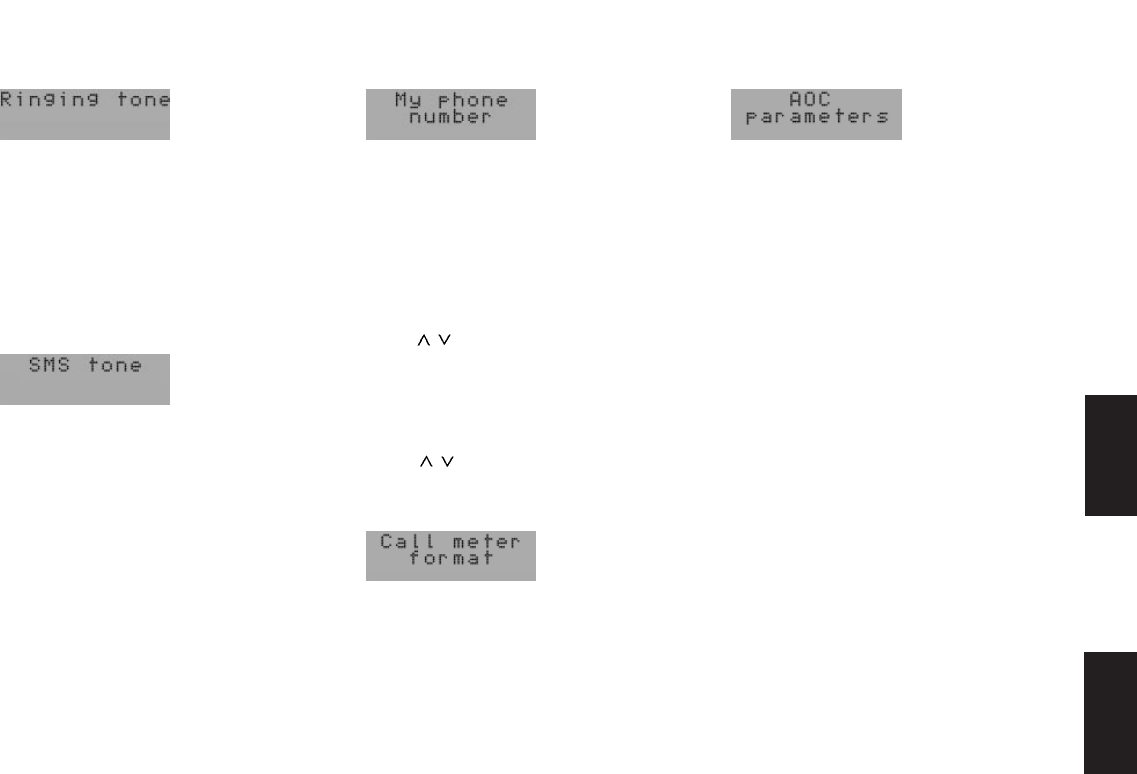
111
DEUTSCH
Radio
Telefon
ENGLISH
Radio
Telephone
Ringing tone
You can select the ringing tone by pressing
<< / >> to choose from “Standard, Smooth,
Rising (ringing tone gets louder with each
ring), Off”.
“Off” corresponds to “Ringing tone volume
0”.
SMS tone
If a message has been received by SMS or
voice mail, the equipment can be set to emit
a beep at a preset beep volume.
Off – beep is emitted after a message
has been received
On – beep is switched off.
My phone number
Here you can enter a maximum of up to
three of your own telephone numbers and
the telephone number for your mailbox.
The mailbox number is required to be able
to call it directly from the call menu.
After you press OK “Number 1” will appear
in the display.
Press
/ to select the position for your own
phone number.
Press OK and enter your own phone number
and press OK again. The display shows
“Number stored”.
Press
/ to select the next position, etc.
Call meter format
You can select whether the call charges or
the call time is displayed during a call.
AOC parameters (Advice of Charge)
This function depends on the features the
SIM card includes.
If AOC is not supported by the card, “Set
charge parameters” will appear as a menu
item in its place.
The charge rates are determined by the
network operator.
You can use this menu item to set the charg-
es and a credit balance. As soon as the cred-
it balance has been exhausted, it will not be
possible to use the telephone until the cred-
it balance is replenished by an authorised
person.
If your network operator does not support
AOC, the time interval will be set to one
minute. The value selected will be used for
making calculations. The credit function is
deactivated.
If this menu item is selected, you will be re-
quired to enter the “PIN2 code” or the “Ac-
cess code” after pressing OK.


















