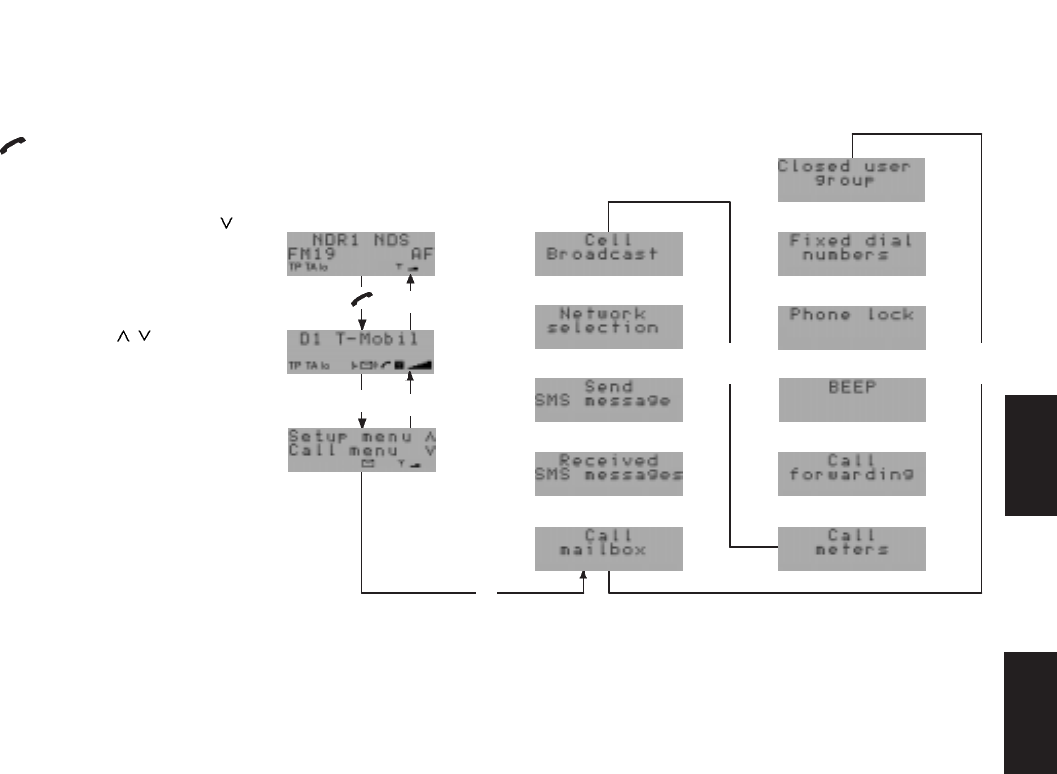
115
DEUTSCH
Radio
Telefon
ENGLISH
Radio
Telephone
Programming in the Call Menu
If you would like to alter the programming,
select the telephone mode first:
• Press and access the DSC menu
by
• pressing DSC/OK briefly.
• Select the call menu by pressing
.
Now you can proceed with your alterations.
Select:
Use the rocker switch
/ to select the
menu item you wish to alter and confirm your
selection by pressing OK.
Alter:
Press << / >> to alter the setting shown in
the display and confirm by pressing OK.
Cancel:
• Press CL, the new setting will not be
stored.
Store/confirm:
• Press OK.
DSC
^
^
^
^
^
^
^
^
Call Menu
Start
To retrieve the messages in your mailbox:
Select “Call mailbox” and press CL
^
^
^
^
^
^
^
^
^
^
^
^
^
^
^
CL
SRC
^
^


















