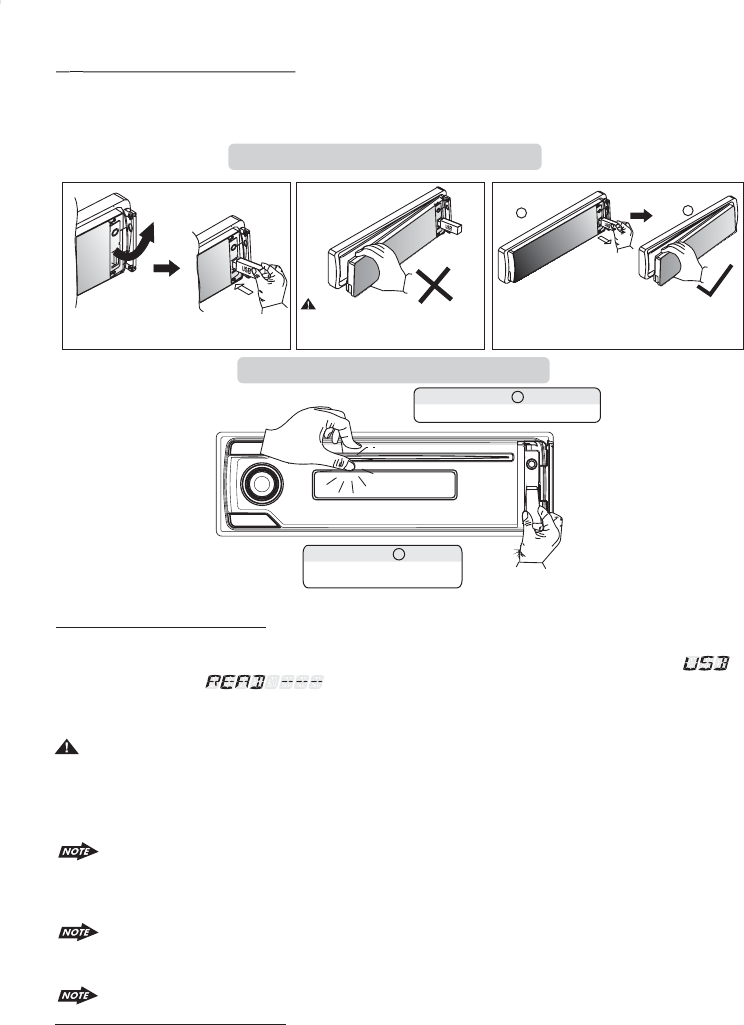
E - 15
1 . USB OPERATION2
The unit can support USB Host Function. It can playback MP3 and WMA Audio format which are
stored into USB Memory Stick or USB interface Music Player. Please read below before you start
theoperationofUSBHOSTFunction.
Mode change to USB HOST
Before remove the USB stick from the Front panel USB plug. Always remember to switch off the
unit's power or switch to other mode then remove out the USB Stick. Never try removing the USB
Stick while playing music file on the USB stick. It may damage the USB Stick and sometimes will
causedtheunitsystemlockup.
Theunit cansupport playbackMusic Playerwhich haveUSB Interface. Howeverdue tothe
fast changing decoder technology and different kind of hardware interface. This unit may
ormaynotbecompatibleto alltheMusicPlayerandUSBStick especiallythoseUSBStick/
Playerwhichrequiretoinstallaprogramdriver.
WARNING:
AboutMusic Flash Player with USBInterface, Usually,the unit takes longer time toread this
kind of player than normal USB Stick. Especially, if the Flash Player with built-in power
batterysometimestakes20-30secondstostartuptheplayback
TheunitisnotcompatibletoplayinganyPortableHarddisk.
Music File Playback Operation
Allthe USBplaybackoperation functionis sameas theoperation onCD/MP3/WMA.Please referto
'CD/MP3/WMAOperation'formoredetails.
Inserting and Removing USB Drive
Under any other mode while inserting a USB Stick into the front panel USB plug, the unit will
automaticallyswitchesfrompresentplayingmodetoUSBHostmode.Theunitwilldisplay
forawhilethenstarts thefilescontainedonthe USBStick.Oncethe unitreadthe
USBStick successfully, the firstaudio music file on the USB stick Playback will Automaticallystart.
PressModebuttonrepeatedlytochangetoothermodesorswitchbacktoUSBHOST.
Removing USB Drive
Warning:
Carefully remove USB drive
Step
2
Secure panel with left hand
Step
1
Always remove the USB stick before detach
the panel
2
1
Inserting the USB stick
Never Detach the Panel when a
USB stick was plug on the socket


















