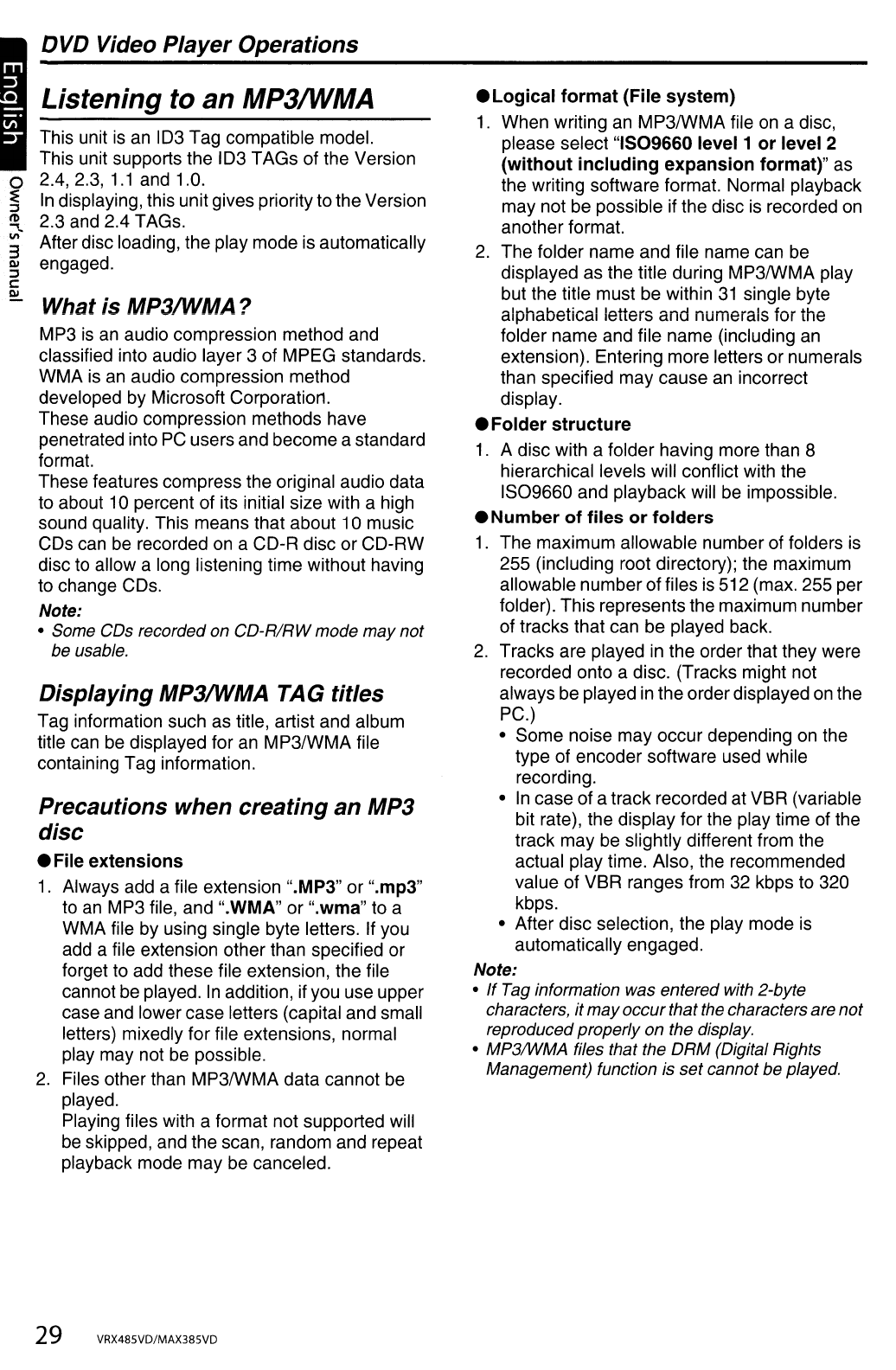
What is MP3IWMA?
DVD Video Player Operations
Listening to an MP3IWMA
This unit
is
an ID3 Tag compatible model.
This unit supports the ID3 TAGs of the Version
~
2.4, 2.3,
1.1
and 1.0.
:§
In
displaying, this unit gives priority to the Version
~
2.3 and 2.4 TAGs.
3 After disc loading, the play mode is automatically
~
engaged.
c:
~
MP3
is
an audio compression method and
classified into audio layer 3 of MPEG standards.
WMA is
an
audio compression method
developed by Microsoft Corporation.
These audio compression methods have
penetrated into
PC
users and become a standard
format.
These features compress the original audio data
to about 10 percent of its initial size with a high
sound quality. This means that about 10 music
CDs can be recorded on a CD-R disc or CD-RW
disc
to
allow a long listening time without having
to change CDs.
Note:
• Some CDs recorded
on
CD-R/RW
mode
may
not
be
usable.
Displaying MP3IWMA TAG titles
Tag information such as title, artist and album
title can be displayed for
an
MP3/WMA file
containing Tag information.
Precautions when creating an MP3
disc
• File
extensions
1.
Always add a file extension ".MP3" or ".mp3"
to
an
MP3 file, and ".WMA" or ".wma" to a
WMA file by using single byte letters. If you
add a file extension other than specified or
forget to add these file extension, the file
cannot be played.
In
addition, if you use upper
case and lower case letters (capital and small
letters) mixedly for file extensions, normal
play may not be possible.
2.
Files other than MP3IWMA data cannot be
played.
Playing files with a format not supported will
be skipped, and the scan, random and repeat
playback mode may be canceled.
•
Logical
format
(File
system)
1.
When writing an MP3IWMA file
on
a disc,
please select
"1809660 level 1
or
level 2
(without
including
expansion
format)" as
the writing software format. Normal playback
may not be possible if the disc
is
recorded on
another format.
2.
The folder name and file name can be
displayed as the title during MP3IWMA play
but the title must be within
31
single byte
alphabetical letters and numerals for the
folder name and file name (including
an
extension). Entering more letters or numerals
than specified may cause an incorrect
display.
•
Folder
structure
1.
A disc with a folder having more than 8
hierarchical levels will conflict with the
IS09660
and playback will be impossible.
.Number
of
files
or
folders
1.
The maximum allowable number of folders
is
255 (including root directory); the maximum
allowable number of files
is
512 (max. 255 per
folder). This represents the maximum number
of tracks that can be played back.
2.
Tracks are played in the order that they were
recorded onto a disc. (Tracks might not
always be played in the order displayed on the
PC.)
• Some noise may occur depending on the
type of encoder software used while
recording.
•
In
case of a track recorded at VBR (variable
bit rate), the display for the play time of the
track may be slightly different from the
actual play time. Also, the recommended
value of VBR ranges from 32 kbps to 320
kbps.
• After disc selection, the play mode
is
automatically engaged.
Note:
•
If
Tag information was
entered
with 2-byte
characters, it
may
occur
that the characters
are
not
reproduced
properly
on
the display.
• MP3IWMA files that the
DRM
(Digital Rights
Management) function is
set
cannot
be
played.
29
VRX485VD/MAX385VD


















