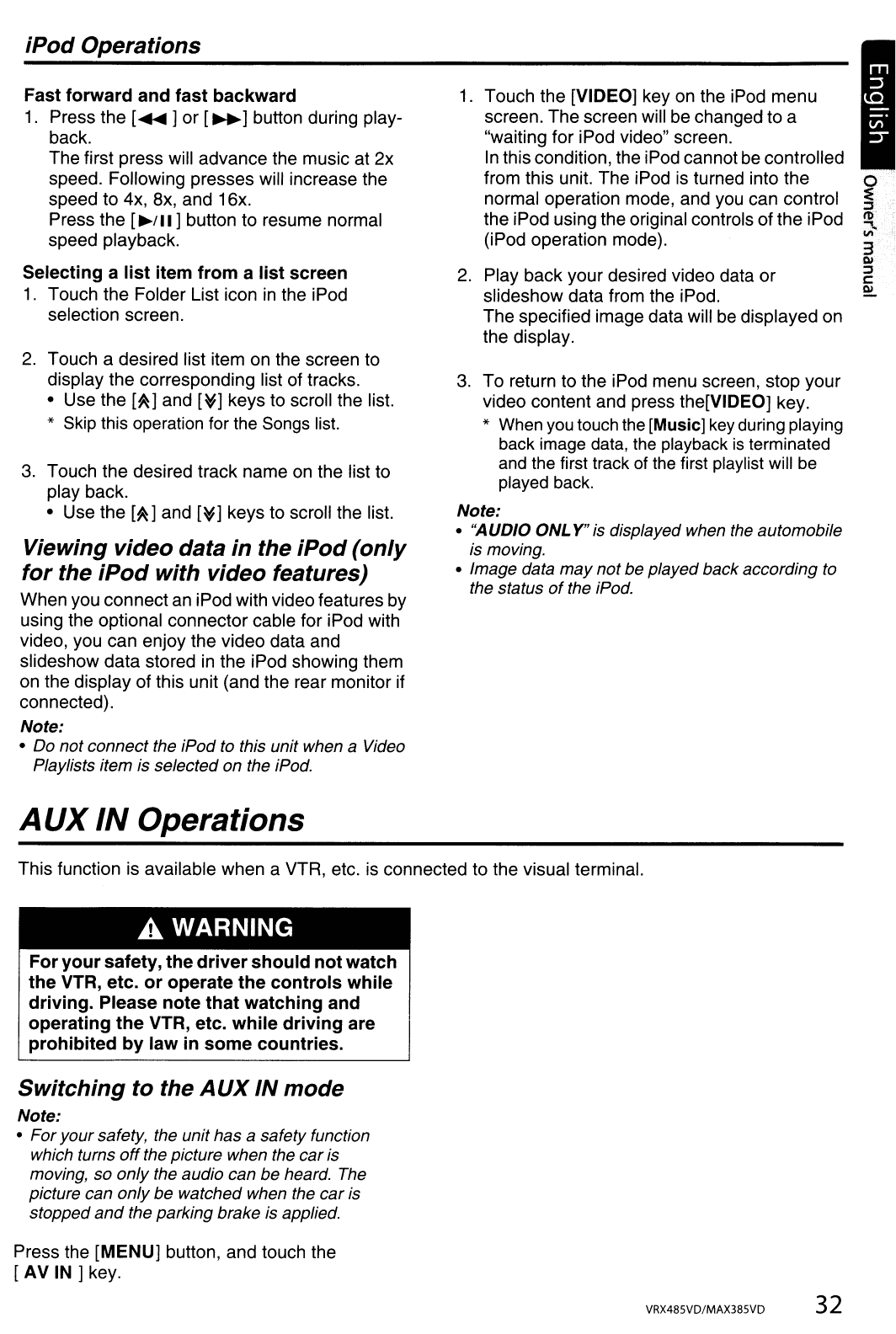
2.
Play back your desired video data or
slideshow data from the iPod.
The specified image data will be displayed on
the display.
iPod
Operations
Fast
forward
and
fast
backward
1.
Press the [
....
] or
[~]
button during play-
back.
The first press will advance the music at 2x
speed. Following presses will increase the
speed to 4x, ax, and 16x.
Press the
[~/
II
] button to resume normal
speed playback.
Selecting a
list
item
from
a
list
screen
1.
Touch the Folder List icon in the iPod
selection screen.
2. Touch a desired list item on the screen to
display the corresponding list of tracks.
• Use the
[A]
and
[¥]
keys to scroll the list.
* Skip this operation for the Songs list.
3. Touch the desired track name on the list to
play back.
• Use the
[A]
and
[¥]
keys to scroll the list.
Viewing video data
in
the
iPod
(only
for
the
iPod
with
video features)
When you connect an iPod with video features by
using the optional connector cable for iPod with
video, you can enjoy the video data and
slideshow data stored in the iPod showing them
on the display of this unit (and the rear monitor if
connected).
Note:
• Do not connect the iPod to this unit when a Video
Playlists item is selected on the iPod.
AUX
IN Operations
1.
Touch the [VIDEO] key on the iPod menu
screen. The screen will be changed to a
"waiting for iPod video" screen.
In
this condition, the iPod cannot be controlled
from this unit. The iPod
is
turned into the 0
normal operation mode, and you can control
~
the iPod using the original controls of the iPod ~
(iPod operation mode). 3
QI
::;l
C
~
3. To return to the iPod menu screen, stop your
video content and press the[VIDEO] key.
* When
you
touch
the
[Music]
key
during playing
back image data,
the
playback
is
terminated
and the first track
of
the first playlist will
be
played back.
Note:
• "AUDIO
ONLY"
is displayed when the automobile
is moving.
• Image data
may
not be played back according to
the status
of
the iPod.
This function is available when a VTR, etc. is connected to the visual terminal.
A.
WARNING
For
your
safety,
the
driver
should
not
watch
the
VTR, etc.
or
operate
the
controls
while
driving.
Please
note
that
watching
and
operating
the
VTR, etc.
while
driving
are
prohibited
by
law
in
some
countries.
Switching
to the
AUX
IN
mode
Note:
• For your safety, the unit has a safety function
which turns
off
the picture when the car is
moving,
so only the audio can be heard. The
picture can only be watched when the
car
is
stopped
and
the parking brake is applied.
Press the [MENU] button, and touch the
[AV
IN]
key.
VRX485VD/MAX385VD
32


















