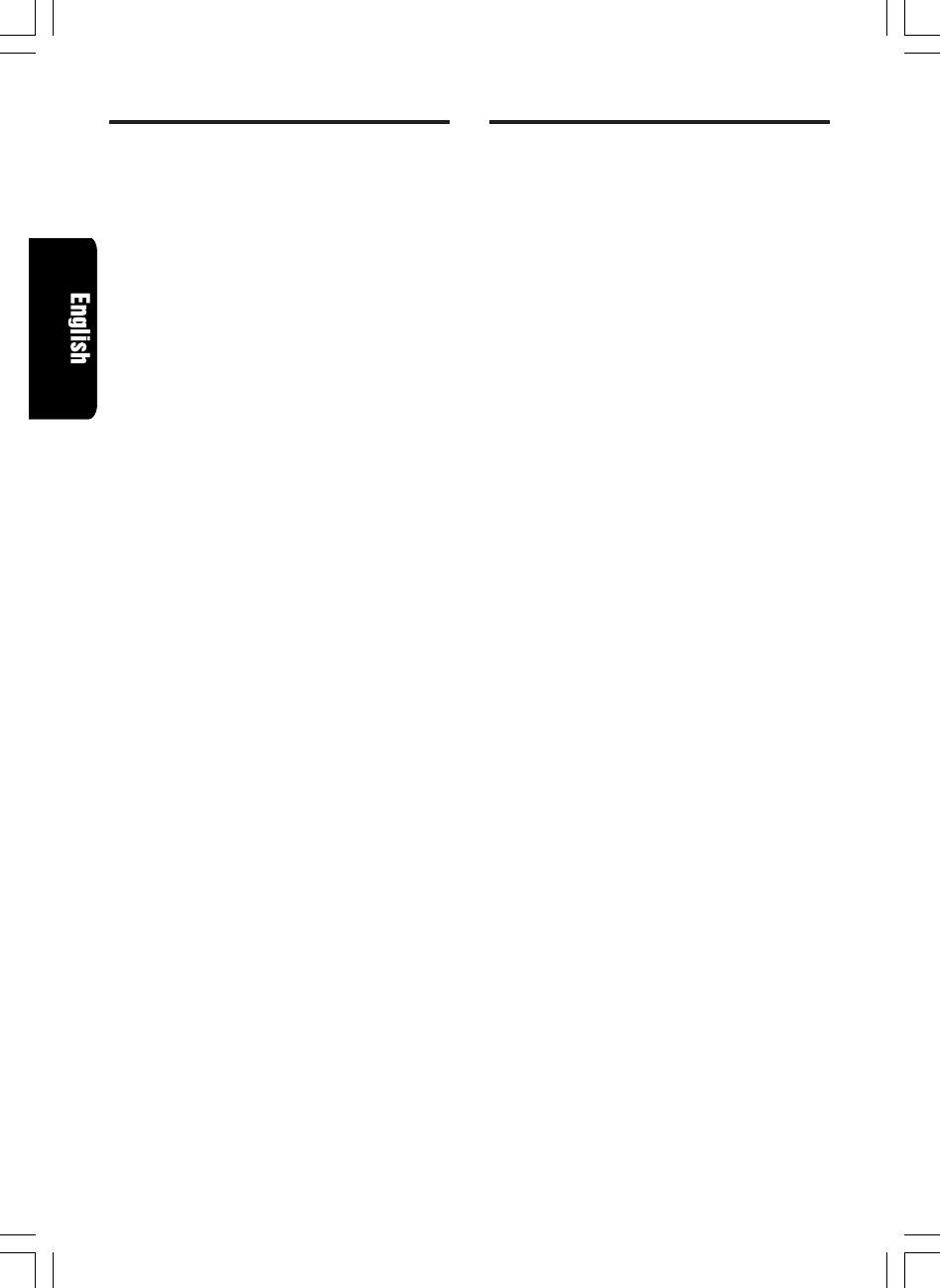
14 ADX5655z
280-7452-00
CD Operations
Repeat play
The repeat play continuously plays the current
track. This function continues automatically until
it is canceled.
1. Press RPT button 6. “T-REPEAT” lights in
the display and the current track is repeated.
2. To cancel the repeat play, press RPT button
6 again. “T-REPEAT” goes off from the dis-
play and normal play resumes.
Random play
The random play selects and plays individual tracks
on a disc in no particular order. This function
continues automatically until it is canceled.
1. Press RDM button 8. “T-RANDOM” lights in
the display, an individual track is selected ran-
domly and play begins.
2. To cancel the random play, press RDM but-
ton 8 again. “T-RANDOM” goes off from the
display and normal play resumes.
Tape Operations
Loading a tape
Load a tape into the cassette tape insertion slot.
“LOADING” appears in the display and starts
playing.
∗ When a metal or chrome bias (70µ sec) tape is
inserted, the metal bias setting is selected auto-
matically.
∗ The cassette tape slot door shuts automatically
after inserting or ejecting a tape (“Auto shut door
function”). It protects the tape mechanism from
any dust.
Notes:
• Do not put your hands, fingers or foreign objects
into the cassette tape insertion slot.
• When a cassette tape is loaded in the insertion
slot, “TAPE IN” lights in the display. Never try to
insert another tape forcibly.
Listening to a tape already inserted
Press FUNC button 7 to select the tape mode.
Play starts automatically. If no tape is loaded in
the unit, “NO CASS” appears in the display.
Pausing play
1. Press Play/pause button @ to pause play.
“PAUSE” appears in the display.
2. To resume tape play, press Play/pause but-
ton @ again.
Ejecting a tape
Press TAPE EJECT button $ to eject a tape. Take
it out from the ejected position.
∗ The radio mode is selected automatically 4 sec-
onds after TAPE EJECT button $ is pressed.
Switching to the other side of the tape
Press PROG button ! to change tape direction
and playback.
∗ The tape mechanism automatically reverses direc-
tion and engage playback at the end of the tape
(auto reverse).
Fast-forward/fast-backward
● Fast-forward
Press Right button ¥.
● Fast-backward
Press Left button %.
● Canceling FF/REW
Press Play/pause button @.


















