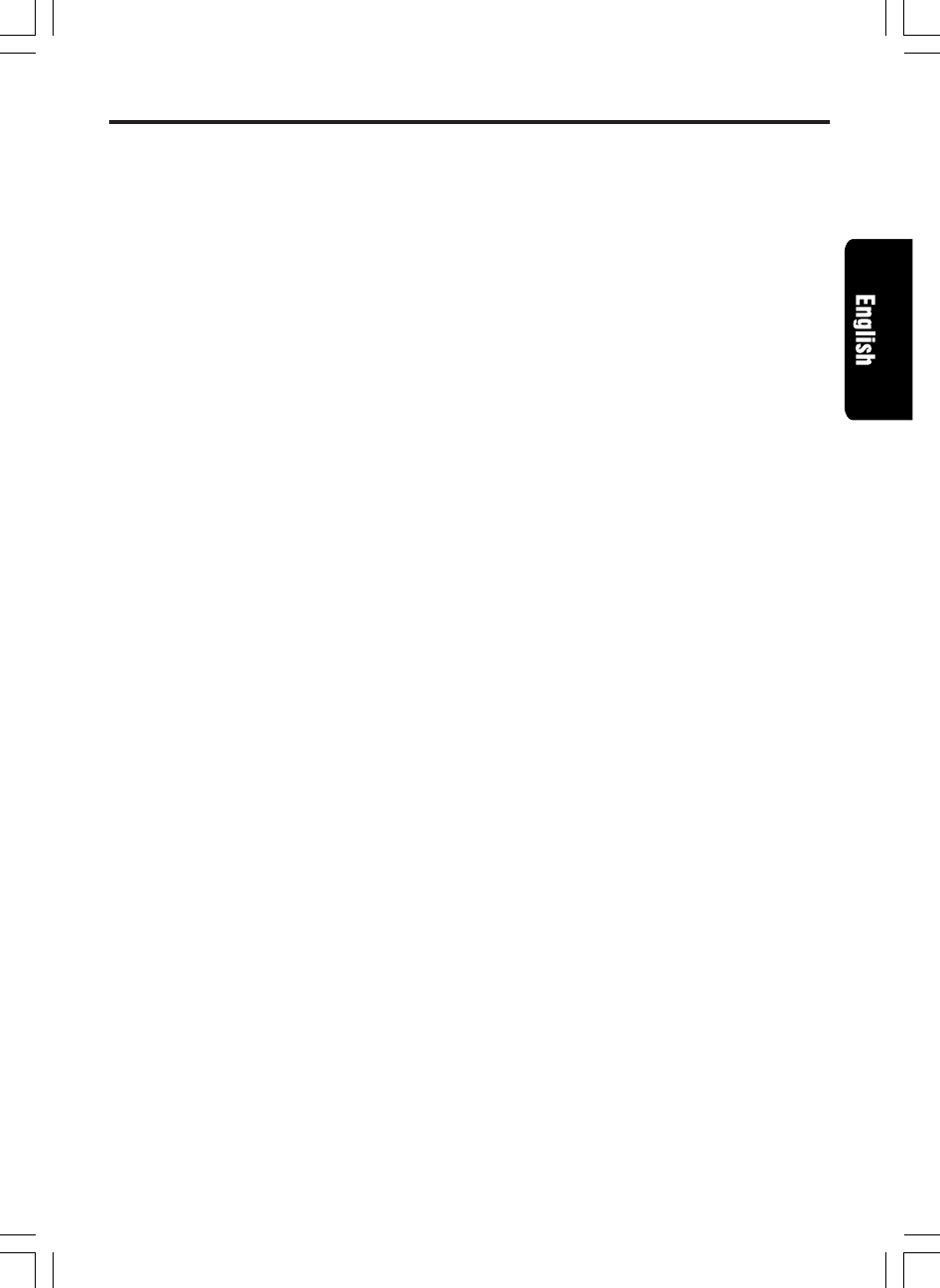
280-7452-00
ADX5655z 17
Other Handy Functions
4. Press TITLE button
#
. “TITL” appears in the
display and the cursor position flashes.
5. Press Right button ¥ or Left button % to move
the cursor.
6. Press DISP button 3 to select a character.
Each time you press DISP button 3, the char-
acter changes in the following order:
Capital letters ➜ Small letters ➜ Numbers/
Symbols ➜ Capital letters...
7. Press Right button ¥ or Left button % to se-
lect the desired character. Pressing Right but-
ton ¥ moves the cursor to the next charac-
ter; pressing Left button % moves the cursor
to the previous character.
8. Repeat steps 5 to 7 to enter up to 10 charac-
ters for the title.
9. Press and hold ENT button @ for 2 seconds
or longer to store the title into memory and
cancel title input mode.
Clearing titles
1. Play a CD or a CD in a CD changer, or tune a
radio station or TV station that you want to
clear the title for.
2. Press DISP button 3 and display the sub-
title.
3. Press TITLE button #. “TITL” appears in the
display and the display switches to the title
input display.
4. Press BAND button !.
5. Press and hold ENT button @ for 2 seconds
or longer to clear the title and cancel the title
input mode.
Message display
When the unit is powered on or off, a message is
displayed. The user can turn this message dis-
play on or off.
∗ The factory default setting is “ON”.
1. Press and hold ADJ button # for 1 second or
longer to switch to the adjustment selection
display.
2. Press Right button ¥ or Left button % to se-
lect “MESSAGE”.
3. Press Up button & to set the message dis-
play to “ON”; press Down button * to set the
message display to “OFF”.
5. Press ADJ button # to return to the previous
mode.
Clock function
● Time matching
Regarding the “CLOCK INDICATION”...
The unit indicates the clock when the car engine
is running (when ACC is ON).
The clock is of 12-hour indication.
1. Press the “TITLE” button continuously (for
about 1 second).
➜ [ANA_SENS] is indicated.
2. Press Left button or Right button and select
“CLOCK_ _E”
3. Press the “ENTER” button to indicate the
clock.
➜ The clock indicates “AM 12:00” and turns
to the “time setting” mode.
4. Press Left button or Right button and select
“HOUR” or “MINUTE” may adjust items which
are flashing.
5. Press Right button or Left button and match
the time.
6. Press the “ENTER” button.
7. Press the “TITLE” button.
➜ The unit returns to the original indication.
Triggered audio mute for cellular
telephones
This unit requires special wiring to mute the au-
dio signal automatically when a cellular telephone
rings in the car.
∗ This function is not compatible with all cellular tele-
phones. Contact your local authorized Clarion
dealer for information on proper installation and
compatibility.
Adjusting the way of title scrolling
There are 3 ways for scrolling a title in the dis-
play. You can select the way you prefer.
∗ The factory default setting is “AUTO”.
1. Press and hold ADJ button # for 1 second or
longer to switch to the adjustment selection
display.
2. Press Right button ¥ or Left button % to se-
lect “SCROLL”.
3. Press Up button & or Down button * to
change the display. Each time Up button &
or Down button * is pressed, the display
changes among the 2 display methods avail-
able.
4. Press ADJ button # to return to the previous
mode.


















