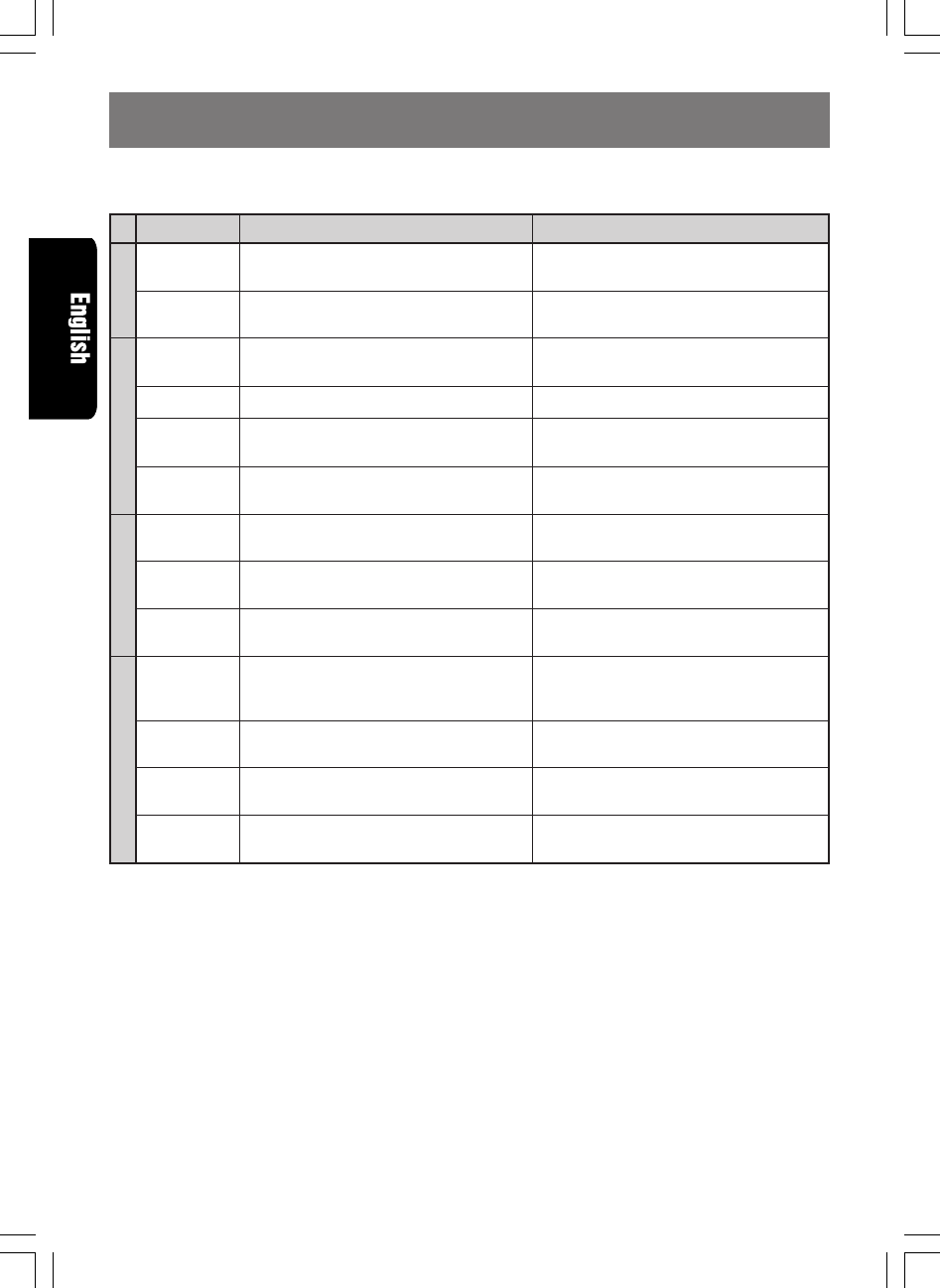
24 ADX5655z
280-7452-00
ERROR 2
ERROR 3
ERROR 1
ERROR 2
ERROR 4
ERROR 8
ERROR 2
ERROR 3
ERROR 6
ERROR H
ERROR 2
ERROR 3
ERROR 6
9. ERROR DISPLAYS
If an error occurs, one of the following displays is displayed.
Take the measures described below to eliminate the problem.
If an error display other than the ones described above appears, press the reset button. If the problem
persists, turn off the power and consult your store of purchase.
Error Display Cause Measure
This is a failure of CD deck’s mechanism
and consult your store of purchase.
Replace with a non-scratched, non-warped
disc.
Eject the tape then replace it with a new
one.
Remove the caught or wound tape.
This is a failure of tape mechanism and
consult your store of purchase.
Eliminate the reason for which the tape is
caught.
This is a failure of CD changer’s mecha-
nism and consult your store of purchase.
Replace with a non-scratched, non-warped
disc.
Eject the disc then reload it properly.
Lower the surrounding temperature and
wait for a while to cool off MD changer.
This is a failure of MD changer’s mecha-
nism and consult your store of purchase.
Replace with a non-scratched, non-warped
disc.
Load a pre-recorded MD in the MD
changer.
A CD is caught inside the CD deck and is
not ejected.
A CD cannot be played due to scratches,
etc.
Tape cannot be played due to defective
tape such as cut tape.
Tape is caught and cannot be played.
Tape mode cannot be detected.
Tape is caught and cannot be ejected.
A CD inside the CD changer is not loaded.
A CD inside the CD changer cannot be
played due to scratches, etc.
A CD inside the CD changer cannot be
played because it is loaded upside-down.
Displayed when the temperature in the MD
changer is too high and playback has been
stopped automatically.
An MD inside the MD changer is not
loaded.
An MD inside the MD changer cannot be
played due to scratches, etc.
Displayed when a non-recorded MD is
loaded in the MD changer.
CDTapeCD changerMD changer


















