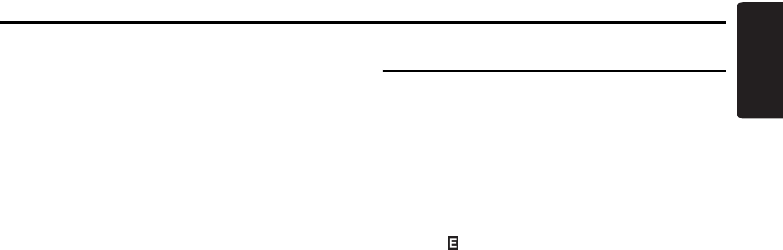
Common Operations
25
DFZ675MC
English
Setting for scroll speed
You can adjust scroll speed between SPEED 1
(maximum) and SPEED 6 (minimum).
* The factory default setting is “SPEED 2”.
1. Press and hold the [D] button for 1second or
longer to switch to the adjust mode.
2. Press the [R] or [F] button to select
“SCRL SPEED”.
3. Turn the [ROTARY] knob and select scroll
speed.
4. Press the [D] button to return to the previous
mode.
Dimmer control
You can setting the dimmer control ON or OFF.
* The factory default setting is “ON”.
1. Press and hold the [D] button for 1 second or
longer to switch to the adjust mode.
2. Press the [R] or [F] button to select
“DIMMER”.
3. Turn the [ROTARY] knob and select
“DIMMER ON” or “DIMMER OFF”.
4. Press the [D] button to return to the previous
mode.
Adjusting the display contrast
You can adjust the display contrast to match the
angle of installation of the unit.
* The factory default setting is “5”.
(Adjustment range: 1 to 16)
1. Press and hold the [D] button for 1 second or
longer to switch to the adjust mode.
2. Press the [R] or [F] button to select
“CONTRAST”.
3. Turn the [ROTARY] knob to adjust the
contrast.
4. Press the [D] button to return to the previous
mode.
Adjust Mode
Remaining capacity of the memory
The remaining capacity of the flash memory can
be displayed as an approximate recordable time
in “MM : SS” (minute : second).
1. Press the [A] button to switch to the adjust
mode.
2. Press the [R] or [F] button to select “MC
AVIL ”.
3. Press the [h] button.
4. Press the [A] button to return to the previous
mode.
Setting a recording mode
The recording mode for MUSIC CATCHER II can
be switched between the following 4 modes:
•“SHQ”:about 248 minutes
•“HQ” :about 331 minutes
•“STD” :about 497 minutes
•“LP” :about 663 minutes
* The factory default setting is “STD”.
1. Press the [A] button to switch to the adjust
mode.
2. Press the [R] or [F] button to select “MC-
REC”.
3. Turn the [ROTARY] knob and select “SHQ”,
“HQ”, “STD” or “LP”.
4. Press the [A] button to return to the previous
mode.
Anti-theft indicator
When the ignition key is turned to Off, Red Anti-
theft indicator blinks to prevent theft by its
luminous effect.
* The factory default setting is “OFF”.
1. Press the [A] button to switch to the adjust
mode.
2. Press the [R] or [F] button to select
“BLINK LED”.
3. Turn the [ROTARY] knob and select “LED
ON” or “LED OFF”.
4. Press the [A] button to return to the previous
mode.


















