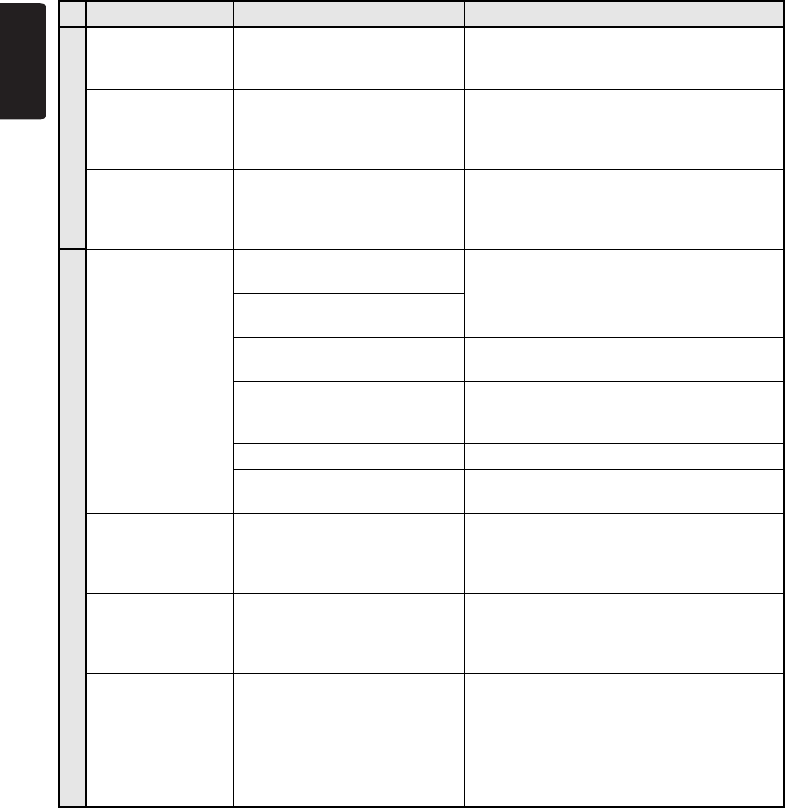
34
DFZ675MC
English
CD/MP3/WMA, SD
Sound is bad
directly after power
is turned on
Water droplets may form on the
internal lens when the car is
parked in a humid place
Let dry for about 1 hour with the power on
Wrong filename File system is not correct Use ISO9660 level 1, 2 or JOLIET or
Romeo file system
Format SD memory card as FAT12, FAT16,
FAT32 or VFAT
Play list play is not
performed
File name or extension is not
correct
Use alphanumeric/ASCII characters for
MP3/WMA file name
Use “.M3U” for the file extension of a play
list
MC
Cannot record any
audio tracks
MP3/WMA disc is currently
played back
Only audio CD (CD-DA) can be recorded
using MC
Switch to CD mode and playback audio CD
as the sound source
Sound source other than audio
CD is currently played back
SCN, RPT, RDM is turned ON Cancel Scan play, Repeat play, Random
play and record the track
This track is already recorded
in the MC memory
Cannot record the same track already exists
in the MC memory
Erase the track and record again
No available folder Erase the unnecessary folder
No available memory (the MC
memory capacity is full)
Erase the unnecessary folder or file
Move back to the
beginning of the
track automatically
after recording
Sound source switches from
the MC memory to audio CD
This is the normal behavior of this product
(not mechanical failure)
Sound is bad When LP mode, the sound
quality may lower relatively
(recording time length is the
priority condition for LP mode)
Switch to SHQ or HQ mode and record
again
The approximate
recordable time
does not increase
after erasing track
The approximate recordable
time is calculated with
adequate margin
Erasing tracks like short length
ones may not be able to
increase the approximate
recordable time
This is the normal behavior of this product
(not mechanical failure)
Problem Cause Measure


















