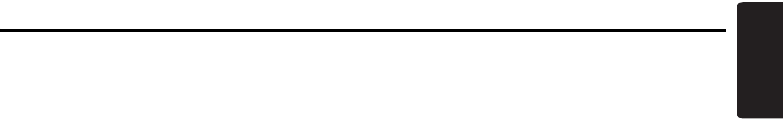
31
DFZ675MC
English
iPod Operations
iPod functions
Connecting the iPod CeNET Controller allows
you to operate your iPod from the operation
panel of this unit. This unit has the iPod MENU
mode which allows you to operate by the same
feeling as operating on the iPod.
In the iPod mode, this system considers all the
tracks stored in the iPod as one album when
selecting tracks or playing them back. To search
tracks by the album title or the artist name by the
similar operations from the Music menu of the
iPod, refer to the subsection “Selecting tracks in
the iPod MENU mode” (page 32) in the section
“iPod Operations”.
Notes on using iPod
You can connect the following iPods:
• iPod G3 Ver. 2.3 or higher
• iPod G4 Ver. 3.1 or higher
• iPod Photo Ver. 1.2 or higher (Images cannot
be displayed)
• iPod mini Ver. 1.4 or higher
• iPod nano Ver. 1.0 or higher
Notes:
• iPod shuffle cannot be connected.
• When the iPod is connected, the operations on the
iPod are prohibited.
• The characters that can be displayed are
alphanumeric characters only. 2-byte characters
cannot be displayed.
Selecting iPod mode
1. Press the [SRC] button to select the iPod
mode.
Notes:
• When “NO IPOD” is displayed, check whether the
connectors of the iPod and iPod CeNET Controller
are correctly connected.
Switching the display
1. Press the [D] button to select the desired
display.
2. Each time you press the [D] button, the
display switches in the following order:
Number of tracks display
The number of tracks in the Music menu currently
played back and the current track
number are displayed.
Play time display
The current track number and play time are
displayed.
Title display
The album title, artist name and song title of the
current track are displayed.
Press the [TITLE] button while the title is
displayed switches the title display as follows:
ALBUMS ➜ ARTISTS ➜ SONGS ➜
ALBUMS...
Notes:
• Title characters which cannot be displayed by this
unit are displayed with “∗”.
Pausing play
1. Press the [h] button during playback. The
playback is paused.
2. To resume playback, press the [h] button
again.
Selecting a track
●Track-up
1. Press the [F] button during playback to
move ahead to the beginning of the next track.
●Track-down
1. Press the [R] button during playback to
move back to the beginning of the current
track.
2. Press the [R] button again within 2 seconds
after the beginning of the track to move to the
beginning of the previous track.
Fast-forward/fast-rewind
●Fast-forward
1. Press and hold the [F] button for 1 second
or longer during playback.
●Fast-rewind
1. Press and hold the [R] button for 1 second
or longer during playback.
All play
This plays back all the tracks. It corresponds to
the iPod operation of playing back tracks
sequentially by selecting “Music” ➜ “Songs”
from the menu of the iPod.
1. Press and hold the [BND] button for 1 second
or longer. It changes to the ALL PLAY mode,
and all the tracks stored in the iPod are played
back sequentially.


















