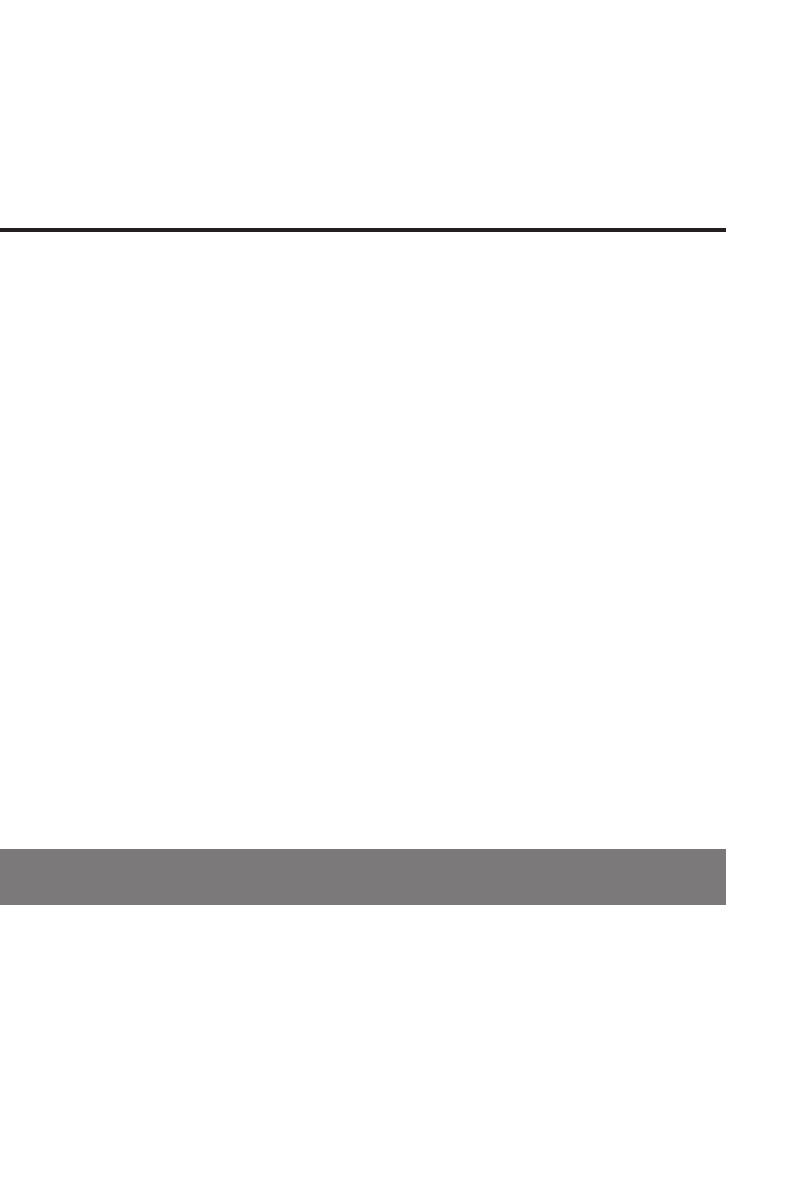
280-8036-00
280-8036-00
Español
DXZ955MC 169
Thank you for purchasing this Clarion product.
∗ Please read this owner’s manual in its entirety before operating this unit.
∗ After reading this manual, be sure to keep it in a handy place (e.g., glove compartment).
∗ Check the contents of the enclosed warranty card and keep it carefully with this manual.
∗ This manual includes the operating procedures of the CD changer and TV tuner connected via the
CeNET cable. The CD changer and TV tuner have their own manuals, but no explanations for
operating them are described.
1. FEATURES
• 4.2-Inch Full Color TFT Display
• Optimedia Technology for Superior Graphics and Touch-Screen Control
• MP3 and WMA Playback With ID3-TAG and WMA-TAG Display Capability
• High-Powered Internal MOSFET Amplifier (53 Watts x 4 Channels)
• Music Catcher for One-Touch CD Recording (Up to 80 Songs)
• Shock-Proof Memory for Skip-Free CD Playback
• Superb Music Reproduction With 24-Bit D/A Conversion and 4-Volt/6-Channel RCA Outputs
• Auxiliary Input for External Device Connection
• AC Processor IV: Dolby Pro Logic II / Time Alignment / Virtual Space Enhancer / 3-Band Parametric
EQ / ADF Compressed Audio Enhancer
• High Quality Stainless Steel Faceplate
Contents
1. FEATURES..................................................................................................................................... 2
2. PRECAUTIONS.............................................................................................................................. 3
Sloping Console .............................................................................................................................. 4
Handling Compact Discs ................................................................................................................ 4
3. CONTROLS..................................................................................................................................... 5
4. NOMENCLATURE ......................................................................................................................... 6
Names of the Buttons and their Functions ..................................................................................... 6
Operations when External Equipment is Connected to this Unit ..................................................... 7
Touch Panel Buttons....................................................................................................................... 8
Touch Panel Operations .................................................................................................................. 9
5. DCP .............................................................................................................................................. 10
6. REMOTE CONTROL ..................................................................................................................... 11
Inserting the Battery ...................................................................................................................... 11
Functions of Remote Control Unit Buttons ................................................................................... 12
7. OPERATIONS ............................................................................................................................... 13
Basic Operations .......................................................................................................................... 13
Radio Operations........................................................................................................................... 17
CD/MP3/WMA Operations............................................................................................................ 20
MUSIC CATCHER Operations....................................................................................................... 25
Sound Adjustment ......................................................................................................................... 27
Common Operations...................................................................................................................... 38
8. OPERATIONS OF ACCESSORIES ............................................................................................. 47
CD Changer Operations ............................................................................................................... 47
TV Operations .............................................................................................................................. 50
9. IN CASE OF DIFFICULTY ........................................................................................................... 53
10. ERROR DISPLAYS ....................................................................................................................... 55
11. SPECIFICATIONS ......................................................................................................................... 56
2 DXZ955MC
+DXZ955MC_00-Cover.p65 05.1.17, 5:22 PM2


















