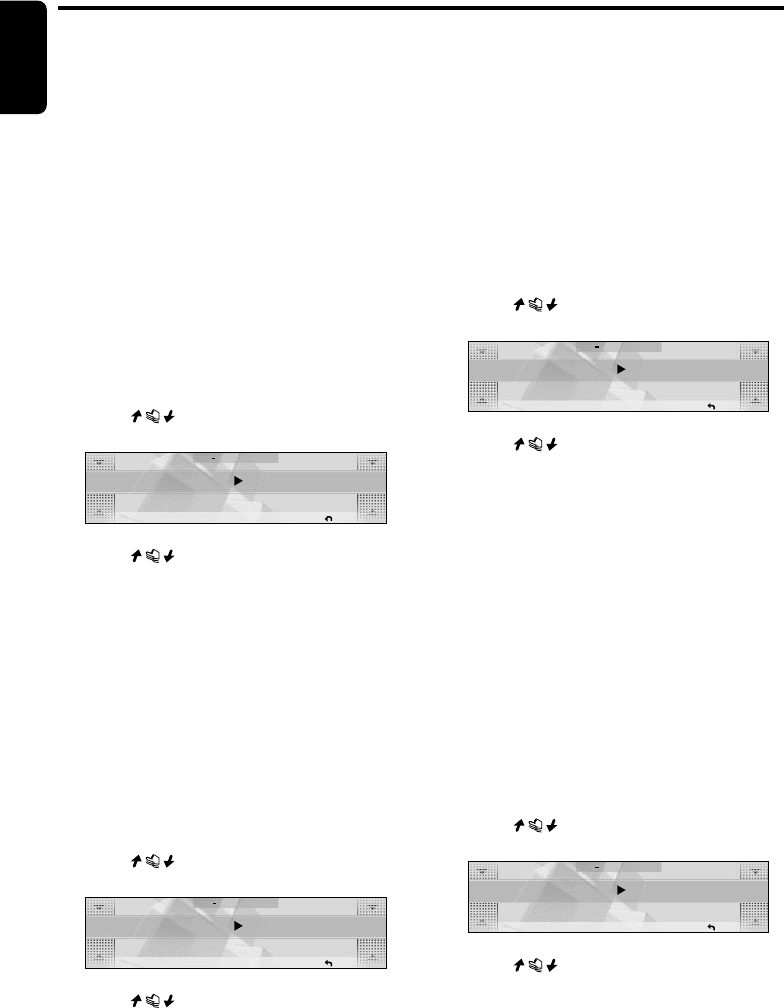
42 DXZ955MC
280-8036-00
English
Setting the auto-dimmer
(DIMMER IN)
This function allows you to dim the lighting of
the display matched to the illumination or the
brightness inside your car.
Select either “AUTO” (interlocked to the
brightness inside your car) or “ILLUMI”
(interlocked to the illumination inside your car)
as the auto-dimmer setting.
• When the auto-dimmer function is set to
“AUTO”, the brightness of the display is
dimmed according to the brightness detected
by this sensor.
• Set the dimmer setting at DMR LEVEL.
• The factory default setting is “AUTO”.
1. Press the [ADJ] button to set to the adjust
mode.
2. Touch [APPEARANCE].
3. Touch on the left of the display to
select “DIMMER IN”.
ADJ
APPEARANCE
RTN
D I MMER IN AUTO
4. Touch on the right of the display to
select “AUTO” or “ILLUMI”.
5. Press the [ADJ] button to return to the
original mode.
Setting the dimmer level
(DMR LEVEL)
This function allows you to set how much the
displayed is to be dimmed.
• The factory default setting is “3”.
1. Press the [ADJ] button to set to the adjust
mode.
2. Touch [APPEARANCE].
3. Touch on the left of the display to
select “DMR LEVEL”.
RTN
DMR LEVEL 3
ADJ
APPEARANCE
4. Touch on the right of the display to
set the dimmer level.
∗ Select one of OFF (dimming OFF, bright),
1 (slightly dimmed) to 5 (dark).
5. Press the [ADJ] button to return to the
original mode.
Adjusting the brightness of
the display (BRIGHT)
You can adjust the brightness of the display to
match the mounting angle of the unit.
• The factory default setting is “5”.
1. Press the [ADJ] button to set to the adjust
mode.
2. Touch [APPEARANCE].
3. Touch on the left of the display to
select “BRIGHT”.
RTN
BRIGHT
5
ADJ
APPEARANCE
4. Touch on the right of the display to
adjust the brightness.
∗ This setting item can be adjusted within
the range 1 to 12.
Adjust this setting item while viewing how
the appearance of the display changes.
5. Press the [ADJ] button to return to the
original mode.
Making the LED blink when
DCP is removed (BLINK LED)
You can make the LED on this unit blink when
the DCP is removed.
• The factory default setting is “OFF”.
1. Press the [ADJ] button to set to the adjust
mode.
2. Touch [APPEARANCE].
3. Touch on the left of the display to
select “BLINK LED”.
RTN
BL INK LED
OFF
ADJ
APPEARANCE
4. Touch on the right of the display to
select “ON” or “OFF”.
5. Press the [ADJ] button to return to the
original mode.
Common Operations
+DXZ955MC_01-27-Eng.p65 1/8/05, 2:54 PM42


















