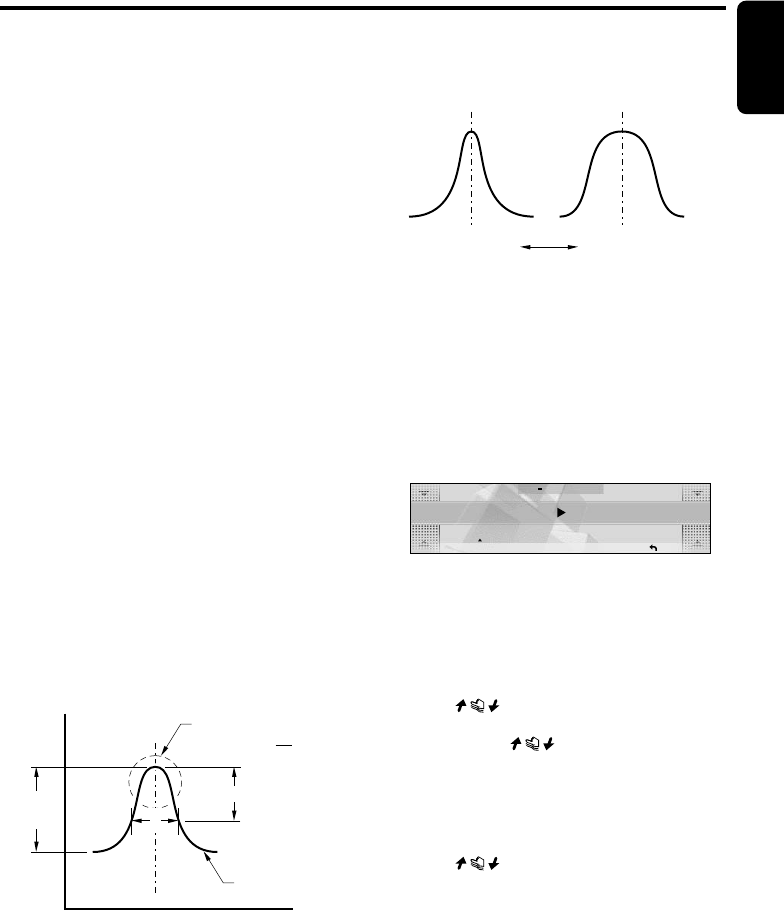
280-8036-00
English
DXZ955MC 29
Sound Adjustment
FREQUENCY (center frequency selection)
Selects the frequency to be used as the center
of the frequency band to be compensated from
the range 20Hz to 20kHz.
(1/3 octave steps, 31 points)
GAIN (gain adjustment)
Adjusts the gain (output level) within the range
-12dB to +12dB.
(1dB steps, 25 points)
Q (Q curve selection)
Sets one of 1, 3, 5, 7, or 20 as the sharpness of
the Q curve.
● Compensation
There is no need to compensate frequency
characteristics if they are flat (no peaks or
valleys) when you have measured the frequency
characteristics with a measuring device.
However, sometimes the frequency
characteristics rise or fall in some places. If this
happens, the frequency characteristics must be
compensated. Create a frequency curve having
characteristics that are opposite to the center
frequency of parts where the characteristics rise
and fall to cancel out these peaks and values,
and make the frequency characteristics as flat
as possible.
Making the frequency characteristics as flat as
possible is called “compensation”.
On this unit, frequency characteristics can be
compensated by P.EQ (Parametric Equalizer).
● Compensation of frequency
characteristics
The figure below shows the relationship
between the center frequency, gain and Q
curve.
3dB
Q =
F
f
f
● Q curve
The Q curve becomes sharper when the
numerical value is increased, and smoother
when the numerical value is decreased.
Flat frequency characteristics can be made by
selecting a Q curve opposite to that of the curve
to be compensated.
SETTING–X-OVER
This function allows you to adjust the speaker
setting such as cutoff frequencies or slope
matched to the speakers you are using.
(Crossover)
1. Press the [SOUND] button.
2. Touch [SETTING].
3. Touch [X-OVER].
X
OVER MODE
RTN
LPF
80Hz
SP
REAR
4. Touch [SP] to select the desired speaker.
Each touch of [SP] switches the adjustment
items as follows:
HIGH ➜ MID ➜ SUB-W (in the case of
3WAY) ➜ REAR (in the case of 2WAY) ➜
HIGH...
5. Touch on the left of the display to
select the item.
Each touch of switches the
adjustment items as follows:
LPF* ➜ LPF SLOPE* ➜ HPF ➜ HPF
SLOPE ➜ PHASE ➜ LPF...
* This does not appear when the speaker is
selected to “HIGH” in step 4.
6. Touch on the right of the display to
adjust the setting.
●“LPF”
• The adjustment range of “MID” is
THROUGH, 630Hz to 10 kHz. (The factory
default setting is “2kHz”.)
• The adjustment range of “SUB-W” (in the
case of 3WAY) or “REAR” (in the case of
2WAY) is THROUGH, 25Hz to 10 kHz.
(The factory default setting is “80Hz”.)
Center Frequency (F)
Frequency
(Hz)
Q curve (Q)
Frequency
curve
Level
(dB)
Gain
(G)
Q curve : 20 Q curve : 1
Q curve : (Q)
+DXZ955MC_01-27-Eng.p65 1/8/05, 2:53 PM29


















