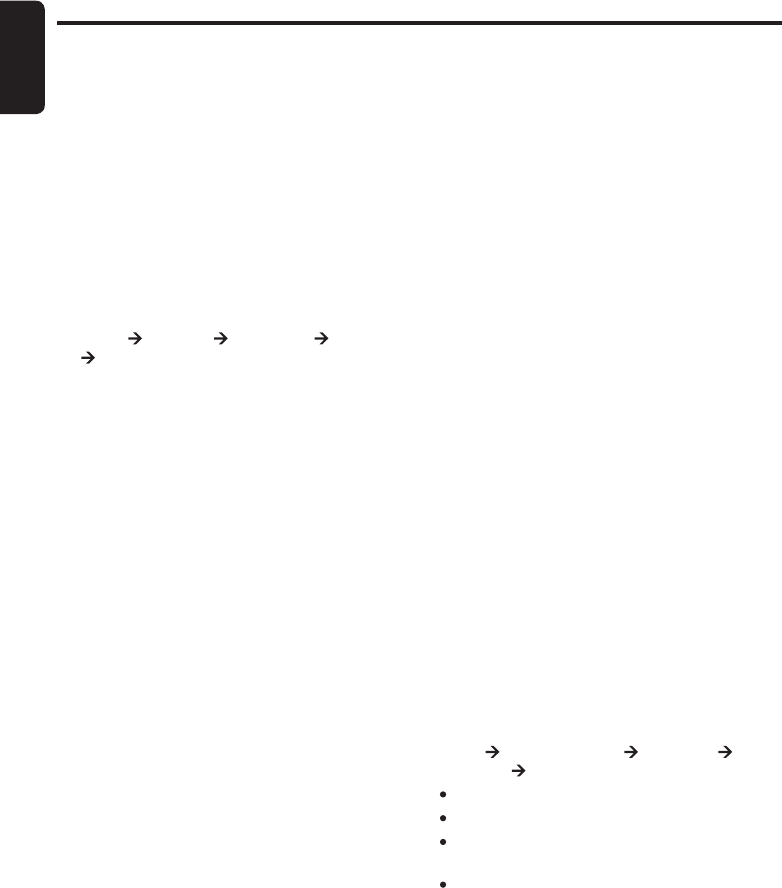
14
English
DXZ468RMP
Audio mode adjustments
1. Press the
[
A-M
]
button to select the adjustment
mode. The mode switches as follows each time
the
[
A-M
]
button is pressed:
BASS TREBLE BALANCE FADER
Previous mode
2. Turning the
[
ROTARY
]
knob to adjust the se
-
lected audio mode.
BASS
(
Bass
)
:
Adjustment range :
-
6 to
+
7
TREBLE
(
Treble
)
:
Adjustment range :
-
6 to
+
6
BALANCE
(
Balance
)
:
Adjustment range : L13 to R13
FADER
(
Fader
)
:
Adjustment range : F12 to R12
∗ The display returns to the previous mode 7
seconds after the adjustment.
Basic Operations
Adjusting the bass
1. Press the
[
A-M
]
button and select “BASS 0”.
2. Turning the
[
ROTARY
]
knob clockwise em
-
phasizes the bass; turning it counterclockwise
attenuates the bass.
∗ The factory default setting is “0”.
(
Adjustment range:
-
6 to
+
7
)
Adjusting the treble
1. Press the
[
A-M
]
button and select “
TREBLE
0”.
2. Turning the
[
ROTARY
]
knob clockwise em
-
phasizes the treble; turning it counterclock
-
wise attenuates the treble.
∗ The factory default setting is “0”.
(
Adjustment range: -6 to +6
)
Adjusting the balance
1. Press the
[
A-M
]
button and select “
BALANCE
0”.
2. Turning the
[
ROTARY
]
knob clockwise empha
-
sizes the sound from the right speaker; turning
it counterclockwise emphasizes the sound from
the left speaker.
∗ The factory default setting is “0”.
(
Adjustment range: L13 to R13
)
3. When the adjustment is complete, press the
[
A-M
]
button several times until the function
mode is reached.
Adjusting the fader
1. Press the
[
A-M
]
button and select “FADER 0”.
2. Turning the
[
ROTARY
]
knob clockwise empha
-
sizes the sound from the front speakers; turning
it counterclockwise emphasizes the sound from
the rear speakers.
∗ The factory default setting is “0”.
(
Adjustment range: F12 to R12
)
3. When the adjustment is complete, press the
[
A-M
]
button several times until the function
mode is reached.
Setting the Z-Enhancer
This unit are provided with 3 types of sound tone
effects stored in memory. Select the one you
prefer.
∗ The factory default setting is “Z-ENHANCER OFF”.
Each time you press the
[
Z
]
button, the tone effect
changes in the following order:
“OFF” “BASS BOOST” “IMPACT”
“EXCITE” “OFF” ...
• BASS BOOST : bass emphasized
• IMPACT : bass and treble emphasized
• EXCITE : bass and treble emphasized
mid de-emphasized
• OFF : no sound effect
Adjusting the volume
1. Press the front part of the
[
ROTARY
]
knob. The
knob will pop up.
2. Turning the
[
ROTARY
]
knob clockwise increas
-
es the volume; turning it counter-clockwise
decreases the volume.
∗ The volume level is from 0
(
minimum
)
to 33
(
maximum
)
.


















