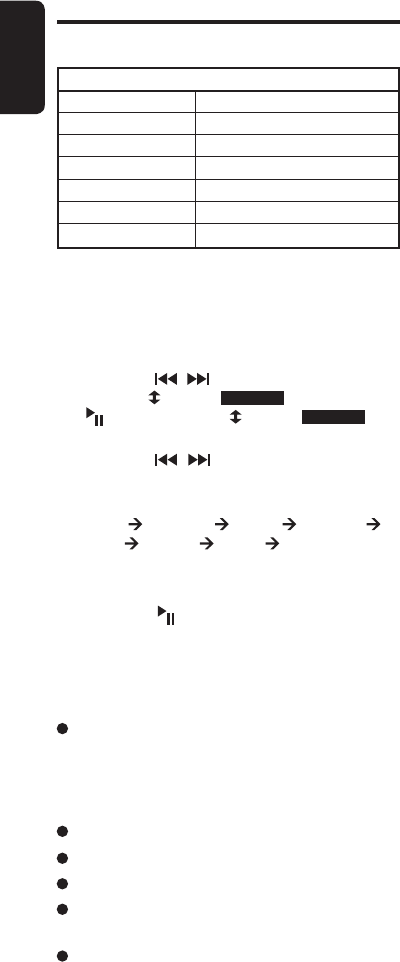
34
English
DXZ468RMP
3. Press the
[ , ]
lever upward or downward
to select an information item. You can select
any of 6 items:
Travel Warning News Weather
Event Special Travel ...
4. Turn the
[
ROTARY
]
knob to set the information
item for ON or OFF.
5. Press the
[
]
button to store the setting.
6. Press the
[
ADJ
]
button to return to the previous
display.
For the following items, see “RDS Operations
”
(
page 17
)
• AF function
∗ If the reception of the current broadcast station
deteriorates, “SEARCHING” appears in the display
and the radio searches for the same programme
on another frequency.
• TA
(
Traffic Announcement
)
• PTY
• Emergency broadcast
• Switching the PTY and INFO display lan
-
guage
• Volume setting of TA, INFO emergency
broadcast
(
ALARM
)
and PTY
1. Perform the following operation depending on
the connected model.
Press and hold the
[
ADJ
]
button for 1 second
or longer to switch to the RDS adjustment
selection display.
2. Press the
[ , ]
lever upward or downward
to select “
INFO-S ”, then press the
[ ]
button to enter “ INFO-S ”
mode.
INFORMATION item
ENGLISH
Travel
Warning
News
Weather
Event
Special
Contents
Transport flash
Warning / Service
News flash
Area weather flash
Event announcement
Special event
You can select any of the 6 items below:
Push ENT
Push ENT
Digital Radio/DAB Operations


















