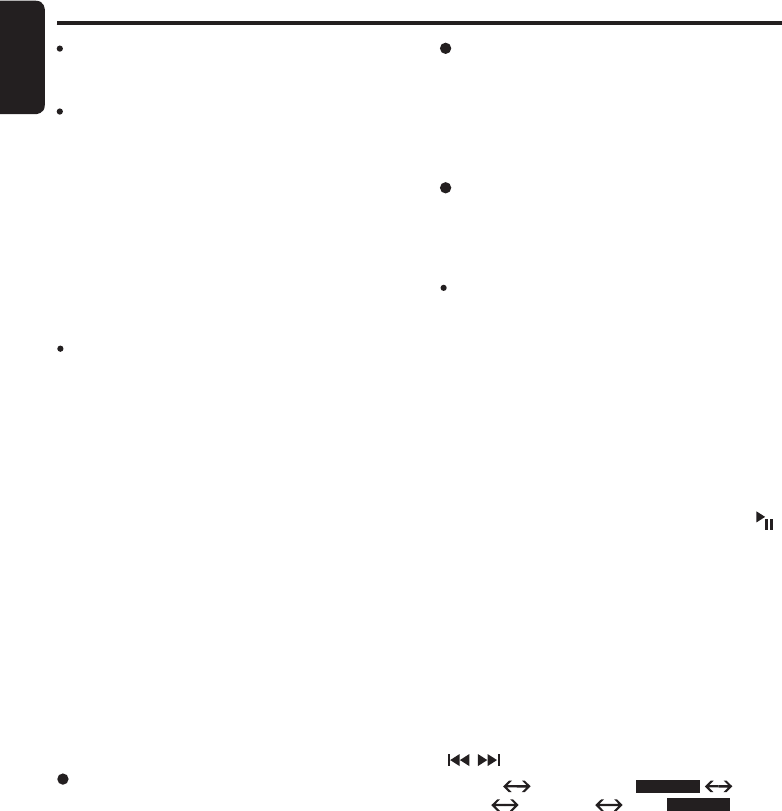
18
English
DXZ468RMP
RDS Operations
• Cancelling the TA standby mode
As “TP” and “TA” lit in the display, press the
[
TA
]
button. The “TA” in the display goes off and the
TA standby mode is cancelled.
∗ If “TP” is not lit, pressing the
[
TA
]
button searches
for a TP station.
• Searching for a TP station
When “TP” is not lit, if you press the
[
TA
]
button,
“TA” in the display lights and the unit automatically
receives a TP station.
Note:
• If a TP station is not received, the unit continues
the search operation. Pressing
[
TA
]
button again
goes off “TA” in the display and stops TP station
searching.
Auto store function for TP stations
You can automatically store up to 6 TP stations
into preset memory. If the number of TP can be
received less than 6, broadcast stations already
stored in memory and left without being overwrit-
ten.
As “TA” lit in the display, press and hold the
[
]
button for 2 seconds or longer. The TP stations
with the good reception sensitivity are stored into
preset memory.
∗ Even if you select FM1 or FM2, a TP station is
stored into memory for FM3.
RDS MODE adjustment
Press and hold the
[
ADJ
]
button for 1 second or
longer to select the RDS MODE.
The mode switches as follows each time the
[
,
]
lever are pressed upward or downward:
PTY ON PTY SELECT
AF ON REG ON
∗
INFO ....
Press
[
ADJ
]
button to exit RDS MODE.
∗ “REG ON” only available when “AF ON”.
• ON:
“REG” in the display lights and REG function turns
on.
• OFF:
“REG” in the display goes off and REG function
turns off.
4. Press the
[
ADJ
]
button to return to the previous
mode.
Manually tuning a regional station in
the same network
1. This function is valid when the AF function is
ON and the REG function is OFF.
Note:
• This function can be used when a regional broad
-
cast of the same network is received.
2. Press any one of the
[
DIRECT
]
buttons to call
out the regional station.
3. If the reception condition of the called out sta
-
tion is bad, press the
[
DIRECT
]
button of the
same number. The unit receives a local station
on the same network.
TA
(
Traffic Announcement
)
In the TA standby mode, when a traffic announce-
ment broadcast starts, the traffic announcement
broadcast is received as top priority regardless
of the function mode so you can listen to it.
Traffic programme
(
TP
)
automatic tuning is also
possible.
∗ This function can only be used when “TP” is lit in
the display. When “
TP” is lit, this means that the
RDS broadcast station being received has traffic
announcement programmes.
• Setting the TA standby mode
If you press the
[
TA
]
button when only “
TP” is lit
in the display, “TP” and “TA” light in the display
and the unit is set into the TA standby mode until a
traffic announcement is broadcast. When a traffic
announcement broadcast starts, “TRA INFO”
appears in the display. If you press the
[
TA
]
button
while a traffic announcement broadcast is being
received, the traffic announcement broadcast
reception is cancelled and the unit goes into the
TA standby mode.
Push ENT
Push ENT


















