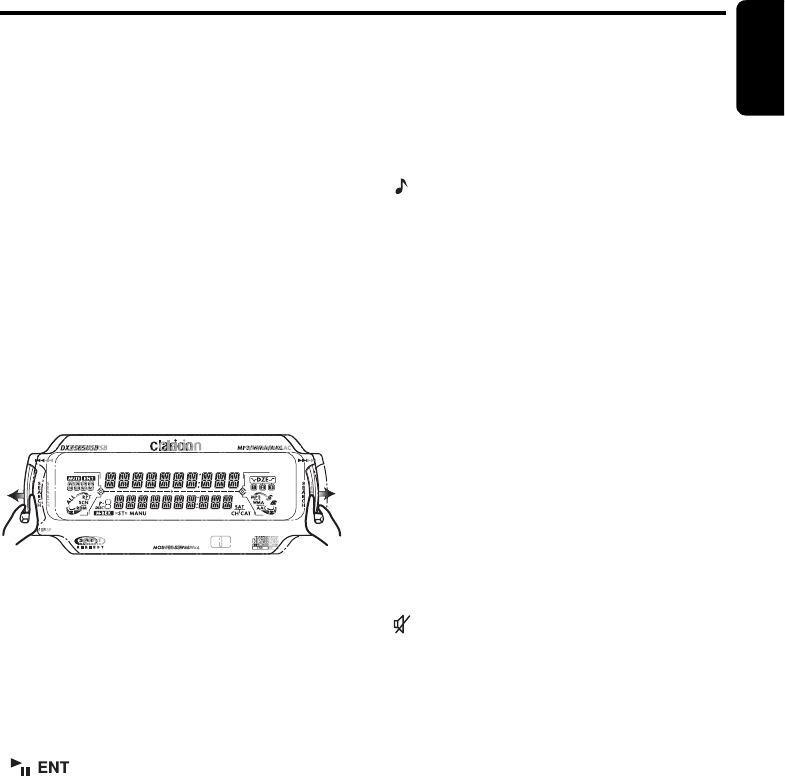
English
7 DXZ585USB
Names of the Buttons and Their Functions
[OPEN] button
• Deeply push in [OPEN] button to unlock the
flip down panel.
[SRC] button
• Press the button to turn on the power.
• Press and hold the button for 1 second or
longer to turn off the power.
• Switch the operation mode among the radio
mode, etc.
[OPTION] button
• Press the button to enter the option mode.
• Press and hold the button for 1 second or
longer to enter the adjust mode.
[SEEK PANEL]
•The [SEEK PANEL] allows the controls on
the ends to be moved to right or left to permit
station tuning (radio), track selection (CD),
and to perform various settings in the
adjustment mode.
[MENU] button
• Switch the band, or seek tuning or manual
tuning while in the radio mode.
• Press the button to enter the list search mode
while in the CD/MP3/WMA/AAC mode.
• Press and hold the button for 1 second or
longer to play the first track while in the CD/
MP3/WMA/AAC mode.
• Press the button to change the character.
[ ] button
• Play or pause a track while in the CD/MP3/
WMA/AAC mode.
• Press the button to enter the preset memory
mode (radio).
• Confirm various settings.
[UP], [DN] buttons
• Press the button upward or downward to
recall the stored station while in the radio
mode.
• Select the folder while in the MP3/WMA/AAC
mode.
• Perform various settings.
[ ] (SOUND) button
• Press the button to enter the sound adjust
mode.
• Press and hold the button for 1 second or
longer to turn on or off the MAGNA BASS
EXTEND mode.
[ISR] button
• Recall ISR radio station in memory.
• Press and hold the button for 2 seconds or
longer: Store current station into ISR memory
(radio mode only).
[IR RECEIVER]
• Receiver for remote control unit. (Operating
range: 30° in all directions)
[D] button
• Use the button to switch the user titles or
track titles, etc. while in the CD/MP3/WMA/
AAC mode.
• Press the button to switch the display
indication (Main display, Title display and
Clock time display).
[ ] (MUTE) button
• Turn mute on or off.
[Q] (EJECT) button
• Press to eject a CD loaded in the unit.
[+], [–] buttons
• Press the button upward or downward to
adjust the volume.
[CD SLOT]
• CD insertion slot.
[USB SLOT]
• USB memory/MTP/iPod devices insertion
slot.


















