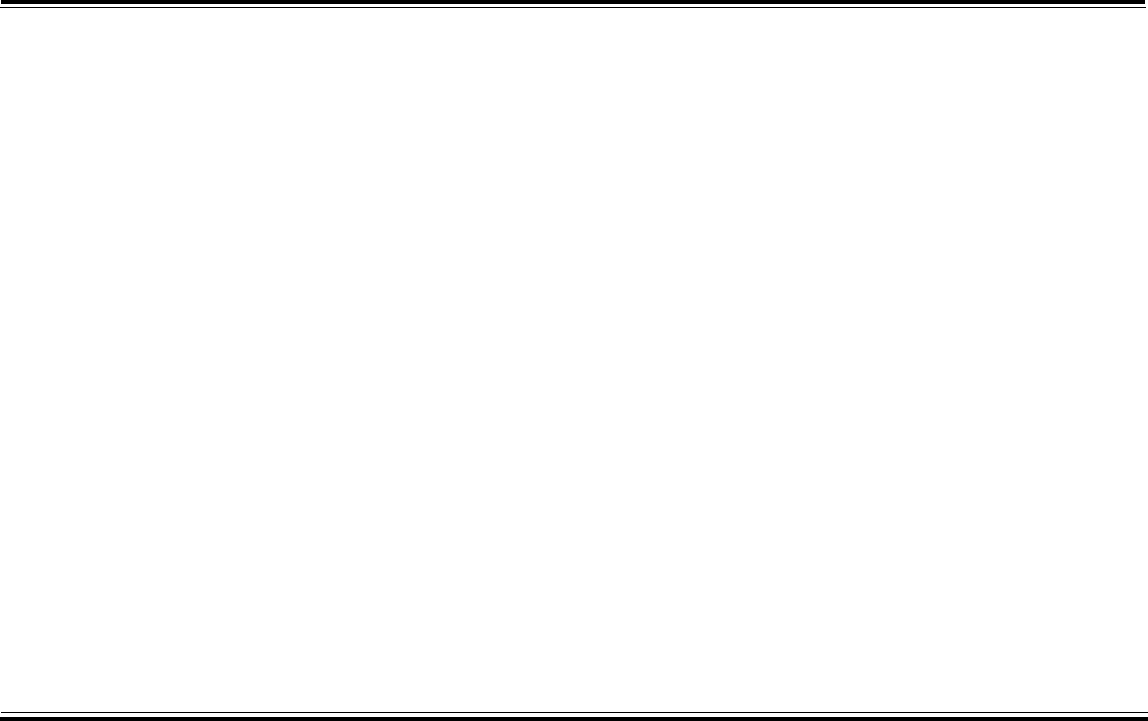
19
Using set-top DVD player or
PlayStation2
Select OPTICAL or COAXIAL using the
DOLBY DIGITAL/PCM AUDIO input
selection button.
For movies with Dolby Digital (AC-
3) soundtracks
This signal is detected automatically
and the DOLBY DIGITAL LED lights
up. You will experience Dolby Digital
5.1-channel output.
For 2-channel movies which are Dolby
Surround-encoded carried within the
Dolby Digital compressed bitstream
The Dolby Pro Logic decoder will
automatically decode the program for
5.1-channel movie experience.
For 2-channel DVD movies which are
Dolby Surround-encoded
The Dolby Pro Logic decoder will
automatically decode the program for
5.1-channel movie experience.
Playing VCD Movies
Using PC-DVD player on PC
Select the COAXIAL input using the
DOLBY DIGITAL/PCM AUDIO input
selection button.
Using SoftMPEG player or
PlayCenter on PC
1. Select LINE IN or DIGITAL DIN
input using the MULTI-CHANNEL
button.
2. Select the Movie mode by
pressing the CMSS button until
the LED for Movie mode lights
up.
This mode lets you experience the
surround sound with 5.1-channel
output; all dialog and central
sounds will be heard through the
center speaker, while music and
off-stage sounds are heard
through the other four satellites.
3. If you are using PlayCenter to
play the VCDs, disable all CMSS
effects in your PlayCenter - use
only DTT3500 Digital’s Movie
mode.
Using set-top VCD player
1. Select LINE IN input using the
MULTI-CHANNEL button.
2. Select the Movie mode by
pressing the CMSS button until
the LED for Movie mode lights
up. You can experience surround
sound instead of mono/stereo
sound; all dialog and central
sounds will be heard through the
center speaker, while music and
off-stage sounds are heard
through the other four satellites.
For VCD movies with Dolby
Surround-encoded stereo program
Use the Dolby Pro Logic decoder for
5.1-channel movie viewing
experience.
For source connected to OPTICAL/
COAXIAL/DIGITAL DIN:
1. Select OPTCAL/COAXIAL/DIGITAL
DIN input using the DOLBY
DIGITAL/PCM AUDIO button.
2. Press the DOLBY PRO LOGIC
button until the DIGITAL IN LED
lights up.
For source connected to ANALOG
LINE IN:
1. Select LINE IN input using the
MULTI-CHANNEL button.
2. Select ANALOG IN using the
DOLBY PRO LOGIC button.


















