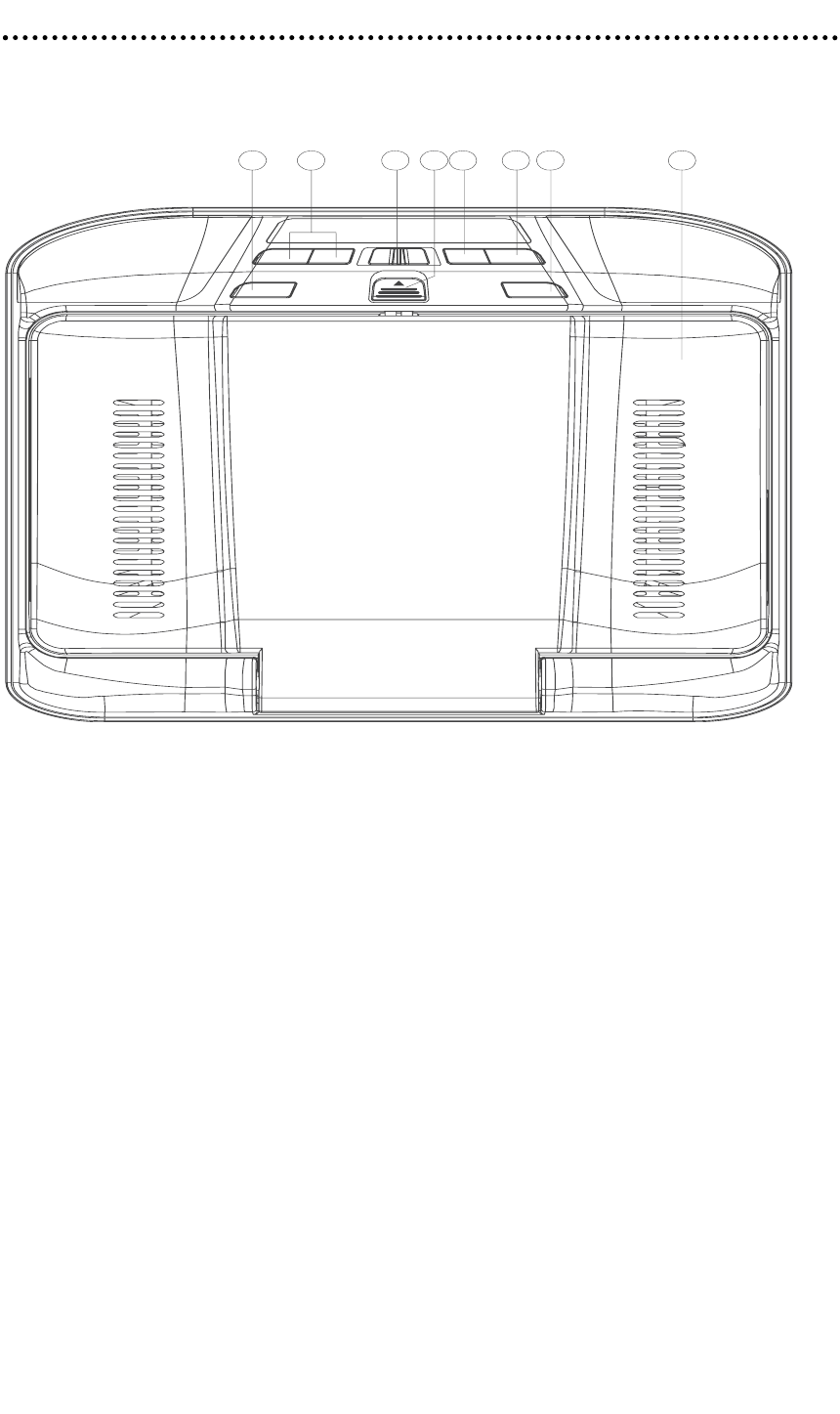
BKT FOR DVD UNIT
This Car Dock for DVD unit Docking System has been designed exclusively for the
shuttle models with built-in TV Tuner (not functional in all markets), You can use
it to install the DVD unit on a car.
Front View and Keys Location
1. POWER—Press it to turn the power on or off.
2. CH+/-—Press it to change the channel up or down.
3. ON-AUTO-OFF—Car dome lamp switch.
4. Lock Button—Press it to open the panel.
5. AUTO—Auto scan the channel.
6. FMT - Scroll through FM frequencies or FM OFF (hold button down to quickly scan
through frequencies) [below the lowest frequency or above the highest frequency
is FM OFF]
7. SOURCE - Scroll through DVD, AV inputs, and TV tuner
8. Cover
1
2
3 4 5 6 7 8
24
© 2006 Directed Electronics—all rights reserved


















