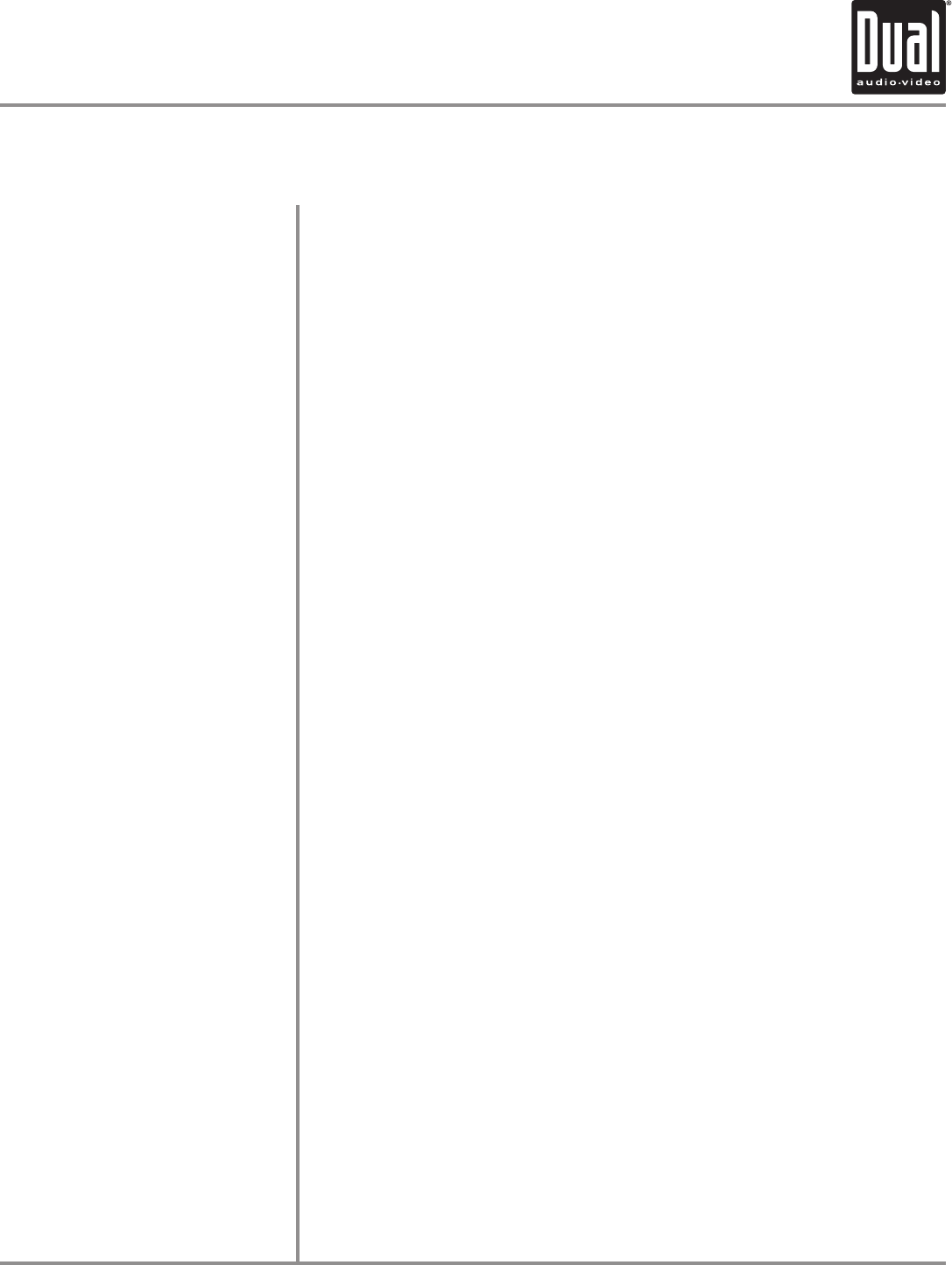
10
XDVD710 OPERATION
Control Functions - Monitor Closed
Press BAND to increment from FM1, FM2, FM3, AM1] FM1.
Press AS/PS momentarily to start station PRESET SCAN function,
Press AS/PS for 2 seconds to start AUTO STORE station preset function in
current BAND.
Additional LCD for system information while monitor is closed.
Press the DISP button to display various information on the secondary LCD.
Press OPEN to open or close the monitor. The unit will emit 1 confirmation
beep upon opening, 3 beeps when closing. Be careful not to not touch
or obstruct the monitor movement during the open/close sequence, or
permanent damage could occur.
Press once to eject disc.
Rotate clockwise/counter-clockwise to select desired item and press once to
ENTER.
Press once to incrementally select desired source.
Selects the next chapter/track for playback.
Selects the previous chapter/track for playback.
Stop playback of DVD/CD/MP3/iPod.
Press once for PAUSE, press again for PLAY.
Fast forward the content.
Fast reverse the content.
Press once to MUTE audio, MUTE will appear in the secondary LCD. Press
again to return audio.
Press POWER momentarily to turn the unit on, the unit will beep 2 times.
Press and hold POWER for more than 2 seconds, unit will beep 1 time, then
turn off. Note: EJECT will still function even if POWER is off.
Rotate clockwise/counter clockwise for desired VOLUME level,
BAND
AS/PS
(Auto Store /Preset Scan)
SECONDARY LCD
DISP
OPEN
EJECT
ROTARY
MODE
TRACK UP
TRACK DOWN
STOP
PLAY/PAUSE
FAST FORWARD
FAST REVERSE
MUTE
POWER ON/OFF
VOLUME


















