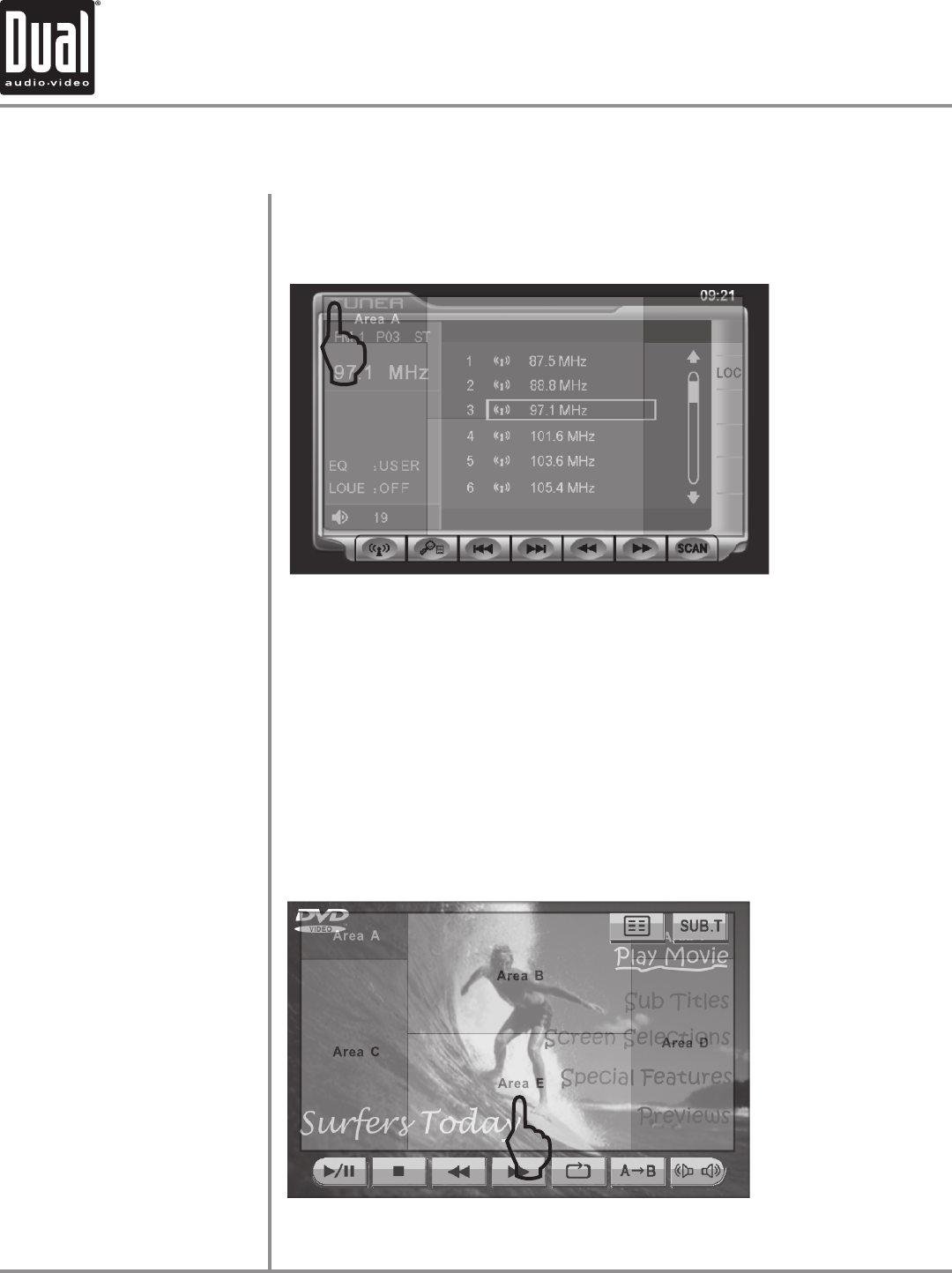
XDVD710 OPERATION
35
Hidden Touch Screen area
while in TUNER mode
Hidden Touch Screen areas
while in DVD mode
There are several hidden TOUCH SCREEN areas outlined below:
"A" area can be used in any mode to access MAIN menu
"A-F" areas can be used in DVD mode to access:
A - Displays MAIN menu
B - Displays DVD track information
C - Selects PREVIOUS chapter
D - Selects NEXT chapter
E - Displays the full DVD transport controls
F - GOTO search menu
L
DVD Operation - Touch Screen Controls
L


















