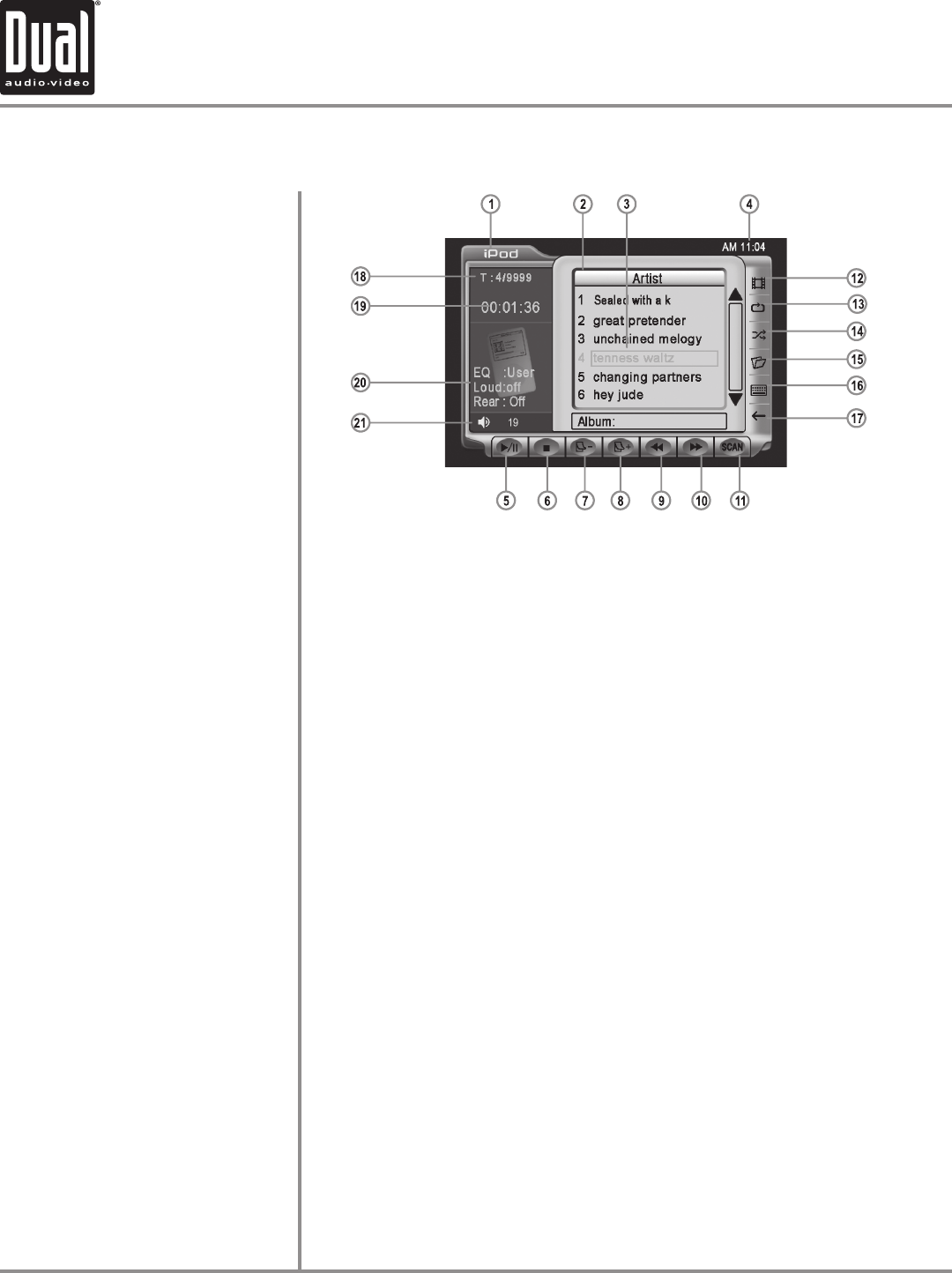
XDVD710 OPERATION
49
iPod User Interface
1)
2)
3)
4)
5)
6)
7)
8)
9)
10)
11)
12)
13)
14)
15)
16)
17)
18)
19)
20)
21)
Current MODE information, touch upper left area to return to MAIN MENU
Artist name
Track title
Current TIME
Touch to PLAY/PAUSE iPod playback
Touch to STOP iPod playback
Touch to PAGE down
Touch to PAGE up
Touch to FAST REVERSE current song
Touch to FAST FORWARD current song
Touch to SCAN SONGS for 10 seconds each, touch again to deactivate
Touch to wait for iPod VIDEO or PHOTO, touch again to resume iPod music
Touch to activate/deactivate REPEAT: Single mode
Touch to activate/deactivate SHUFFLE mode
Touch to access main iPod directory
Touch to access DIRECT SONG access keypad
Touch to return to the previous menu page
Current song and total number of songs on the iPod
Elapsed playback time
Playback information
Volume indicator
iPod Operation (Optional)


















