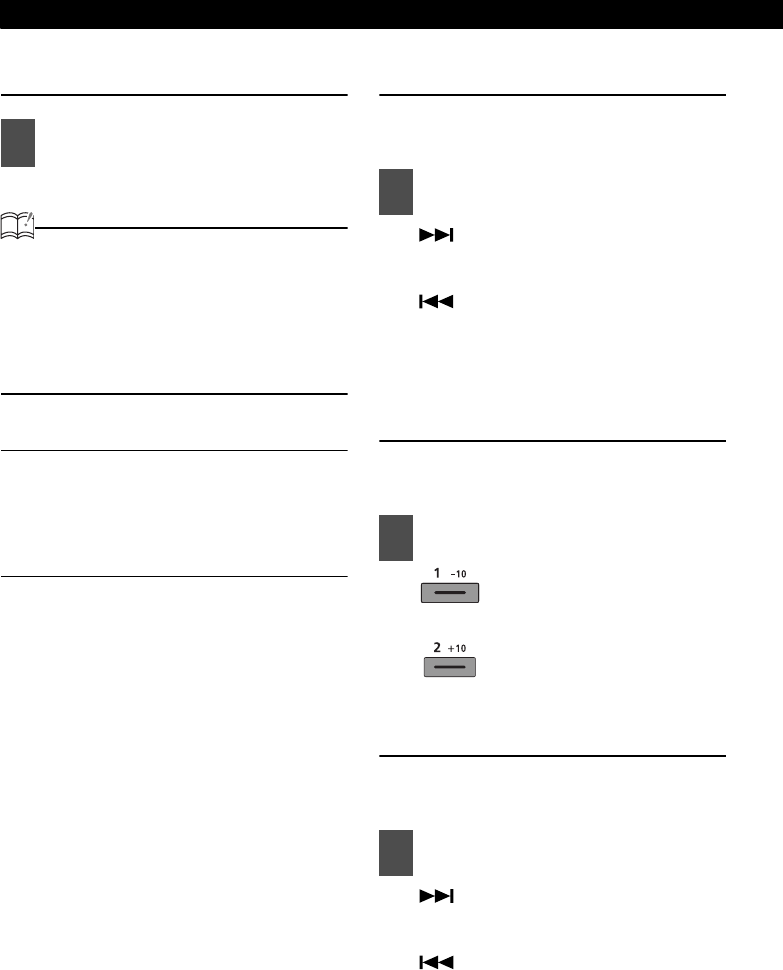
22
Operation
Listening to CD
The CD will immediately start playing.
ATTENTION
• Playback may be intermittent when there is
a scratch on a CD or when the recorded
side is dirty.
• When a CD is already loaded, press the
[SOURCE] button to switch to the CD
mode. (For details, refer to "Switching
Audio Modes" on page 14.)
NOTE
When music data recorded in the conventional
CD audio format (CD-DA) is present on the
same disc with MP3/WMA/AAC music files, all
CD-DA data will be played first, after which the
unit will begin playing all MP3/WMA/AAC files.
TRACK (FILE) UP/DOWN
CD, MP3/WMA/AAC
:
Advances to the next track (file).
:
Returns to the beginning of the
track (files) being played.
Skip forward and backward by 10
files
MP3/WMA/AAC
:
Skip backward by 10 files.
:
Skip forward by 10 files.
FAST FORWARD/REWIND
CD, MP3/WMA/AAC
:
Fast forward.
:
Rewind.
11
Insert a CD into the disc slot, label
side up.
11
Press the button briefly.
11
Press the button briefly.
11
Press and hold the button.


















