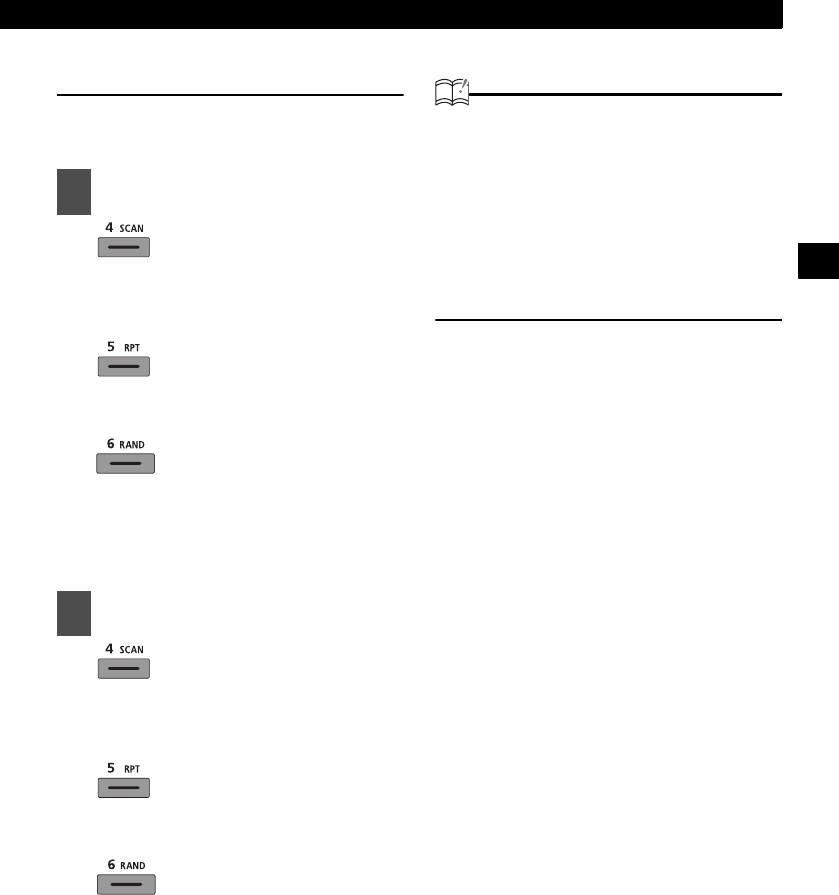
How to operate the CD/MP3/WMA/AAC player
23
IV
SCAN/REPEAT/RANDOM
CD
:
The main unit will play the first 10
seconds of each track. To cancel,
press button again.
:
Repeating the same track. To
cancel, press button again.
:
Playing tracks in random order. To
cancel, press button again.
MP3/WMA/AAC
:
The main unit will play the first 10
seconds of each file. To cancel,
press button again.
:
Repeating the same file. To cancel,
press button two more times.
:
Files will be randomly selected
from among all files at the same
levels as the folder currently being
played. To cancel, press button two
more times.
ATTENTION
• During random playback, press the [5 RPT]
button to repeat the track (file) being
played. To cancel repeat play, press the [5
RPT] button again.
• Occasionally the same track will play two or
more times. This is a normal operation and
is not a sign of a problem.
• [SCAN], [REPEAT] or [RANDOM] will
appear on the display when these functions
are active.
11
Press the button briefly.
11
Press the button briefly.


















