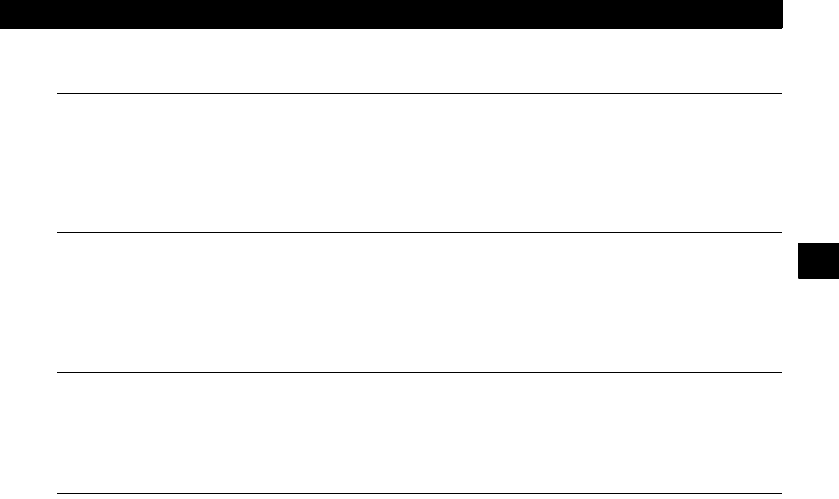
How to operate the CD/MP3/WMA/AAC player
21
IV
Multi-sessions
Multi-sessions are supported, and playing of CD-R and CD-RW discs with annotated MP3/WMA/
AAC files is possible. However, if files have been written onto a disc using “Track at once”, close the
session or perform the finalization process. Standardize the format so that it does not change with
each session.
Precautions during MP3/WMA/AAC playback
When a disc with recorded MP3/WMA/AAC files is inserted, the main unit first checks all the files on
the disc. No sound is output while the main unit is checking the files on the disc. It is recommended
that the disc be recorded without files other than MP3/WMA/AAC files and without unnecessary
folders in order to speed up the checking of disc files by the main unit.
MP3/WMA/AAC playing time display
It is possible that playing time will not be correct, depending on the writing condition of the MP3/
WMA/AAC file.
*It is possible that playing time will not be correct when VBR Fast Up/Down is operated.
Display order of MP3/WMA/AAC file/folder names
Names of MP3/WMA/AAC folders and files within the same level are displayed in the following
order.
1.MP3/WMA/AAC folders displayed first, by ascending order of numbers, letters.
2.Files displayed next, by ascending order of numbers, letters.


















