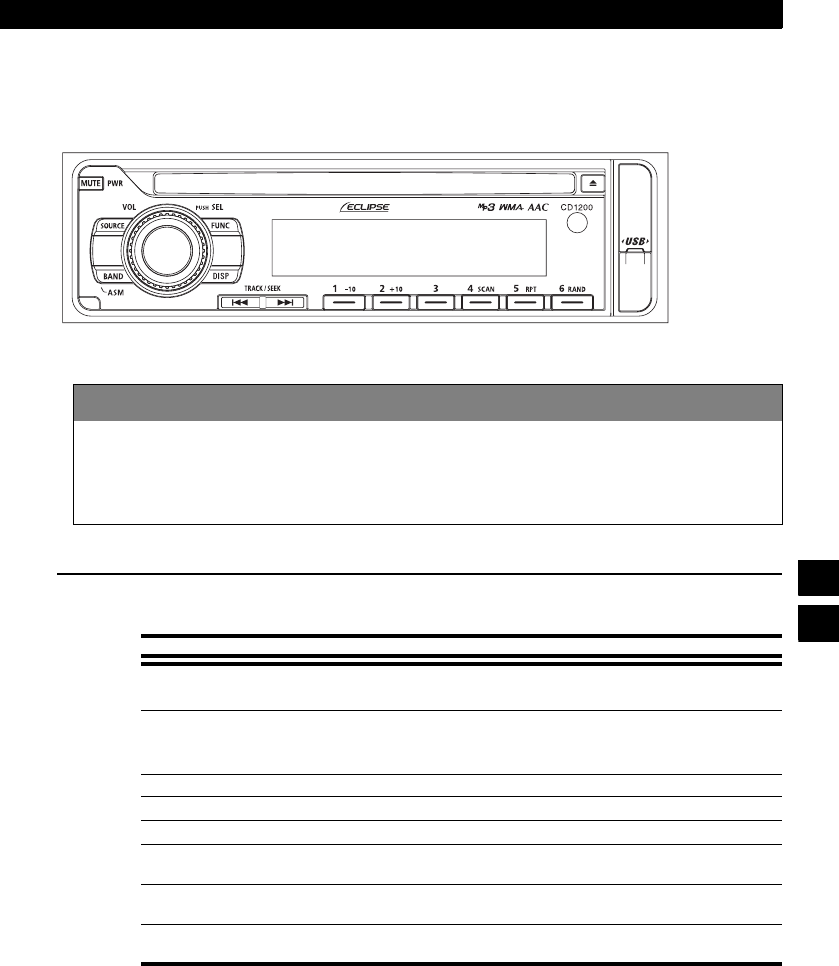
If you have a question:
45
XII
If you have a question:
Other information
First check the item mentioned below before attempting to troubleshoot problems.
Displayed information (for troubleshooting)
The information listed in the chart below is displayed to show the status of the CD, USB memory and
iPod. Refer to the chart for the appropriate action.
CAUTION
1
2
When the front panel is removed, the reset button will be visible on the main unit.
If a problem occurs, for instance when the main unit does not respond to any button presses, or the
display doesn't work correctly, press the [RESET] button using a paper clip or similar item.
Pressing the [RESET] button will delete all the entries from memory. The settings will return to
those made at the factory prior to shipment.
Information Contents Explanation and remedial action to take
NO FILE
IF THERE ARE NO FILES
IN THE CD-R OR USB
MEMORY
Confirm the file.
NO USB
IF NO USB MEMORY IS
INSERTED OR THE
MEMORY IS NOT
COMPATIBLE
• Confirm connection with USB memory.
• Confirm USB memory standards.
COM ERR If this condition persists, please contact your dealer.
NO iPod iPod IS NOT CONNECTED Make sure iPod is connected correctly.
READING... iPod IS SENDING DATA Wait until the message disappears before operating.
NO DATA
THERE ARE NO MUSIC
FILES STORED IN iPod
Check files in iPod.
ERROR1
iPod STOPPED SENDING
DATA FOR SOME REASON
Check connection with iPod.
ERROR2
iPod SOFTWARE NOT
SUPPORTED
Check iPod software.
XI


















