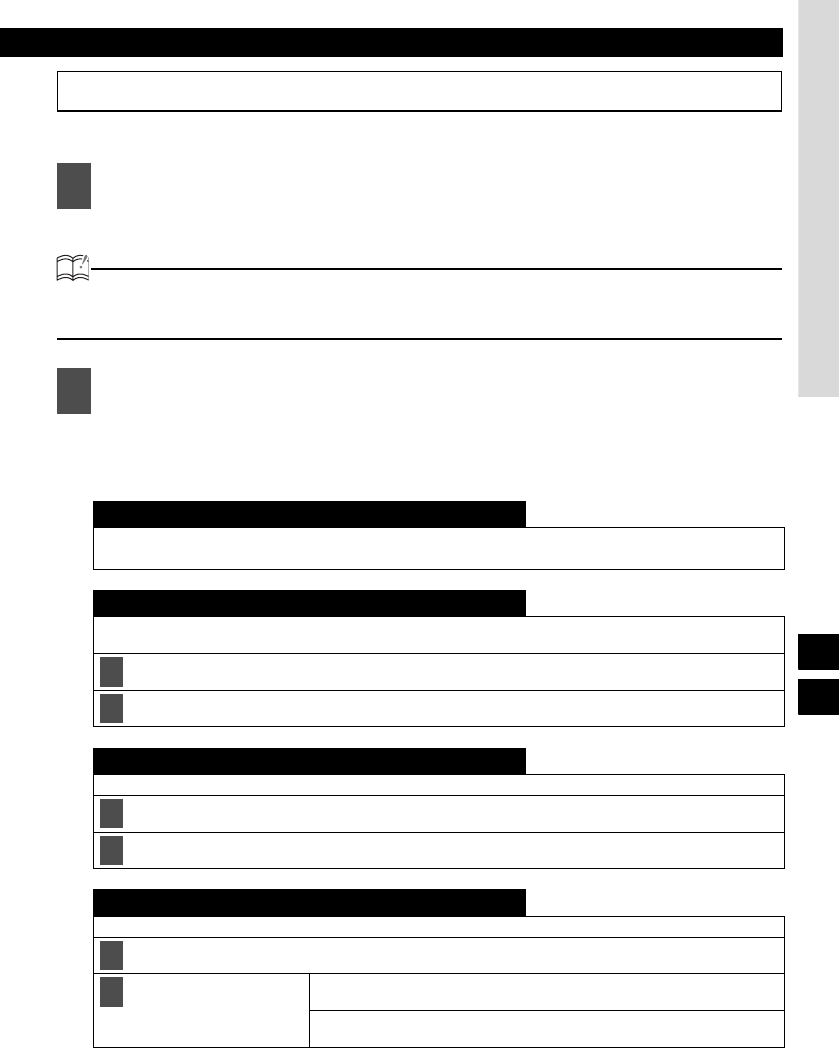
Making changes with Function Mode
43
XII
Making changes with Function Mode
A variety of settings can be changed.
The function mode is activated.
ATTENTION
If you press the [ILUM / FUNC] button during function mode, the adjustment mode is cancelled and
the mode returns to normal music mode.
When the button is turned, the setting item changes in the following order.
Press the [SEL] button to select the setting item. After selecting the setting item, follow
the procedures in the list below.
1
Press the [ILUM / FUNC] button for more than one second.
2
Turn the [SEL] button in either direction to display setting items for selection.
Area Shot (U.S.A. and CANADA only.)
Make settings for AREA SHOT operation.
Refer to page 32 for details on AREA SHOT operation.
Disabling the guide tone feature (for button operation)
The equipment is set at the factory to emit a beep tone in response to button operation. The guide tone feature
may be disabled in the following procedure:
Turn the [SEL] button to select ON or OFF.
Press the [SEL] button.
Clock display on/off
Switches the clock display to ON/OFF.
Turn the [SEL] button to select ON or OFF.
Press the [SEL] button.
Setting the time
This equipment uses the 12-hour display notation.
Press the [SEL] button to display the item to be selected for adjustment.
Turn the [SEL] button.
Turn to the right: Turns the time forward.
Turn to the left: Turns the time back.
1
2
1
2
1
2
XI


















