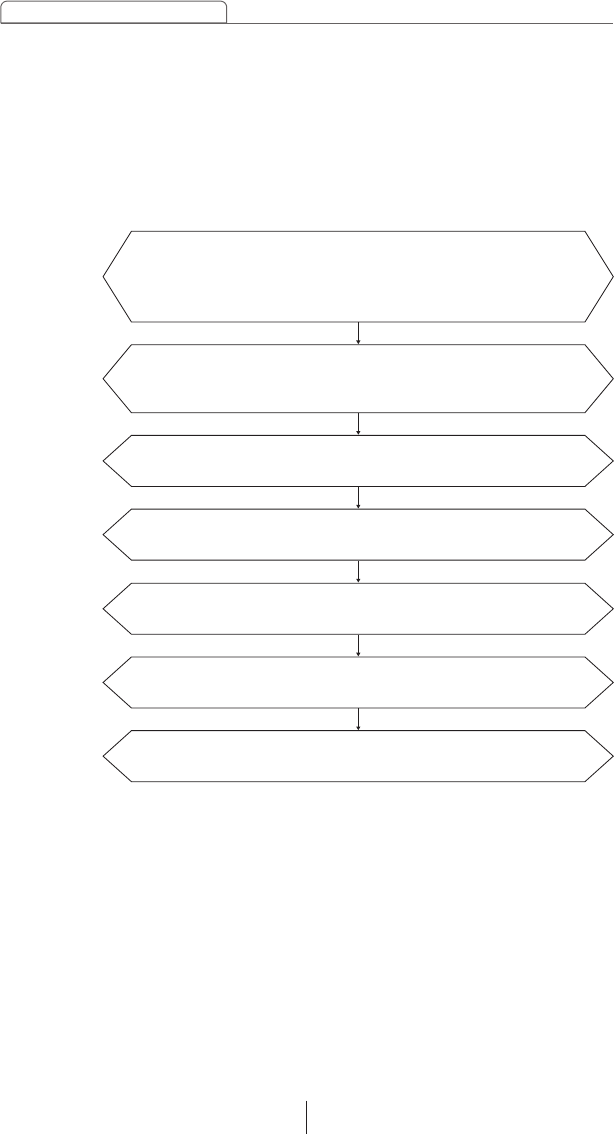
106
How to operate the Sound Adjustment Mode
• Automatic parametric equalizer correction (Pro Mode only)
This can be used to automatically correct distortion in
frequency characteristics (peaks and dips) based on the
results of measuring the frequency characteristics inside the
vehicle.
Automatic parametric equalizer correction is carried out in
the following steps.
• Time alignment and crossover adjustment
Other adjustments besides adjustment of this deck can be
carried out using the ECLIPSE web site. The procedure for
doing this is displayed on the screen, and adjustment is
comparatively easy using this method. Access the ECLIPSE
website and follow the instructions that appear on the
screen. After doing this, download the adjusted data for the
Memory Stick and load it into the deck. (Refer to "Reading
sound quality data" on page 136 for details on reading the
adjustment data.)
URL: http://www.eclipse-web.com/
Time alignment and crossover adjustment
(Refer to "Time alignment adjustment" on page 128 and "Crossover
adjustment" on page 130 for details. In addition, adjustment and
settings can be carried out using the ECLIPSE web site.)
Frequency characteristic measurement
(Refer to "Measuring/displaying frequency characteristics" on page
126 for details.)
Saving sound quality data
(Refer to "Writing/reading sound quality data" on page 134 for details.)
Correction data reading
(Refer to "Writing/reading sound quality data" on page 134 for details.)
ECLIPSE web site accessing
(Access the following URL: http://www.eclipse-web.com/)
Automatic parametric equalizer adjustment
(Follow the instructions given on the web site.)
Correction data downloading
(Follow the instructions given on the web site.)


















