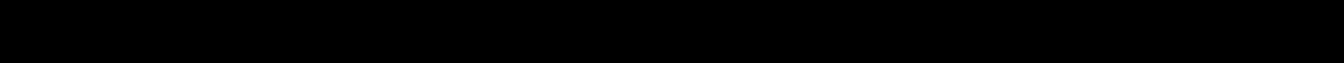
Not for Commercial Use - Ericsson Inc.
The Basics . . . . . . . . . . . . . . . . . . . . . . . . . . . 1
Document Conventions . . . . . . . . . . . . . . . . . . . . . . . . . .1
Highlights of Your Phone . . . . . . . . . . . . . . . . . . . . . . . . .1
Getting Started. . . . . . . . . . . . . . . . . . . . . . . . 4
Parts of Your Phone . . . . . . . . . . . . . . . . . . . . . . . . . . . . . .4
Connecting and Removing Your Battery . . . . . . . . . . . . . .4
Charging Your Battery . . . . . . . . . . . . . . . . . . . . . . . . . . . .5
Turning Your Phone On and Off . . . . . . . . . . . . . . . . . . .6
Making and Receiving Calls . . . . . . . . . . . . . . . . . . . . . . .6
Operating Your Phone . . . . . . . . . . . . . . . . . . . . . . . . . . . .7
Voice Operation . . . . . . . . . . . . . . . . . . . . . . . 8
Your Display in Voice Operation . . . . . . . . . . . . . . . . . . .8
Main Menu . . . . . . . . . . . . . . . . . . . . . . . . . . . . . . . . . . . .9
Phonebook Menu . . . . . . . . . . . . . . . . . . . . . . . . . . . . . . .9
Messages Menu . . . . . . . . . . . . . . . . . . . . . . . . . . . . . . . .10
Call Info Menu . . . . . . . . . . . . . . . . . . . . . . . . . . . . . . . .11
Settings Menu . . . . . . . . . . . . . . . . . . . . . . . . . . . . . . . . .12
Browser Menu . . . . . . . . . . . . . . . . . . . . . . . . . . . . . . . . .15
Voice Operation Display Messages . . . . . . . . . . . . . . . . .15
Voice Operation Key Functions . . . . . . . . . . . . . . . . . . .16
Voice Calls . . . . . . . . . . . . . . . . . . . . . . . . . . . . . . . . . . .17
Using Your Phonebook . . . . . . . . . . . . . . . . . . . . . . . . . 18
Short Message Service (SMS) . . . . . . . . . . . . . . . . . . . . . 20
Browser Operation . . . . . . . . . . . . . . . . . . . 23
Your Phone’s Display in Browser Operation . . . . . . . . . 23
Accessing the Browser Menu . . . . . . . . . . . . . . . . . . . . . 24
Working within the Browser . . . . . . . . . . . . . . . . . . . . . 24
Browser Status . . . . . . . . . . . . . . . . . . . . . . . . . . . . . . . . 28
Wireless Modem Operation . . . . . . . . . . . . 30
Wireless Modem Operation . . . . . . . . . . . . . . . . . . . . . . 30
Differences Between Data, Fax, and Internet Calls . . . . . 30
Before You Start . . . . . . . . . . . . . . . . . . . . . . . . . . . . . . . 31
Setting Up Your Computer . . . . . . . . . . . . . . . . . . . . . . 31
Initial Setup . . . . . . . . . . . . . . . . . . . . . . . . . . . . . . . . . . 31
Operation . . . . . . . . . . . . . . . . . . . . . . . . . . . . . . . . . . . 32
Achieving Best Performance . . . . . . . . . . . . . . . . . . . . . . 34
Installing the Modem Driver (INF File) . . . . . . . . . . . . 34
Troubleshooting . . . . . . . . . . . . . . . . . . . . . . . . . . . . . . 36
Troubleshooting . . . . . . . . . . . . . . . . . . . . . 38
Problem Solving . . . . . . . . . . . . . . . . . . . . . . . . . . . . . . . 38
Accessories, Accessibility, and Internet . . . . . . . . . . . . . . 39
Table of Contents


















