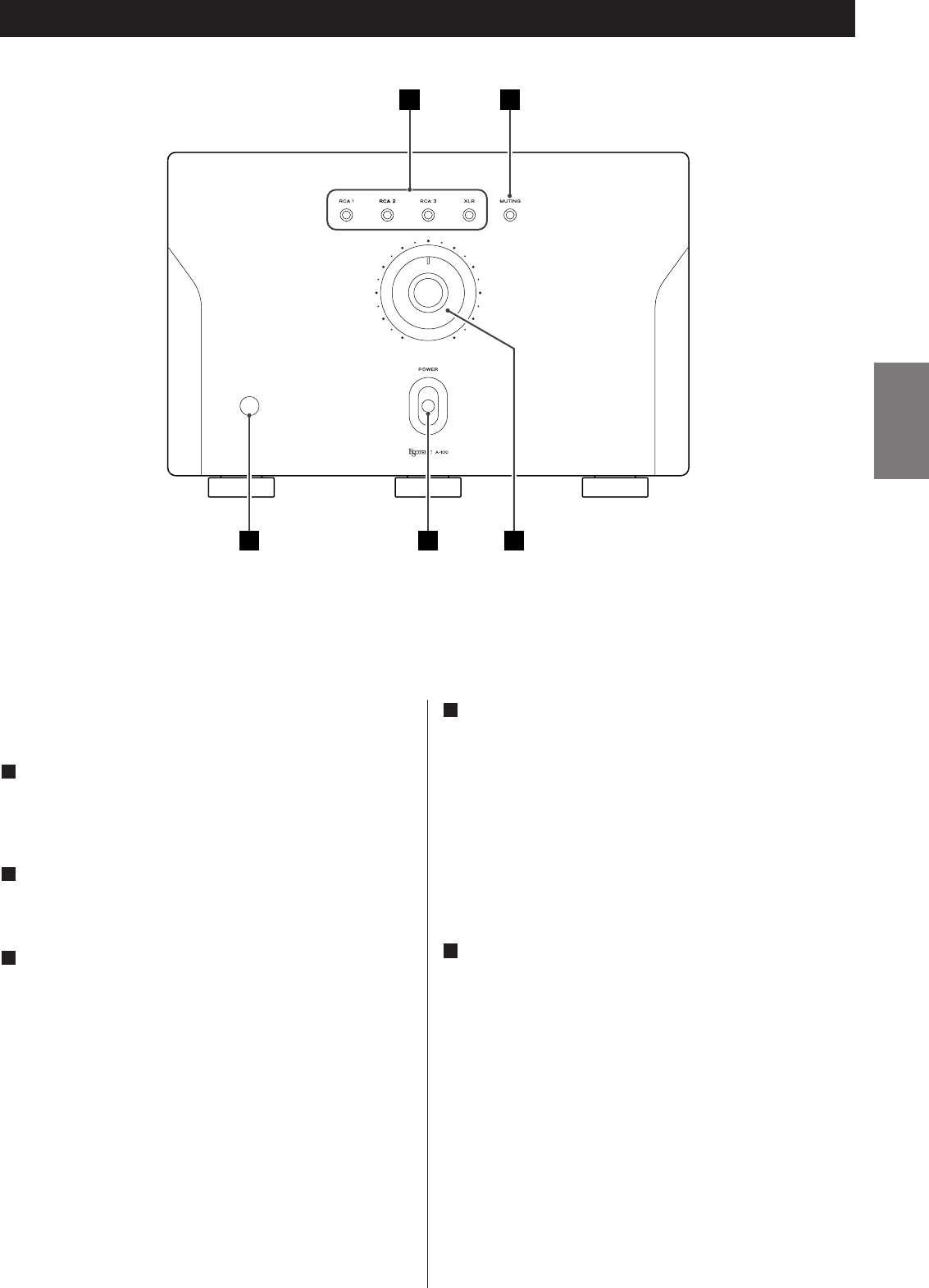
ENGLISH
11
Front panel features
BA
DE
C
Note: The following 3 controls will only work in the “LINE IN”
(Integrated amplifier) mode.
INPUT
Select the terminal to which the equipment to play is
connected.
MUTING
Use this button to mute the sound.
VOLUME
Turn this knob to adjust the volume.
C
B
A
When the LINE IN/DIRECT IN switch on the rear panel is set to “DIRECT IN”, the front panel buttons will not work except for the
POWER switch. This is normal for DIRECT mode operation.
POWER
Use this switch to turn the unit on and off.
The indicator lights in red once when you turn on the unit.
Then the indicator lights in blue after 1 minute and audio is
output. The indicator lights in red also when the protection
circuit is operating (page 14).
< Once the unit is turned off, wait for at least 5 minutes to turn
it on again in order to protect the tubes.
Remote control sensor
Receives signals from the remote control unit. Point the
remote control unit at this sensor when operating the remote
control unit (This works in the rear panel “LINE IN” setting
only).
E
D


















