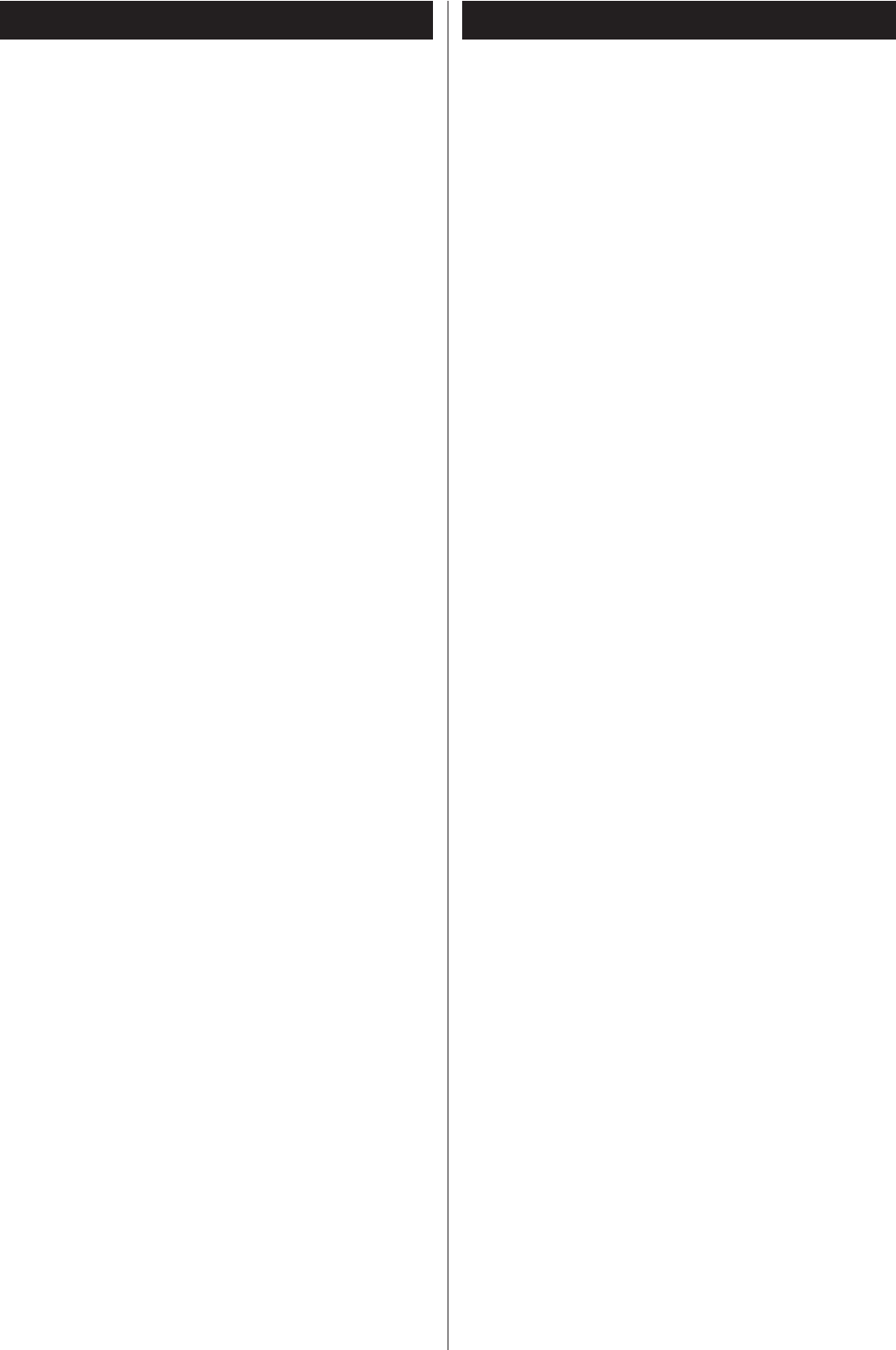
14
Specifications
General
Power supply
Europe model. . . . . . . . . . . . . . . . . . . . . AC 230 V, 50 Hz
U.S.A./Canada model . . . . . . . . . . . . . . . AC 120 V, 60 Hz
Power consumption . . . . . . . . . . . . . . . . . . . . . . . . . . 200 W
Weight . . . . . . . . . . . . . . . . . . . . . . . . . . . . 40 kg (88 4/5 lb)
External dimensions (W x H x D)
382 x 252 x 486 mm (15 1/16” x 9 7/8” x 19 1/16”)
Operating temperature . . . . . . . . . . . . . . . . . . +10˚C - +30˚C
Operating humidity . . . . . . . . 5% to 85% (no condensation)
Storage temperature . . . . . . . . . . . . . . . . . . . . –20˚C - +55˚C
Amplifier Section
Maximum useful output power . . . . . . . . . . . . 45 W + 45 W
(1 kHz, 8 ohms/4 ohms, JEITA)
Total Harmonic Distortion . . . 0.1 % (at 1 W, 1 kHz, 8 ohms)
Frequency Response . . . . . . . . . . . . . . . . . . . . 20 Hz to 60 kHz
(at 1 W, 8 ohms, +1/–3 dB)
Signal-to-Noise Ratio . . . . . . . . . . . . more than 98 dB (JEITA)
Input Sensitivity (maximum output at maximum volume)
400 mVrms/45W (8
Ω
)
Input impedance. . . . . . . . . LINE IN: 10 k
Ω
, DIRECT IN: 1 M
Ω
Tube Section
First stage . . . . . . . . . . . . . . . . . . . . . . . . . . . . . . . 12AT7 x 2
Drive stage . . . . . . . . . . . . . . . . . . . . . . . . . . . . . . 12AU7 x 4
Bottom stage. . . . . . . . . . . . . . . . . . . . . . . . . . . . . . KT88 x 4
Accessories
Power cord x 1
Remote control unit (RC-1156) x 1
Batteries (AA, R6, SUM-3) x 2
Felt pads x 3
Owner’s manual x 1
Warranty card x 1
• Design and specifications are subject to change without
notice.
• Weight and dimensions are approximate.
• Illustrations may differ slightly from production models.
Troubleshooting
If you experience any problem with this unit, please take the
time to look through this chart and see if you can solve the
problem yourself before you call your dealer.
General
No power
e Check the connection to the AC power supply. Check and
make sure the AC source is not a switched outlet and that,
if it is, the switch is turned on.
e Insert the power cord into the AC inlet of this unit.
Remote control doesn’t work.
e Press the POWER switch of the main unit to turn it on (page
13).
e If the batteries are dead, change the batteries (page 12).
e Use remote control unit within the range (7m/23ft) and
point at the front panel (page 12).
e Set the LINE IN/DIRECT IN switch on the rear panel to “LINE
IN” (page 10). The remote control for this amplifier will only
work in the “LINE IN” (Integrated amp), mode.
There is no sound or only a very low-level sound is heard.
e Press the POWER switch to turn on the unit, your external
pre-amplifier (If any), and disc player, etc.
e Make sure a signal is output from a pre-amplifier or a player,
etc.
e Check if the pre-amplifier, speakers and source components
are secure connected.
e Select input setting of the pre-amplifier correctly.
e Adjust the pre-amplifier volume.
e The protection circuit is in operation when the color of the
indicator ring of the POWER switch changes from blue to
red. Turn off the unit immediately if this indicator is red and
solve the cause of problem.
e The speaker cord may be shorted out. Check your speaker
connections.
Unstable sound.
e Speaker polarity (+/_) is reversed. Check all speakers for
correct polarity.
If normal operation cannot be obtained, unplug the power
cord from the outlet, wait about 60 seconds and plug it
again. This resets the internal micro-computer which can
be disturbed during electrical storms, power interruptions,
etc.


















