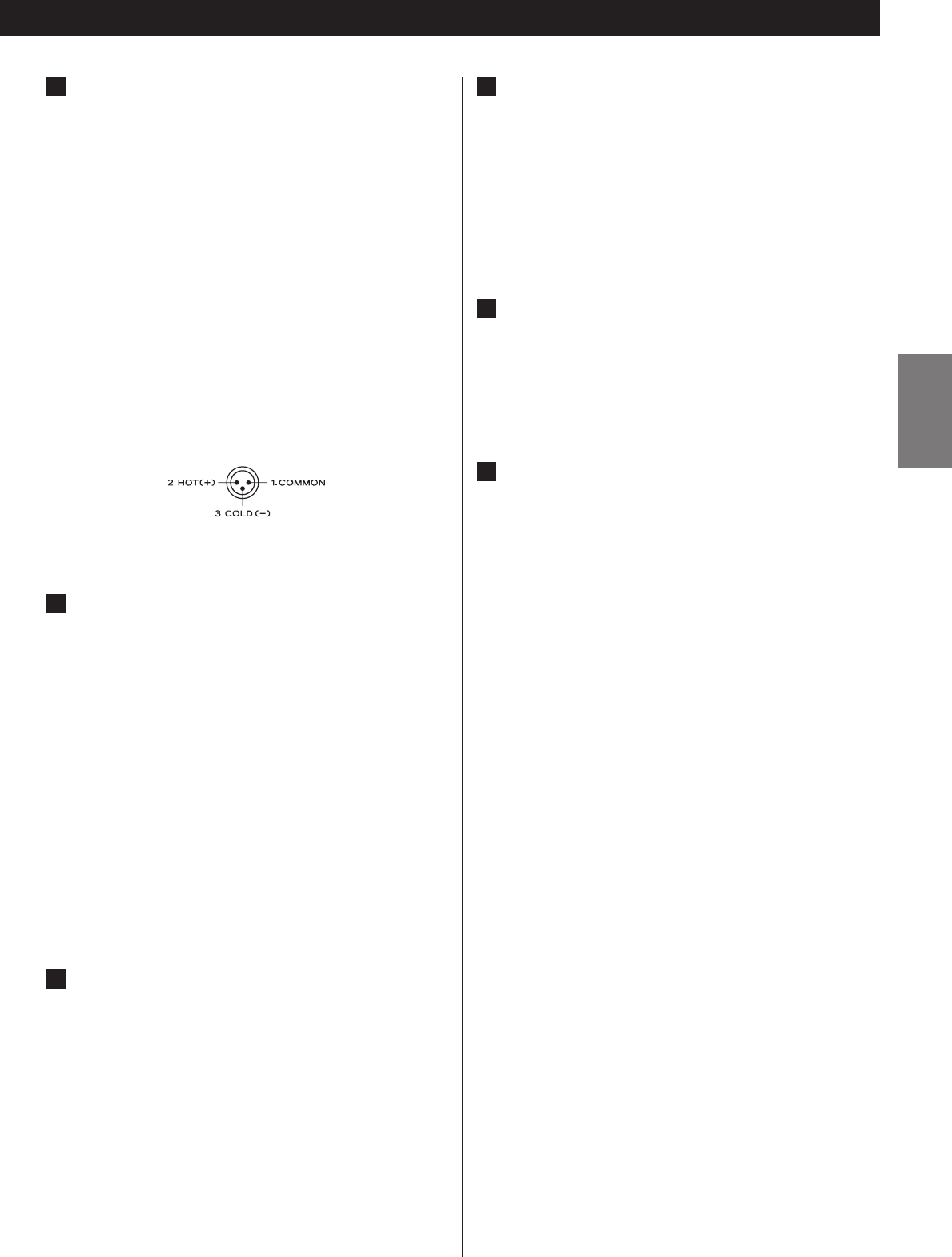
9
ENGLISH
Analog audio input terminals [LINE IN]
Used for the input of analog 2-channel audio signals.
Connect these terminals to a Super Audio CD player
(Example: SA-10, X-01SE, etc), DVD player, cassette tape
deck, tuner, etc. using commercially available XLR or RCA
audio cables. Connect the unit’s R terminal to the player’s R
terminal, and the unit’s L terminal to the player’s L terminal.
To use line input, set the LINE IN/DIRECT IN switch to “LINE
IN”. Select an input with the INPUT button on the front
panel and adjust the volume with the VOLUME control
knob. The remote control can also be used in this “LINE IN”
(Integrated amplifier), setting.
< Push in the XLR balanced plug until the lever is locked. To
remove the balance plug, hold the lever and pull out the
plug.
< XLR connector pin assignment:
BIAS switch
It is possible to select the bias current for the KT-88 output
tube with this switch.
A bias current is a current that continues to flow to a tube
when there is no input signal. Depending on preset values, a
bias current can cause distortions in sound quality. The
standard setting is B. The bias current will decrease when set
to A, and depending on the compatibility between the tube
and the system it is connected to, sound quality may
become slightly more delicate. There is a tendency to use
this setting when playing classical music.
Depending on the accompanying machine, changes can be
difficult to detect on the A setting. Please set to B if you
cannot detect audible changes on the A setting.
Volume control motor cover
This covers the motor that drives the volume control. This is
not an operational control. Do not remove this cover.
C
B
A
Fuse holder
The fuse used in this unit is 250V5A slow blow. Do not use
other fuses.
< Unplug the power cord when you replace the fuse.
< If the fuse blows out even if you replace it, consult your
dealer.
AC inlet
Use only the supplied Esoteric power cord. Use of other
power cords may result in fire or electric shock. Unplug the
power cord when you are not going to use the unit for an
extended period of time.
SIGNAL GND connection
Use a commercially available PVC-covered cord to connect
the signal ground terminal on the unit to the player’s signal
ground.
< Note that this is NOT an electrical safety ground (earth).
F
E
D


















