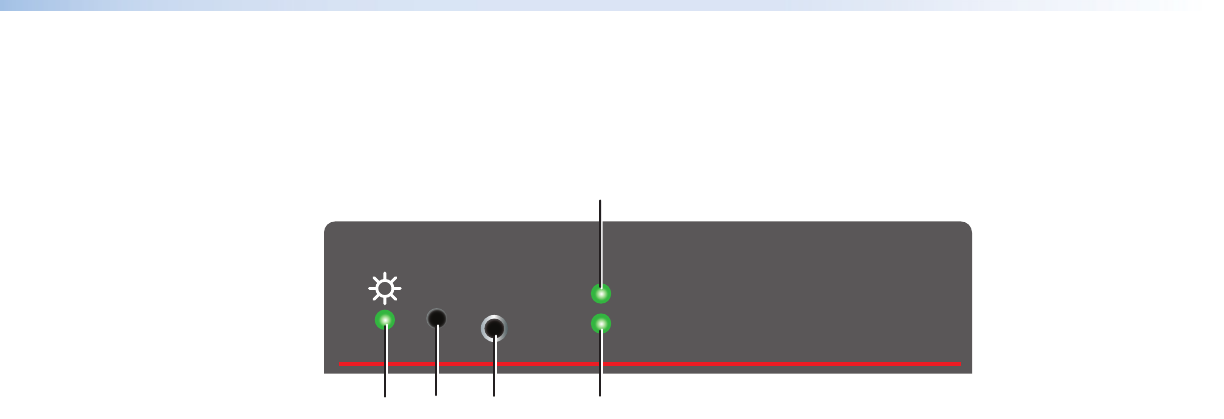
Front Panel Features
Transmitter Front Panel
USB EXTENDER Plus T
STATUS
LINK
HOST
PAIR
Extron
CONFIG
AAA
B
B
C
C
EE
DD
Figure 6. Transmitter Front Panel
A
Power LED — This green LED lights to indicate that the unit is receiving power.
B
Pair button — This recessed button pairs the transmitter with the receiver, which must
be done before operation the first time they are used together. Use a small screwdriver
or stylus to press it (see Pairing the Transmitter and Receiver on page 7).
C
Config port — Connect a 9-pin D-to-2.5 mm TRS cable from a computer to
this 2.5 mm TRS jack for RS-232 communication (see Connecting for Serial
Communication on the previous page). The Config port enables serial communication
with the computer for configuration and control of the transmitter via SIS commands
(see Remote Configuration and Control).
D
Host LED — This green LED lights when the transmitter is powered and is
communicating with the host PC.
E
Link LED — This green LED lights when the transmitter and receiver are successfully
paired, connected together by the twisted pair cabling, and receiving power.
While the transmitter is being paired with the receiver, this LED blinks. When the pairing
process is completed, the LED lights steadily.
USB Extender Plus T/R • Installation and Operation 9


















