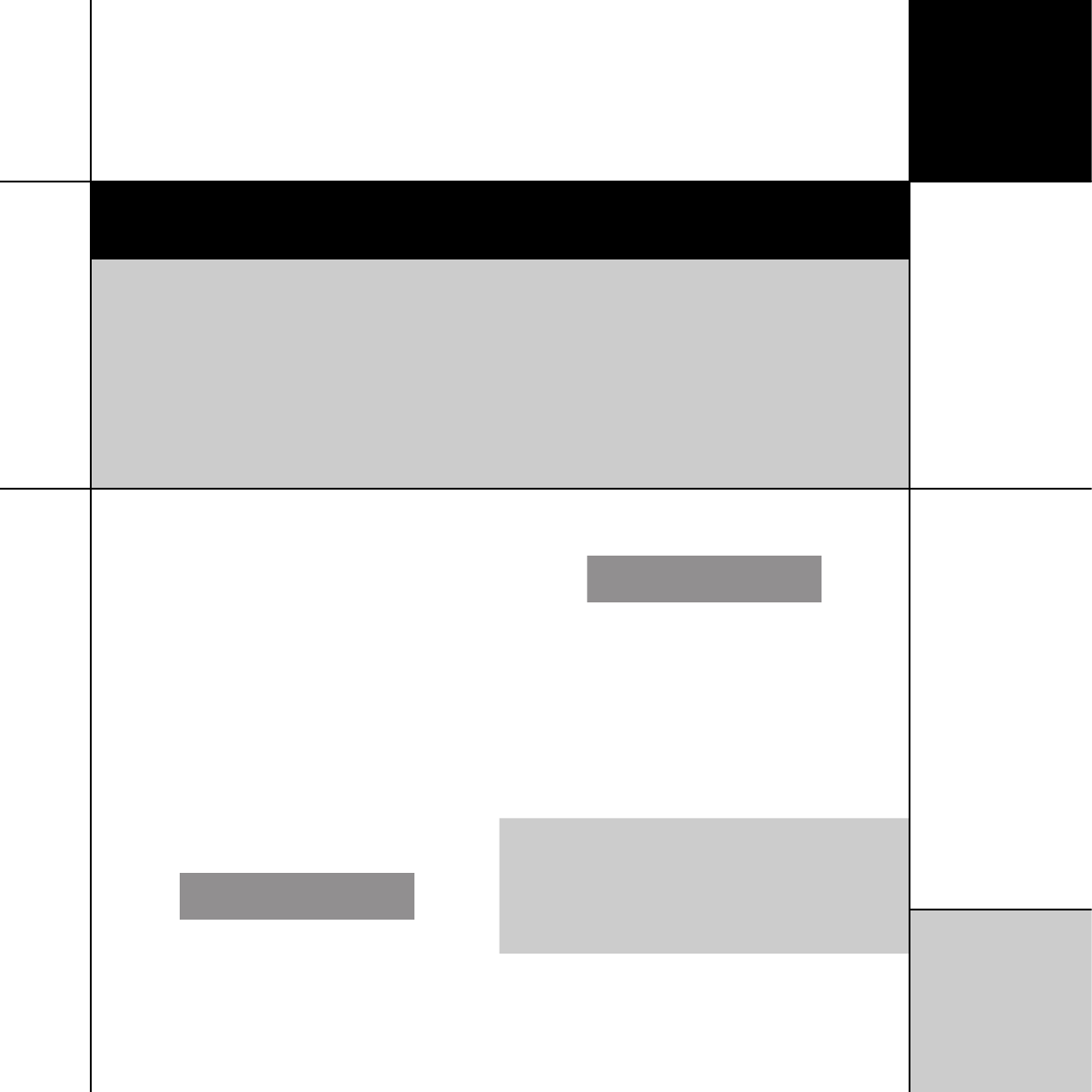
Configuration Wizard
The Configuration Wizard leads you through the correct
sequence to configure your digital surround controller. Alternatively,
you can skip between the configuration stages, which allow you to
reset the configuration, or configure the sources or other settings
of the digital surround controller.
To run the Configuration Wizard
• If necessary press On/Off to put the digital surround controller
into standby.
• Press More.
If the product is locked the display shows:
UnlockVersion
• Press Unlock to unlock it, then press More.
The displays then shows:
Wizard Calib LockVersion
• Press Wizard.
Follow the sequence of configuration stages described in the
following pages, pressing Next to proceed after each stage.
At any stage in the Configuration Wizard the following options are
available:
To do this Press
Go back to an earlier configuration option Back
Return to the title screen for the stage Home
Exit from the configuration menus On/Off
Display help about the current option More
Configuring the
digital surround
controller
15
Configuring the digital surround controller
This chapter explains how to configure the digital surround controller using the Configuration Wizard.
Alternatively, for complete control over all aspects of the product’s configuration you can set up the unit
from a computer using the Meridian Configuration Program. For full information refer to the
Meridian
Configuration Program Guide
available separately.


















