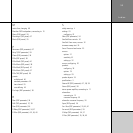Troubleshooting
47
Audible hiss at high volume settings
The input dynamic range of most current recordings is at maximum
16 bit. The reason for this is that currently CD, DVD, and LaserDisc
use a 16-bit standard, although DVD can support up to 24-bits. The
analogue sources you have cannot achieve this kind of range. For
comparison, analogue sources are likely to be of the order of:
• VCR, 12 bits.
• FM radio, 13 bits.
• Reel to reel tape, 13 bits.
• Cassette tape, 12 bits.
• LP, 11 bits.
Note: There may be a difference between the dynamic range of
the source channel when it is operating, and the noise you hear
in standby. For example, LP normally has lower noise when the
stylus is not in the groove; similarly tape will be quieter when it is
stopped. CD may also be quieter when it is stopped, producing so
called ‘digital silence’.
The G61 has a 24-bit capability on its internal analogue-to-digital
converter, which is used for analogue sources. When the volume is
turned up high you may hear its dither as a hiss when the sources
are stopped. This hiss is lower than the background noise of your
recordings and should be of no consequence.
Sound not clear
• If speech sounds muffled in a system with a centre speaker,
check that sound is coming from the centre as there may be a
connection problem. In a digital or Meridian feed to the centre
you may have set it up to be right instead of left so that it is
playing a subwoofer signal.
• If speech sounds muffled in a system with no centre speaker, you
may have selected a layout that expects one. See
Configuring
speakers
, page 18.
Centre not working
There may be a connection problem.
• In a digital or Meridian feed to the centre, you may have set it
up to be right instead of left, and therefore it may be playing a
subwoofer signal.
There is a hiss when starting DTS LaserDiscs or CDs
The DTS audio stream is indistinguishable from a PCM audio
stream; the G61 takes 30ms to identify the encoding, during which
a hiss is heard.
• With non-video DTS sources you can add a 30ms delay to avoid
this.
• With video sources you can create a DTS-only source to avoid any
hiss.
For more information about each of these options see the
Meridian
Configuration Program Guide
.