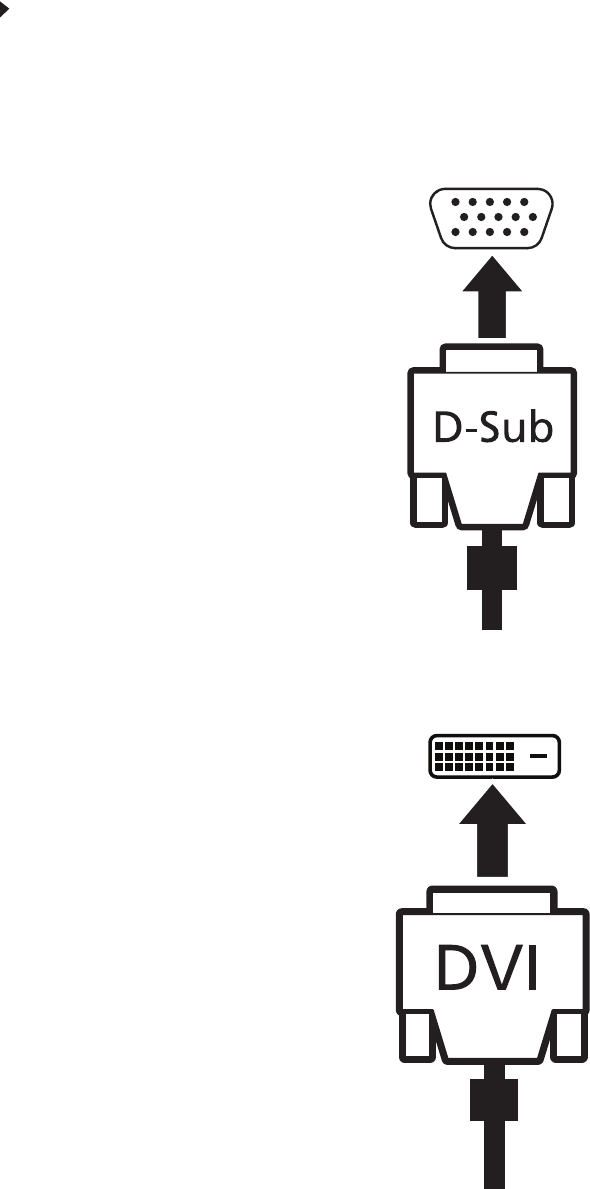
CHAPTER 1: Using Your Gateway Flat-Panel Monitor
2
Connecting the monitor
Connecting video inputs
To connect video sources to your monitor:
1 Position your computer and the monitor so you can reach the back of each.
2 Connect the blue VGA video cable to the blue VGA video connector under the back of the
display.
3 Ensure your computer is turned off. Connect the other end of the VGA cable to the video
port on the back of your computer.
- OR -
If your computer has a digital video connector (DVI), connect a DVI video cable to the white
connector under the back of the display.


















