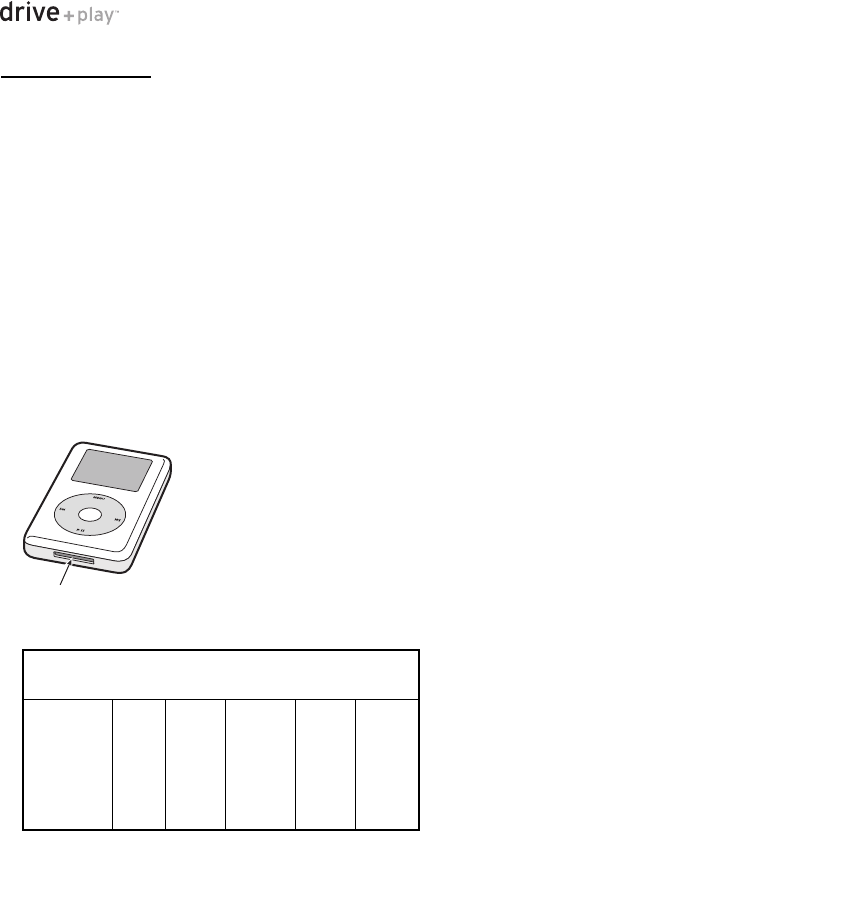
INTRODUCTION
Thank you for purchasing Harman Kardon’s Drive + Play™,
an elegant mobile audio solution that provides the driver with
total iPod
®
control, including full music browsing capability.
We’ve organized this manual to make installation and operation
as simple and trouble-free as possible. Please read it thoroughly
before you begin installing Drive + Play. Remember to keep your
sales receipt with this manual in a safe place, so both are avail-
able for future reference.
If you have any questions about the installation, please contact
us at:
1 – (516) – 255 – HKHK (4545)
Or on the Web at:
www.harmankardon.com
iPod
®
Requirements
Drive + Play is designed to work with all iPods equipped with
the following Apple
®
hardware and software:
1. iPod dock port
2. iPod software
As long as both of these requirements are met, Drive + Play
can be easily added to virtually any mobile audio system for
total control of your iPod.
Drive + Play Warnings
Distraction Warning
Do not connect or disconnect your iPod or program Drive + Play
while driving. Always be careful and attentive to your vehicle
and the traffic around you. Always obey all traffic laws while
driving. Always pull off the road and park in a position you are
sure presents absolutely no risk before browsing your iPod or
adjusting the settings on your Drive + Play.
Connecting the iPod
Always hold the Drive + Play’s iPod dock connector by its
sides and gently insert (or remove) the dock connector. Never
use excessive force to insert or remove the connector, or
damage to your iPod may occur.
Lost Data
Harman/Kardon is not responsible for any lost data on your
iPod when using the Drive + Play. Be sure to back up the
audio data files on your computer.
Loud Music and Hearing
Playing loud music in a vehicle can permanently damage your
hearing, as well as hinder your ability to hear traffic. The max-
imum volume levels achievable with this product, combined
with high power amplification, may exceed safe levels for
extended listening. We recommend using low volume levels
when driving. Harman/Kardon accepts no liability for hearing
loss, bodily injury, or property damage as a result of use or
misuse of this product.
Headphones and Driving
Do not use headphones while operating a vehicle. This practice
is illegal in some areas. Always be careful and attentive to your
vehicle and the traffic around you. Always obey all traffic laws
while driving. Drive + Play’s audio output is not suitable for
driving headphones and is intended to output a signal appro-
priate for an audio system’s line-level input jack.
About Installation
Although we recommend professional installation for your
Harman/Kardon Drive + Play, this product is designed for
do-it-yourself installation as well, especially when using the
wireless FM transmission method (see page 4). Although the
enclosed instructions explain how to install the Drive + Play
in a general sense, they do not show the exact methods for
your particular vehicle. After reading the manual, if you feel
uncomfortable in performing the necessary steps to install
the product, consider asking your car-audio dealer about
professional installation options.
iPod
Dock Port
2 INTRODUCTION
Model Description and
Minimum Software Version/Date
3G Mini 4G Photo 5G Nano
Buttons above All Click Color Color Color
touch wheel Wheel Screen Screen Screen
v2.2 v1.1 v3.0 v1.0 v1.0 v1.0
2/04 3/04 7/04 10/04 6/05 9/05
Drive+Play OM revB.qxd 9/14/05 7:20 PM Page 2














