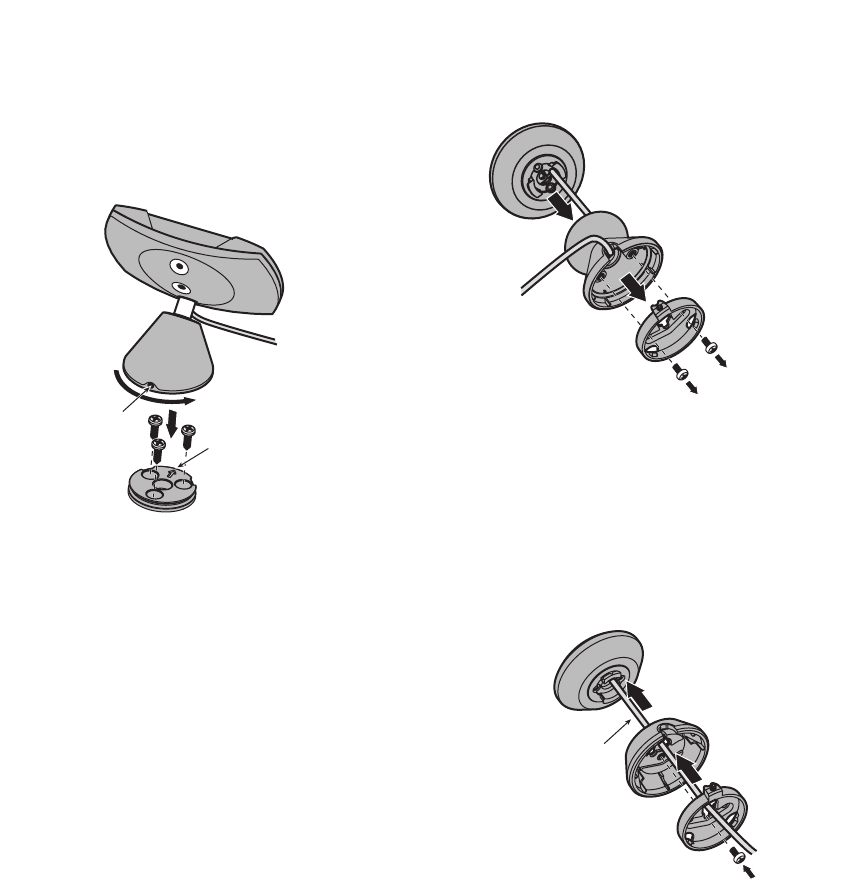
b. At the proposed site, wipe the surface and exposed
mounting plate with one of the enclosed alcohol pads.
Allow both to dry.
c. Remove the protective tape from one side of one of the
enclosed adhesive pads, and press the pad against the
mounting plate.
d. Remove the remaining protective tape, and press and
hold the Text Display to its site for 5 seconds.
4. To install the Text Display with mounting screws, perform
the following steps:
a. At the proposed site, place the mounting plate and
rotate it so that the arrow will point toward the hex
set-screw at the back of the base after it’s mounted.
b. Holding the mounting plate in position, fasten it to the
surface with three enclosed mounting screws.
c. Place the Text Display on the mounting plate (180°
from its final position), and then rotate it a half-turn to
the final position. Tighten the hex setscrew at the back
of the base.
5. Route the attached cable to the Electronics Enclosure.
Installing the Control Knob
NOTE: The Control Knob’s cable can be routed differently
for adhesive or screw mounting. The default cable route is
through the back of the base and should be used when
mounting the base with the supplied adhesive pad. For screw
mounting, the cable can be routed through the center of the
base and through a hole that must be drilled in the mounting
surface. You may use the mounting plate as a template.
1. Place the Control Knob at the site and check the operation
angle with the default 30° base. If it meets your needs,
then skip to step 2. Otherwise, change the base as follows:
a. Using a Phillips screwdriver, remove the two screws
from the bottom of the base and set the internal
mounting plate aside.
b. While holding the base, grasp the Control Knob and turn
it to the right until you feel it release from the base.
Slide the base off the attached cable and put it aside.
c. Select another base (0° or 60°) and thread the cable
through the base to meet the Control Knob.
d. Place the new base against the Control Knob bottom and
turn it to the left until it locks. Route the attached cable
through the base’s opening. Fasten the internal mounting
plate to the base with the screw(s) from step a.
NOTE: The 60° base uses two screws, while the 0° base
uses one screw.
continued on next page...
INSTALLATION 7
INSTALLATION
Mounting
Plate
Hex Setscrew
Arrow
Control
Knob
30° Base
Internal
Mounting
Plate
Control
Knob
0° Base
Cable Through
0° Base and Internal
Mounting Plate
Internal
Mounting
Plate
Drive+Play OM revB.qxd 9/14/05 7:20 PM Page 7














