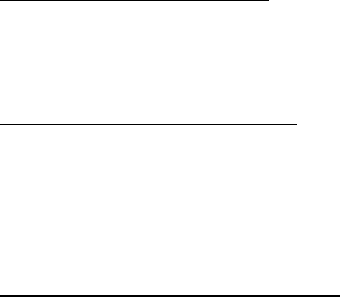
16
Save Your Preset Stations
There are six numbered preset buttons, which can store and recall stations for each band. While listening to a radio
station you would like to save as a preset, press and hold one of the buttons numbered 1-6 until you hear a beep. The
button you pressed is now the preset button for that station.
Automatic Store/Preset Scan
1. Automatic scan and store: while listening to the FM Radio, press F/PS button. The receiver will automatically
scan the saved stations of that FM band. While listening to the AM radio, press F/PS button. The receiver will
automatically scan and save stations for that AM bands.
2. Scan saved stations: press F/PS button once to perform the scanning functions. In FM mode, press F/PS button and
the stations in that FM band will be scanned; press this button in AM mode and scan that AM band stations.
Local/Distance reception control
In radio mode, press and hold SEL knob till the display shows “TA SEEK”, then press SEL knob repeatedly until the
display shows “DX”. Rotate SEL knob to toggle between “LOCAL” (local reception) and “DX” (distance reception).
Local and distance reception setting can facilitate the radio reception, depending on the location in which the radio is
being used.


















