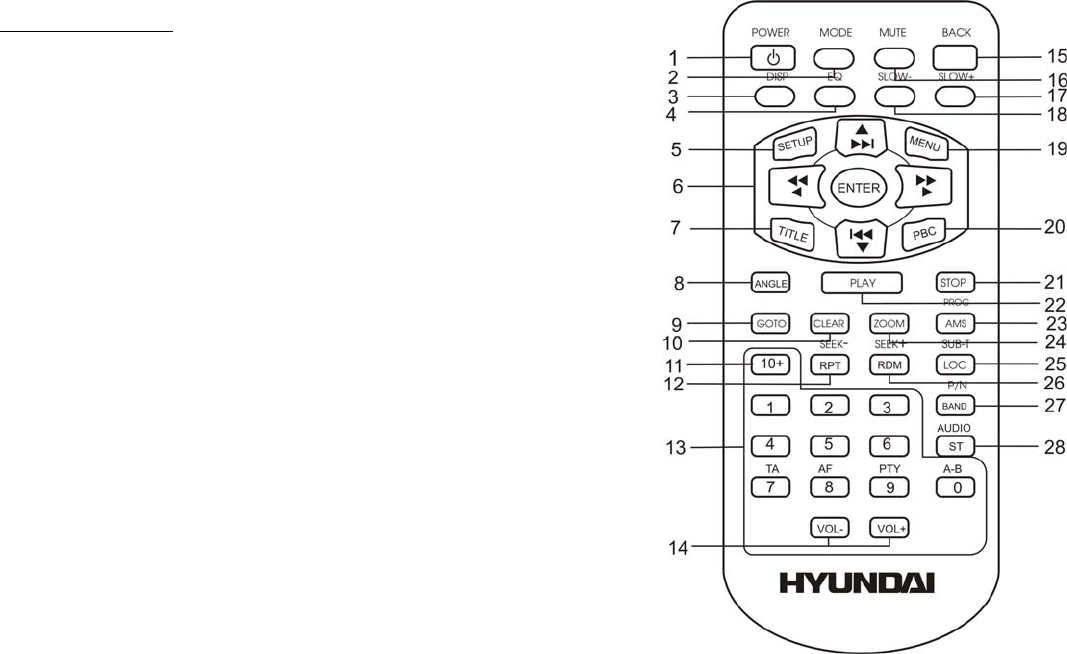
9
Remote control
1. POWER button - press to turn on/ off the unit.
2. MODE button – press it to select the mode: RADIO => DISC
=> USB => SD => AUX.
3. DISP button – in DVD mode press it to display Title Elapsed
=> Title Remain => Chapter Elapsed => Chapter Remain =>
Display OFF.
In VCD/ CD mode: Single => Elapsed => Single Remain =>
Total Elapsed => Total Remain => Display Off.
4. EQ button – press to select the corresponding equalizer preset
modes to adjust the sound quality.
5. SETUP button – in playback mode press to display system
setting menu.
6. /, /, ▲/▼/◄/►, ENTER buttons – fast reverse/
fast forward, previous track/ next track, upwards/
downwards/ leftwards, rightwards. ENTER button - to
confirm settings.
7. TITLE button – in DVD mode press it repeatedly to select
different titles.
8. ANGLE button – press to change the viewing angle in DVD
mode.
9. GOTO button – in DVD and VCD mode press it to go to a
certain Title, CHAPTER, Title / Chapter time.
10. CLEAR button – press to activate delete the value inserted.
11. 10+ button (option).


















